Reference Guide
Table Of Contents
- Purpose and scope
- Software description
- Install MS Windows software components
- Host-based driver features for MS Windows
- Introduction to host-based printing
- Access to the driver
- Help system
- Driver tabs
- Printing Preferences tab set
- Properties tab set
- Macintosh software and utilities
- Engineering Details
- Index
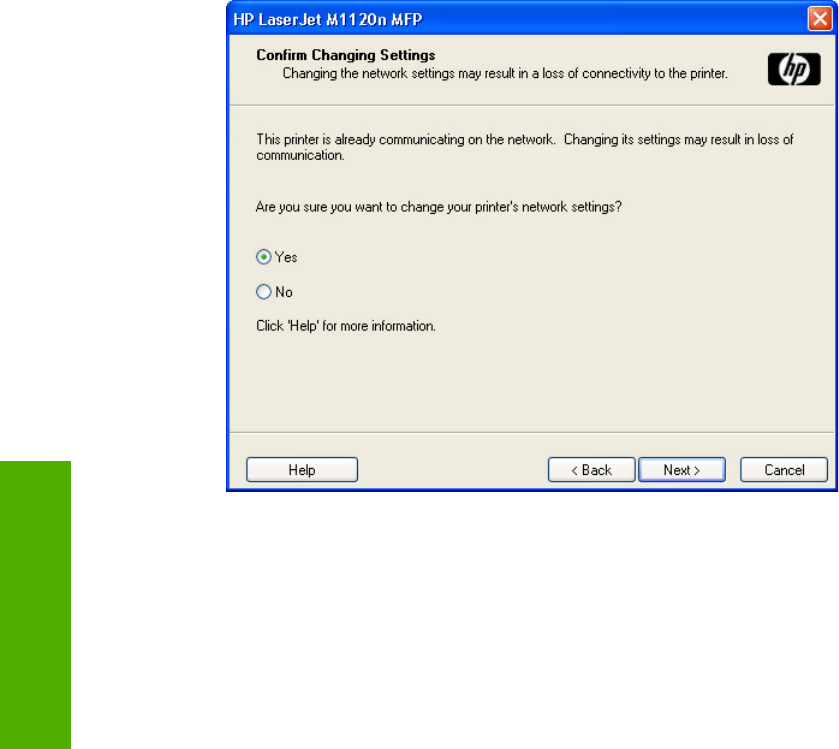
18. If you chose Change Settings, the Confirm Changing Settings dialog box appears.
Figure 3-20 Step 18 - Confirm Changing Settings dialog box
Click Yes and then click Next to go to the Change TCP/IP Settings dialog box (step 19).
Click No and then click Next to return to the Confirm Network Settings dialog box (step 17).
Click Help to get more information.
Click Back to return to the Confirm Network Settings dialog box (step 17).
Click Cancel to cancel the installation and go to the User cancelled installation dialog box (step
21).
76 Chapter 3 Install MS Windows software components ENWW
Install MS Windows
software components










