Reference Guide
Table Of Contents
- Purpose and scope
- Software description
- Install MS Windows software components
- Host-based driver features for MS Windows
- Introduction to host-based printing
- Access to the driver
- Help system
- Driver tabs
- Printing Preferences tab set
- Properties tab set
- Macintosh software and utilities
- Engineering Details
- Index
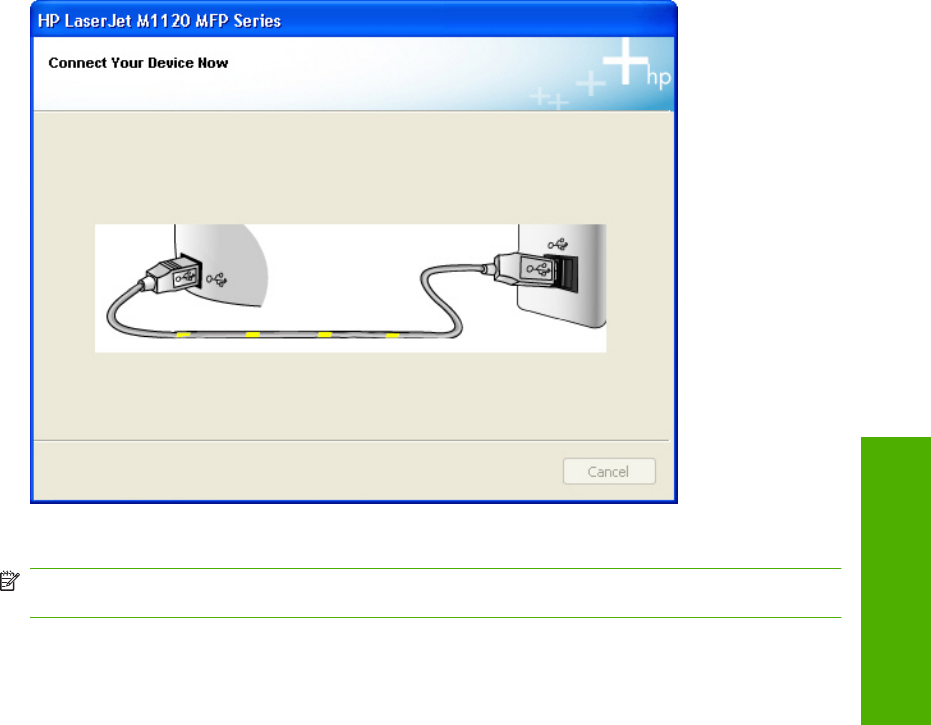
b. After the USB cable is connected, the Connect your device now dialog box looks like the
following illustration.
Figure 3-11 Step 10 - Connect your device now - connected dialog box
c. The installation process continues automatically.
NOTE: If required, the installer updates the device firmware. This might take several
minutes.
When the installation is complete, the Congratulations! Software installation complete. dialog
box appears (step 20).
ENWW Detailed MS Windows installation instructions 67
Install MS Windows
software components










