Reference Guide
Table Of Contents
- Purpose and scope
- Software description
- Install MS Windows software components
- Host-based driver features for MS Windows
- Introduction to host-based printing
- Access to the driver
- Help system
- Driver tabs
- Printing Preferences tab set
- Properties tab set
- Macintosh software and utilities
- Engineering Details
- Index
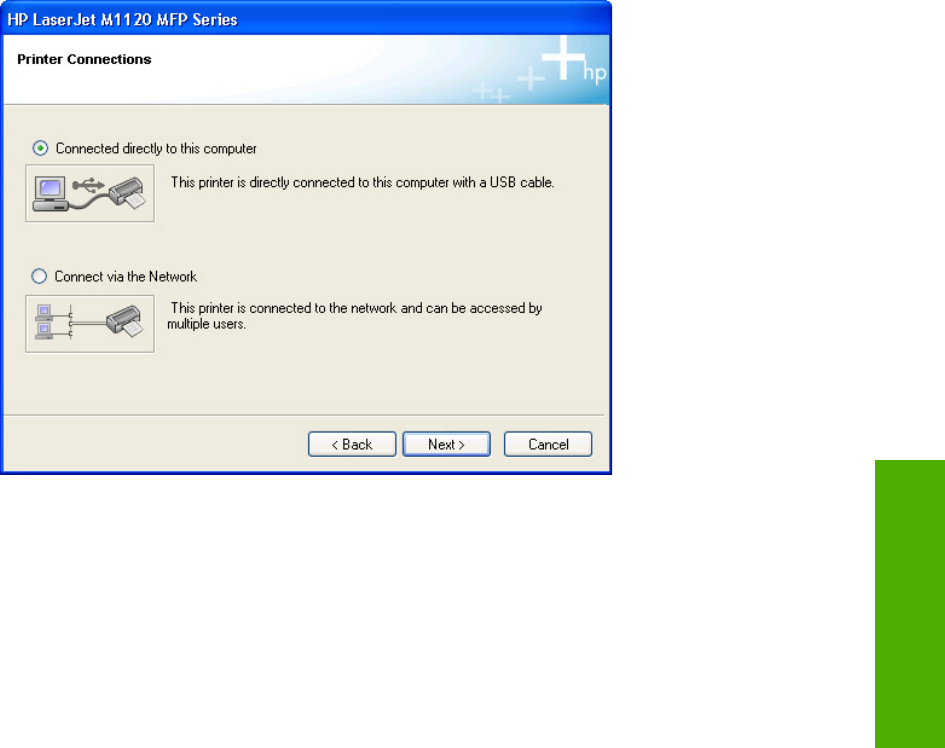
9. The Printer Connections dialog box appears.
Figure 3-9 Step 9 - Printer Connections dialog box
Click Connected directly to this computer to install software for a direct connection. Then click
Next to go to the Connect your device now dialog box (step 10).
Click Connect via the network to install software for a network connection. Then click Next to go
to the Identify Printer dialog box (step 11).
Click Back to go back to the Select Printer dialog box (step 8).
Click Cancel to cancel the installation and go to the User cancelled installation dialog box (step
21).
ENWW Detailed MS Windows installation instructions 65
Install MS Windows
software components










