Reference Guide
Table Of Contents
- Purpose and scope
- Software description
- Install MS Windows software components
- Host-based driver features for MS Windows
- Introduction to host-based printing
- Access to the driver
- Help system
- Driver tabs
- Printing Preferences tab set
- Properties tab set
- Macintosh software and utilities
- Engineering Details
- Index
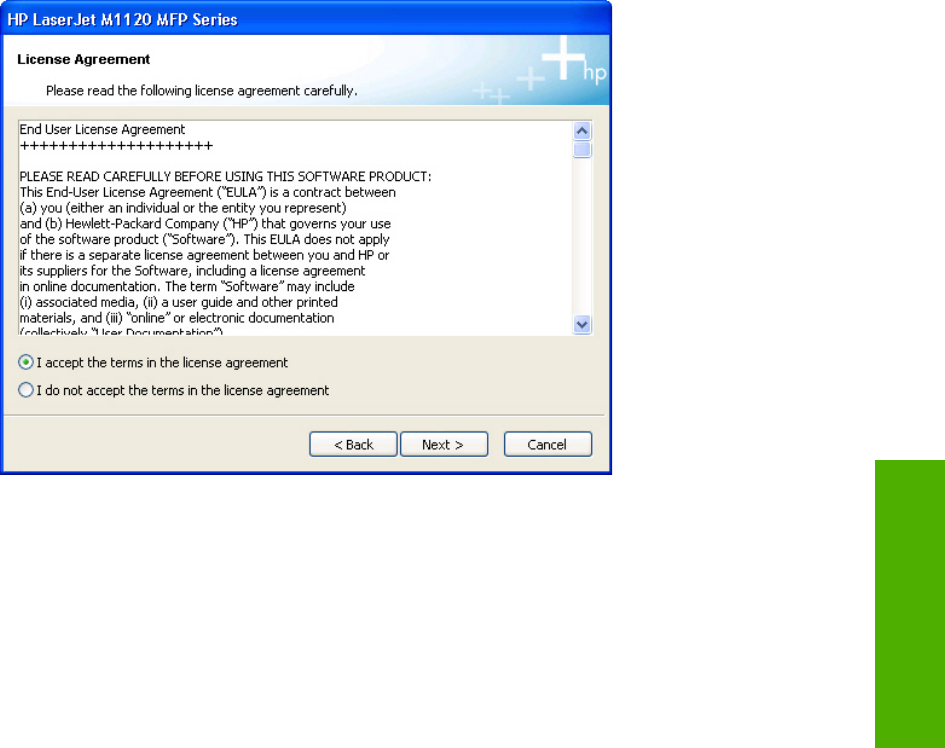
5. The License Agreement dialog box appears.
Figure 3-5 Step 5 - License Agreement dialog box
Click the I accept the terms in the license agreement. option, and then click Next to go to the
HP Privacy Policy dialog box (step 6).
Click I do not accept the terms in the license agreement. if you do not accept the agreement.
Clicking this option disables the Next button.
Click Back to return to the Please Allow All HP Install Wizard Processes dialog box (step 3).
Click Cancel to cancel the installation and go to the User cancelled installation dialog box (step
21).
ENWW Detailed MS Windows installation instructions 61
Install MS Windows
software components










