Reference Guide
Table Of Contents
- Purpose and scope
- Software description
- Install MS Windows software components
- Host-based driver features for MS Windows
- Introduction to host-based printing
- Access to the driver
- Help system
- Driver tabs
- Printing Preferences tab set
- Properties tab set
- Macintosh software and utilities
- Engineering Details
- Index
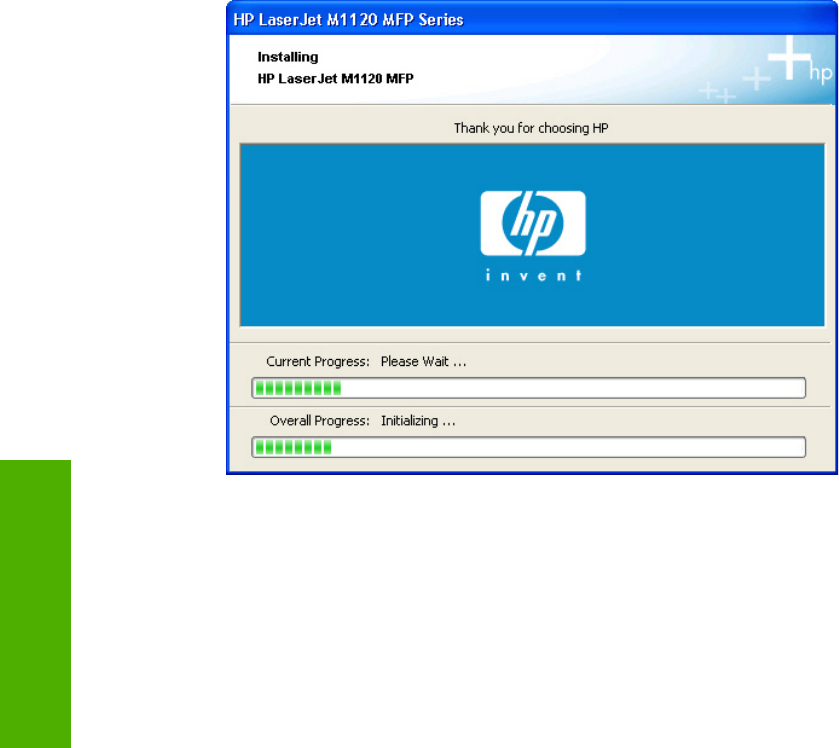
4. The Installing dialog box appears.
Figure 3-4 Step 4 - Installing dialog box
The Installing dialog box appears periodically during the installation process. This dialog box
includes progress bars for the individual elements of the installation and for overall installation
progress.
If you chose the Easy Install option, the Select Printer dialog box appears next (step 8).
If you chose the Advanced Install option, the License Agreement dialog box appears next (step
5).
60 Chapter 3 Install MS Windows software components ENWW
Install MS Windows
software components










