Reference Guide
Table Of Contents
- Purpose and scope
- Software description
- Install MS Windows software components
- Host-based driver features for MS Windows
- Introduction to host-based printing
- Access to the driver
- Help system
- Driver tabs
- Printing Preferences tab set
- Properties tab set
- Macintosh software and utilities
- Engineering Details
- Index
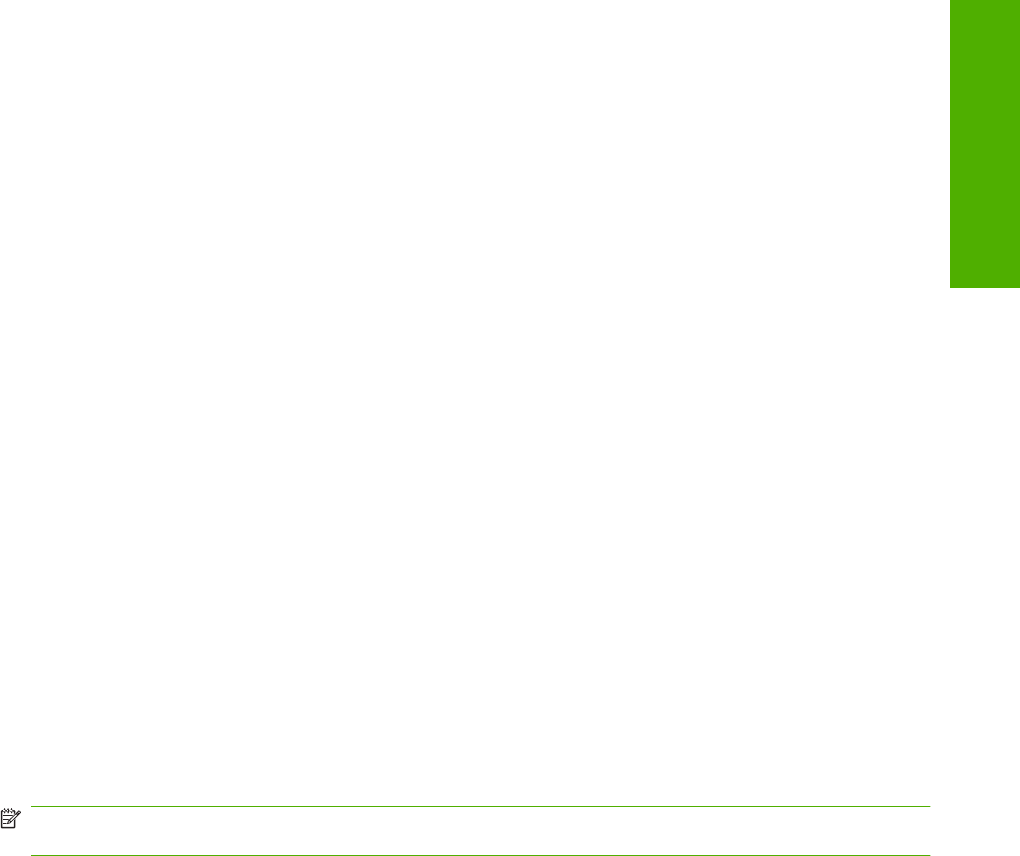
Optional software
This section describes third-party software programs that the device supports.
Text-recognition software
The device software has an integrated text-recognition feature. This feature is also known as optical
character recognition, or OCR. Text-recognition is also available through the third-party software
program Readiris, which is included on a separate CD that comes with the device.
About text-recognition reliability
Text-recognition software turns an image into computer-editable text by analyzing the image and
defining the characters. The accuracy obtained through text-recognition software depends on the
quality, size, and structure of the original document, and on the quality of the scan itself. To obtain the
best possible results when using text-recognition software, use the following guidelines:
●
Scan directly from the text-recognition software.
●
Process only pages that contain 9-point text or larger.
●
Limit pages that contain underlining, forms, graphics, rotated text, photographs, and handwriting.
●
Scan images squarely.
●
Make sure that the pages are free of extraneous marks.
●
Maximize the scanning resolution. Use a minimum of 300 dpi.
●
Process only pages that have crisp, clear text. Letters that have gaps, that "bleed" along their
edges, or that touch other letters do not work well. Text that is aligned closely to nontext items,
such as graphics, might also degrade text-recognition results.
●
Fine-tune the amount of black and white on scanned images. See the user guide for information.
●
Avoid scanning from thin paper that has information printed on the back side. The information on
the back can bleed through.
Even when following these recommendations, less-than-perfect image results can occur. This is
because text-recognition technology is evolving and is still less than perfect.
Readiris text-recognition software
The Readiris Professional V11.0 text-recognition software by IRIS converts scanned images into text
that can be edited in word-processing programs.
NOTE: The Readiris CD is not set up at fulfillment. The CD is available from Global Support
Organization (GSO) or HP Parts in accordance with contractual and licensing agreements.
The Readiris user interface is available in the following languages:
●
Dutch
●
English
●
French
●
German
ENWW Optional software 49
Software description










