Reference Guide
Table Of Contents
- Purpose and scope
- Software description
- Install MS Windows software components
- Host-based driver features for MS Windows
- Introduction to host-based printing
- Access to the driver
- Help system
- Driver tabs
- Printing Preferences tab set
- Properties tab set
- Macintosh software and utilities
- Engineering Details
- Index
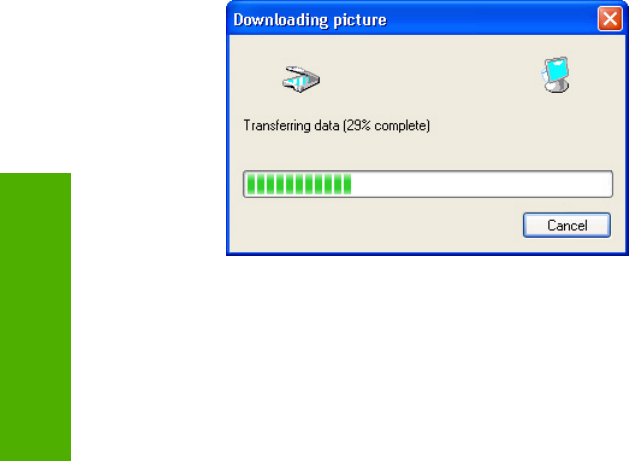
6. The Downloading picture dialog box appears.
Figure 2-32 Downloading picture dialog box
7. After the scan is completed, the scanned document appears in the main MS Paint work area.
When using the WIA scan driver, modify the brightness and contrast after the scan. Contrast or
brightness modifications cannot be set on the device. Only native device resolutions are supported, and
software interpolation is not performed. The WIA scan driver supports the following compression types:
●
None
●
.JPG
●
.GIF
●
.TIFF
48 Chapter 2 Software description ENWW
Software description










