Reference Guide
Table Of Contents
- Purpose and scope
- Software description
- Install MS Windows software components
- Host-based driver features for MS Windows
- Introduction to host-based printing
- Access to the driver
- Help system
- Driver tabs
- Printing Preferences tab set
- Properties tab set
- Macintosh software and utilities
- Engineering Details
- Index
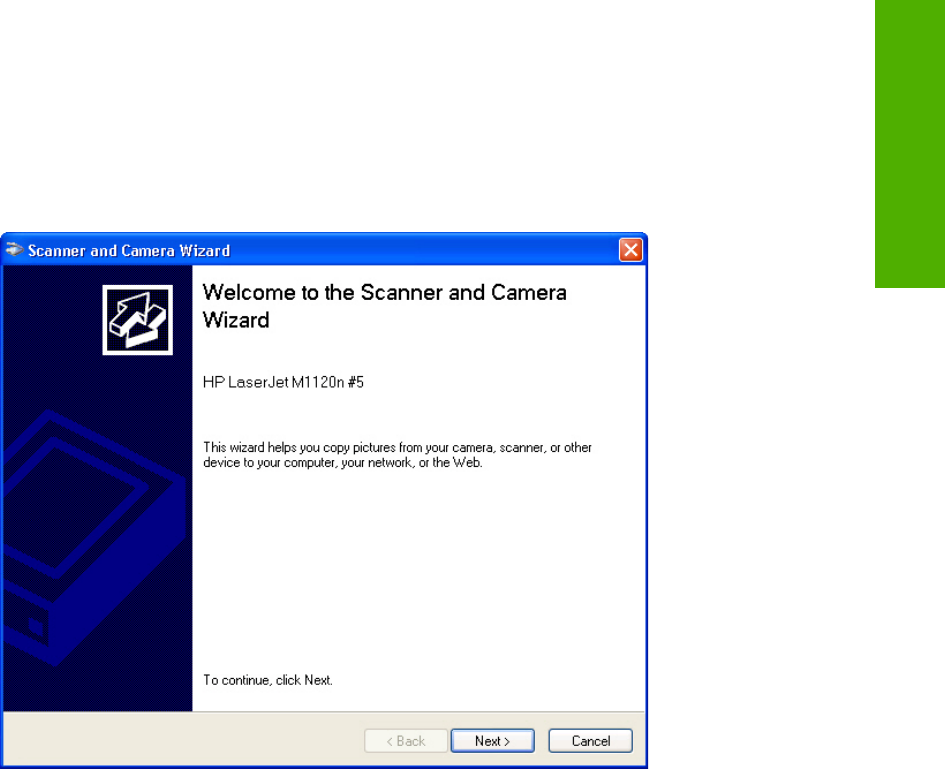
Access the WIA driver using the MS Windows Scanner and Camera Wizard
1. Right-click on the scanner icon in the My Computer folder and click Scan. Select Microsoft
Scanner and Camera Wizard, and then click OK.
-or-
Right-click on the scanner icon in the My Computer folder and click Scanner Wizard.
-or-
Right-click on the scanner icon in the Scanners and Cameras folder in the Control Panel and
click Scan. Select Microsoft Scanner and Camera Wizard, and then click OK.
-or-
Right-click on the scanner icon in the Scanners and Cameras folder in the Control Panel and
click Scanner Wizard.
2. The Welcome to the Scanner and Camera Wizard dialog box appears.
Figure 2-24 Welcome to the Scanner and Camera Wizard dialog box
Click Next to continue.
ENWW Scanning software 41
Software description










