Reference Guide
Table Of Contents
- Purpose and scope
- Software description
- Install MS Windows software components
- Host-based driver features for MS Windows
- Introduction to host-based printing
- Access to the driver
- Help system
- Driver tabs
- Printing Preferences tab set
- Properties tab set
- Macintosh software and utilities
- Engineering Details
- Index
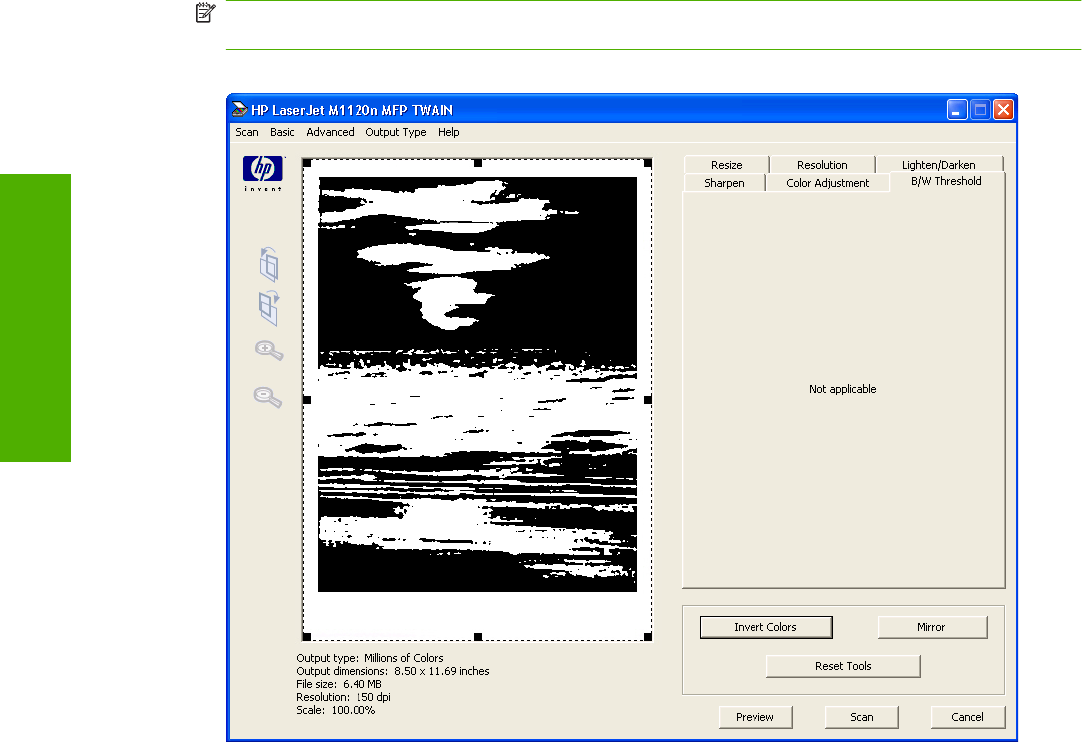
●
B/W Threshold. Use this tab to adjust the black and white threshold, and to specify which color
channel is used for the final scan.
NOTE: Select Black White (1 bit) in the Output Type drop-down menu to enable the control on
this tab.
Figure 2-23 TWAIN driver user interface – B/W Threshold
●
Invert Colors. Use this button to invert the colors in the scanned image.
●
Mirror. Use this button to flip the scanned image horizontally.
●
Preview. Use this button to rescan the preview image.
●
Scan. Use this button to complete the final scan with the selected output settings.
●
Cancel. Use this button to cancel the scan.
WIA driver
In MS Windows XP, you can access the Windows Image Acquisition (WIA) driver directly or by using
the MS Windows Scanner and Camera Wizard.
40 Chapter 2 Software description ENWW
Software description










