Reference Guide
Table Of Contents
- Purpose and scope
- Software description
- Install MS Windows software components
- Host-based driver features for MS Windows
- Introduction to host-based printing
- Access to the driver
- Help system
- Driver tabs
- Printing Preferences tab set
- Properties tab set
- Macintosh software and utilities
- Engineering Details
- Index
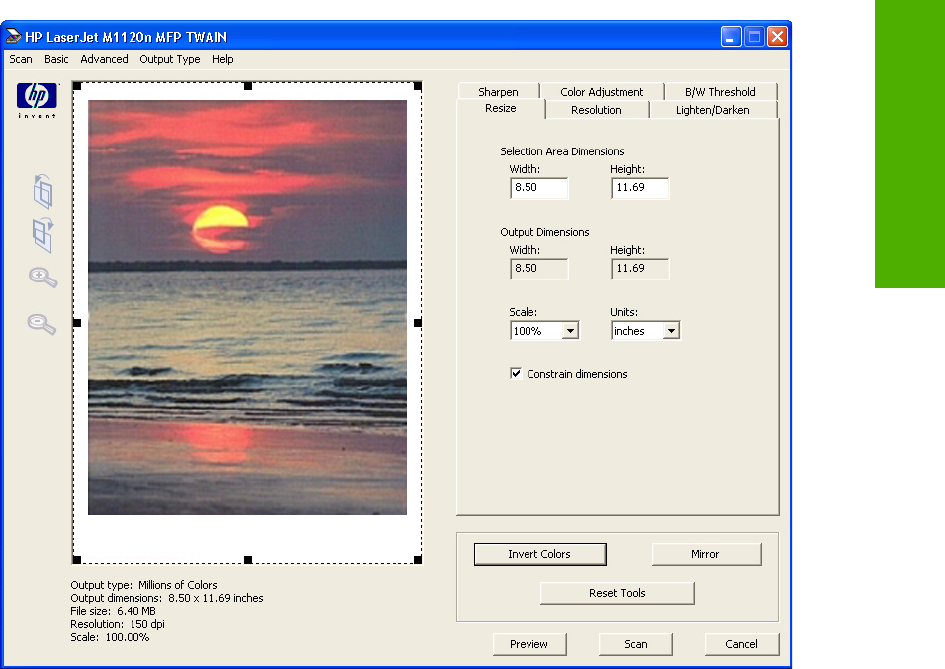
●
Help. This drop-down menu contains links to the following help documents:
◦
User's Manual
◦
HP Photo Imaging Help
◦
About HP Scanning
●
Resize. Use this tab to control the selection area for the final scan. The final scan is performed
within this selection area.
Figure 2-18 TWAIN driver user interface – Resize
ENWW Scanning software 35
Software description










