Reference Guide
Table Of Contents
- Purpose and scope
- Software description
- Install MS Windows software components
- Host-based driver features for MS Windows
- Introduction to host-based printing
- Access to the driver
- Help system
- Driver tabs
- Printing Preferences tab set
- Properties tab set
- Macintosh software and utilities
- Engineering Details
- Index
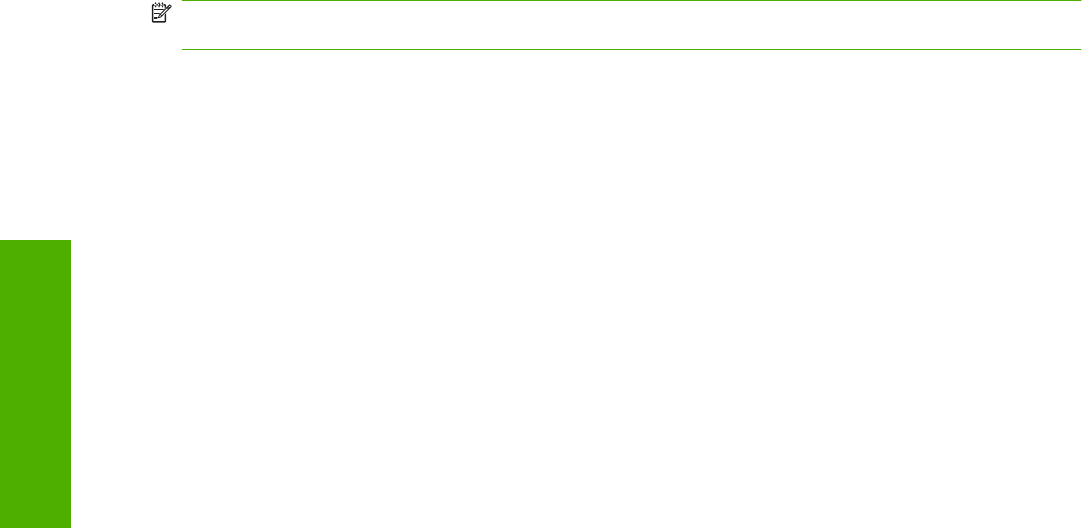
NOTE: Many of the options in the drop-down menus control the same features that are available by
using the TWAIN user interface tabs and buttons.
●
Scan. This drop-down menu contains the following options:
◦
New Scan. Use this option to rescan the image. Flatbed previews are always at 75 dpi and
in color.
◦
Accept. Use this option to rescan the image if the original is on a flatbed scanner and then
send the image back to a program with the specified settings.
◦
Exit. Use this option to exit the HP LaserJet Scan software.
●
Basic. This drop-down menu contains the following options:
◦
Rotate. Use this option to rotate the scanned image 90° to the left or 90° to the right.
◦
Zoom. Use this option to zoom in or out on the selected area of the scan. This automatically
starts a rescan if one is needed to obtain a clear image.
◦
Resize. Use this option to change the selection area for final scan. The final scan is performed
within this selection area.
◦
Lighten/Darken. Use this option to lighten or darken the scanned image.
◦
Reset Tools. Use this option to reset all the controls to their default values.
●
Advanced. This drop-down menu contains the following options:
◦
Resolution. Use this option to designate the final resolution for the image. The software
interpolates resolutions that are above 1200 dpi.
◦
B/W Threshold. Use this option to adjust the black and white threshold, and to specify which
color channel is used for the scan.
◦
Mirror. Use this option to flip the scanned image horizontally.
◦
Invert Colors. Use this option to invert the colors in the scanned image.
◦
Color Adjustment. Use option tab to adjust the color on the scanned image.
●
Output Type. This drop-down menu contains the following options:
◦
Millions of Colors (default)
◦
256 Colors (8 bit)
◦
256 Colors (web palette)
◦
256 Colors (system palette)
◦
256 Gray Shades
◦
Black White (1 bit)
34 Chapter 2 Software description ENWW
Software description










