Reference Guide
Table Of Contents
- Purpose and scope
- Software description
- Install MS Windows software components
- Host-based driver features for MS Windows
- Introduction to host-based printing
- Access to the driver
- Help system
- Driver tabs
- Printing Preferences tab set
- Properties tab set
- Macintosh software and utilities
- Engineering Details
- Index
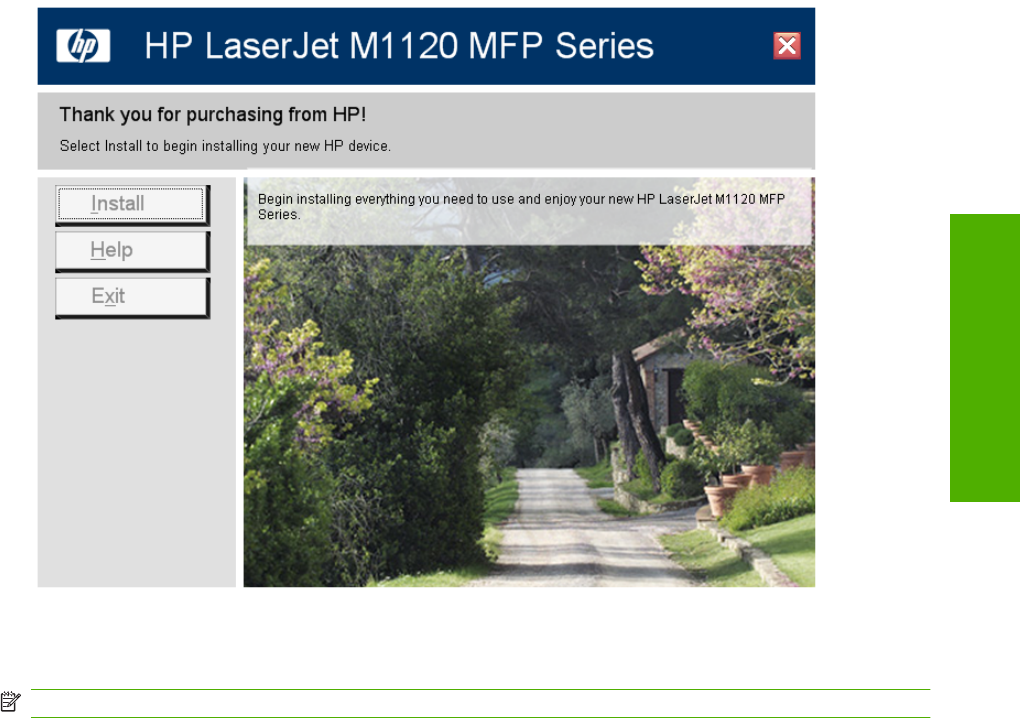
Figure 2-1 Installation software CD browser
The main screen of the software CD contains options in the left panel. Move the cursor over each option
to see a description of the option.
NOTE: The options on devices might differ from the illustration.
Install. The installation wizard guides the HP LaserJet M1120 MFP Series software installation.
Help. Use this option to view the HP LaserJet M1120 MFP Series user documentation and support. The
following options are available:
●
Install Notes
●
Users Guide
●
Product Support Website
Installer features
The common installer is designed to provide a simple and consistent installation method for the device.
The common installer is available for the MS Windows Vista, MS Windows Server 2003, MS Windows
XP, and MS Windows 2000 operating systems and features an interactive software interface.
The HP LaserJet M1120 MFP Series software CD also includes the following features:
●
The HP LaserJet Uninstaller Utility
●
HP Extended Capabilities
ENWW Windows printing-system software 17
Software description










