Reference Guide
Table Of Contents
- Purpose and scope
- Software description
- Install MS Windows software components
- Host-based driver features for MS Windows
- Introduction to host-based printing
- Access to the driver
- Help system
- Driver tabs
- Printing Preferences tab set
- Properties tab set
- Macintosh software and utilities
- Engineering Details
- Index
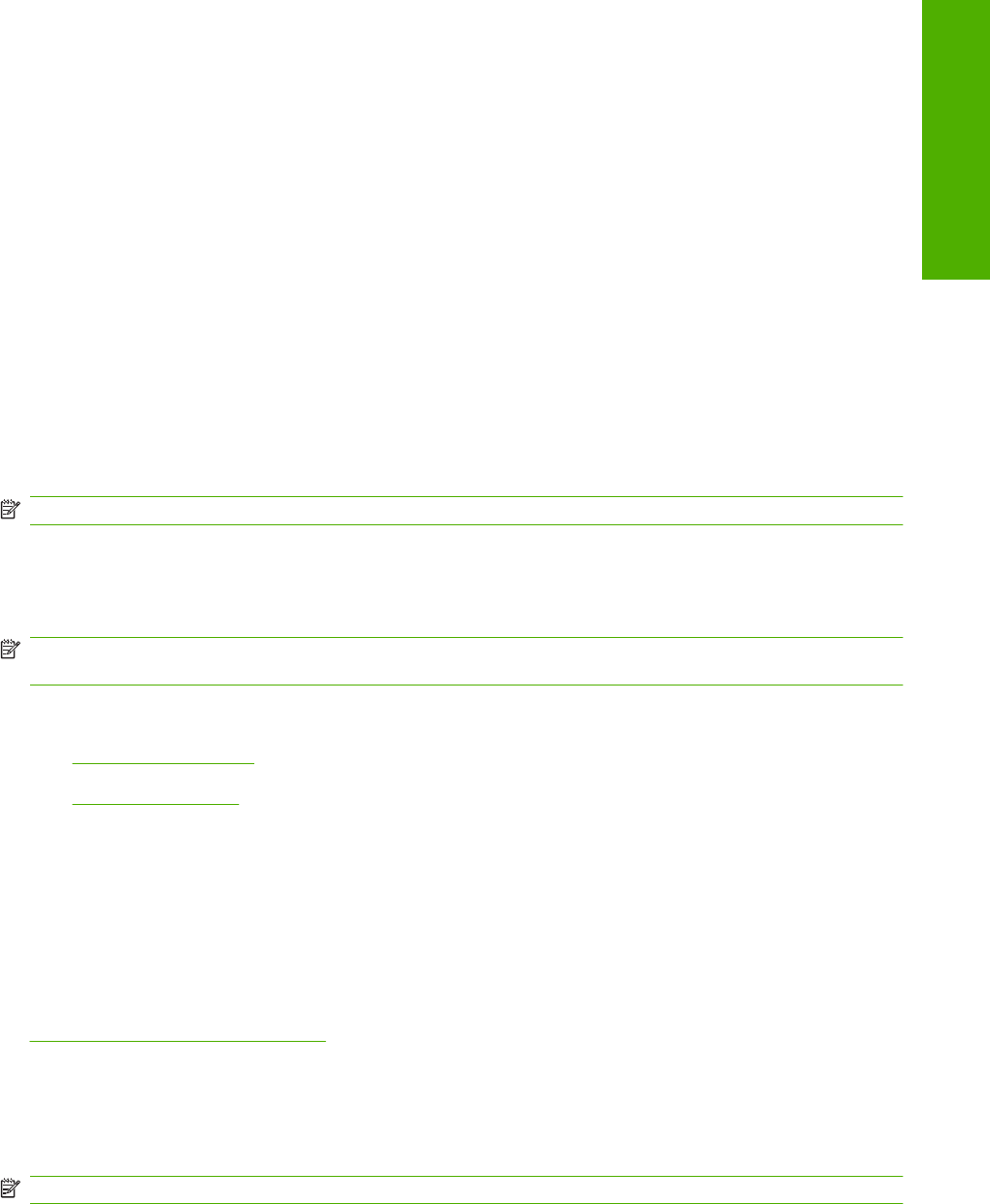
●
MS Windows XP (32-bit)
●
MS Windows 2000
Standalone drivers
The following operating systems support the HP LaserJet M1120 MFP Series print and scan drivers:
●
MS Windows Vista (64-bit)
●
MS Windows Server 2003 (64-bit)
●
MS Windows XP (64-bit)
Driver support in other operating systems
The HP LaserJet M1120 MFP Series print and scan drivers are also supported in the following operating
system:
●
Mac OS X V10.3 and later
NOTE: For Mac OS V10.4 and later, PPC and Intel Core Processor Macs are supported.
Availability
Download the software from the Web, or order it on a CD from HP fulfillment centers.
NOTE: This STR describes drivers that are shipped with the printing-system software CD. This STR
does not describe any drivers that might be released by support personnel.
Topics:
●
Software on the Web
●
In-box software CD
Software on the Web
All software that is contained on the installation CD is also available on the Web.
Web deployment is the preferred method for obtaining the latest software. The HP Web site offers an
option for automatic e-mail notification of new software releases.
The HP LaserJet M1120 MFP Series software is available for download at the following Web site:
www.hp.com/go/ljm1120_software
In-box software CD
The software CD for the HP LaserJet M1120 MFP Series contains a variety of files for installing the
software on the computer.
NOTE: The Readiris software uses a separate installer that comes on a separate CD.
ENWW Printing-system software 5
Purpose and scope










