Reference Guide
Table Of Contents
- Purpose and scope
- Software description
- Install MS Windows software components
- Host-based driver features for MS Windows
- Introduction to host-based printing
- Access to the driver
- Help system
- Driver tabs
- Printing Preferences tab set
- Properties tab set
- Macintosh software and utilities
- Engineering Details
- Index
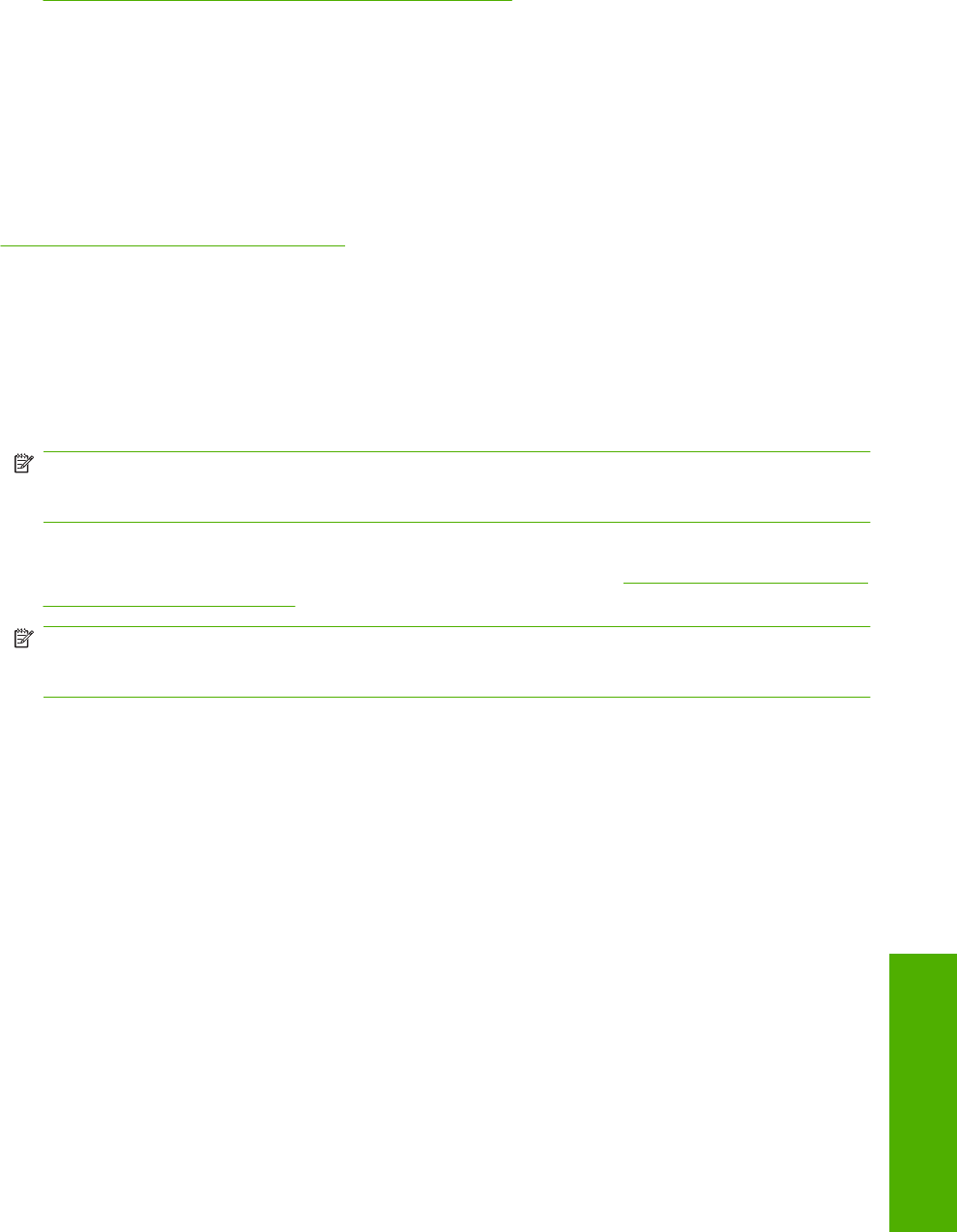
Macintosh remote firmware updates
Topics:
●
Remote firmware update by using the HP Printer Utility
Remote firmware update by using the HP Printer Utility
Make sure that the tools and files that are necessary for the update are available. Get the HP Printer
Utility and the M1120 MFPFW.RFU file, which is the firmware file for the device. The HP Printer Utility
is a software program that is available only for Mac OS X V10.3 and later.
The HP Printer Utility and the firmware file (M1120 MFPFW.RFU) can be downloaded from the following
Web site:
http://www.hp.com/go/ljM1120_firmware
Get the firmware file and the HP Printer Utility, and then begin the update process. Complete the
following steps:
1. Open the HP Printer Utility.
2. Select Update Firmware, click Choose, browse to firmware upgrade file, and then click Open.
3. On the Update Firmware screen, click Update.
NOTE: If an error message appears on the screen indicating that the device is offline, verify that
the device is turned on. If it is, ignore the message. The Updating screen appears and the update
proceeds as expected.
4. The update process can take several minutes. Let the process finish without further interaction with
the device or the computer. The messages described in the section
Device messages during the
firmware update on page 133 appear on the control panel.
NOTE: The device automatically turns off and then on again to activate the update; this can
happen more than once. At the end of the update process, the READY message appears on the
control panel. Do not turn off the device or interfere with the update until this message appears.
5. Print a configuration page and verify that the firmware revision number matches the revision of the
current update.
ENWW Macintosh remote firmware updates 123
Macintosh










