Reference Guide
Table Of Contents
- Purpose and scope
- Software description
- Install MS Windows software components
- Host-based driver features for MS Windows
- Introduction to host-based printing
- Access to the driver
- Help system
- Driver tabs
- Printing Preferences tab set
- Properties tab set
- Macintosh software and utilities
- Engineering Details
- Index
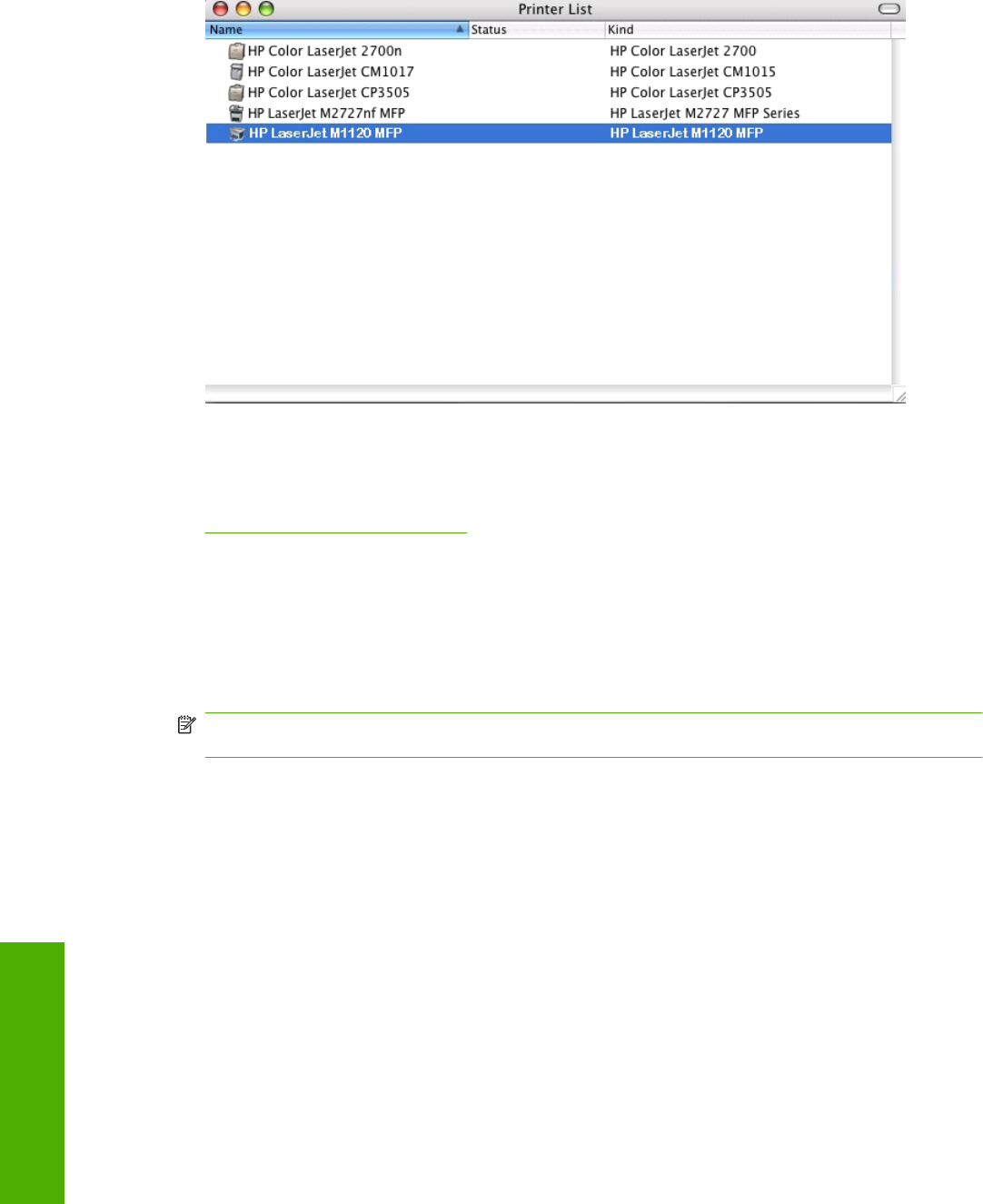
3. The device appears in the Printer List, as shown in the following figure.
Figure 5-8 Printer List screen
Uninstall
Topics:
●
Uninstall the Macintosh software
Uninstall the Macintosh software
To uninstall the Macintosh software, do the following:
1. In the Applications folder, open the Hewlett-Packard folder, and then double-click Uninstaller.
2. Follow the on-screen instructions to remove the software.
NOTE: The uninstaller removes all software components except for the print driver. See Manual
uninstall for Macintosh to remove the print driver.
122 Chapter 5 Macintosh software and utilities ENWW
Macintosh










