Reference Guide
Table Of Contents
- Purpose and scope
- Software description
- Install MS Windows software components
- Host-based driver features for MS Windows
- Introduction to host-based printing
- Access to the driver
- Help system
- Driver tabs
- Printing Preferences tab set
- Properties tab set
- Macintosh software and utilities
- Engineering Details
- Index
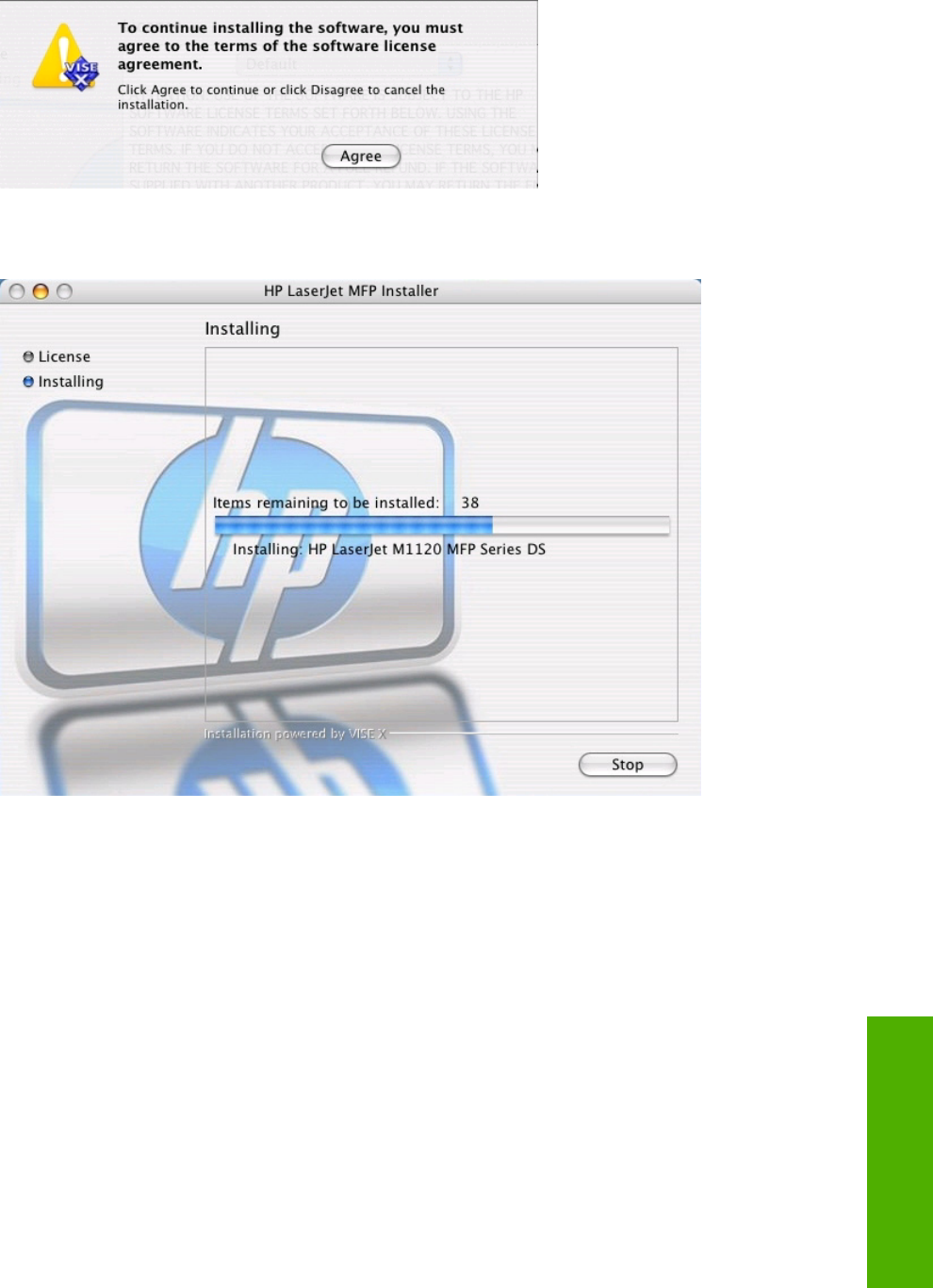
Figure 5-6 Step 6 - Software License Agreement, screen 2
Click Agree to continue the installation.
Figure 5-7 Step 7 - Install files
The Installing dialog box appears, showing the progress of the installation.
Device setup
After installing the software in Macintosh operating systems, the device must be set up.
1. In the Applications folder, open the Utilities folder, and then run the Printer Setup Utility. The
Printer List appears.
2. Connect the USB cable to the computer and the device, and then turn on the device to continue
the setup.
ENWW Macintosh install and uninstall instructions 121
Macintosh










