Reference Guide
Table Of Contents
- Purpose and scope
- Software description
- Install MS Windows software components
- Host-based driver features for MS Windows
- Introduction to host-based printing
- Access to the driver
- Help system
- Driver tabs
- Printing Preferences tab set
- Properties tab set
- Macintosh software and utilities
- Engineering Details
- Index
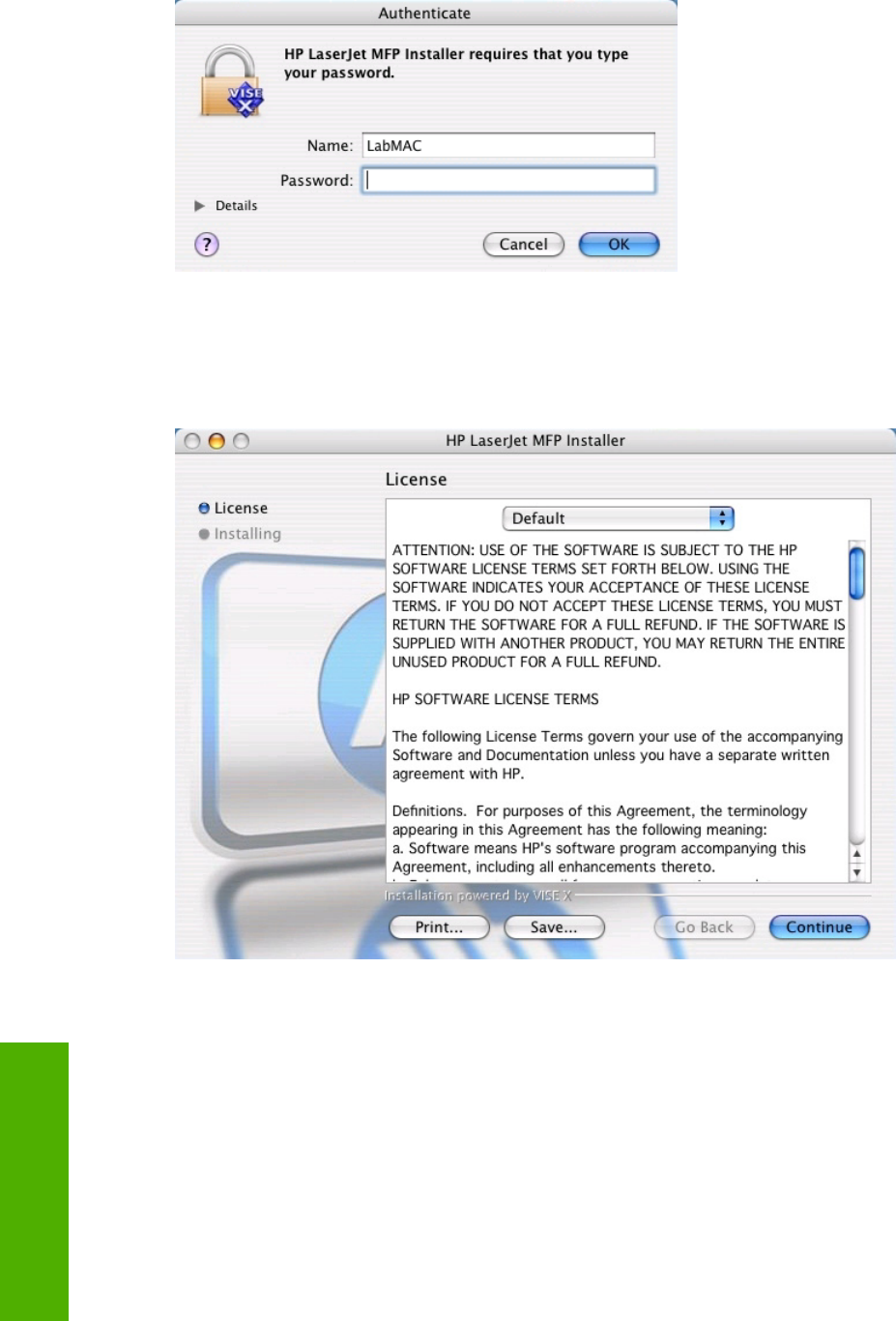
Figure 5-4 Step 4 - Authenticate
Type the username and the password that provides administrator privileges, and then click OK to
continue.
Click Cancel to close the installer.
Figure 5-5 Step 5 - License agreement, screen 1
In the drop-down menu at the top of the screen, select the language for the installation.
Print... opens the Page Setup dialog box for your default printer so that you can print a copy of the
license agreement.
Save opens the system Save dialog box so that you can save the text of the software license agreement
to disk.
Continue presents the option to agree or disagree to the terms of the software license agreement.
Go Back returns you to the main CD screen.
120 Chapter 5 Macintosh software and utilities ENWW
Macintosh










