Reference Guide
Table Of Contents
- Purpose and scope
- Software description
- Install MS Windows software components
- Host-based driver features for MS Windows
- Introduction to host-based printing
- Access to the driver
- Help system
- Driver tabs
- Printing Preferences tab set
- Properties tab set
- Macintosh software and utilities
- Engineering Details
- Index
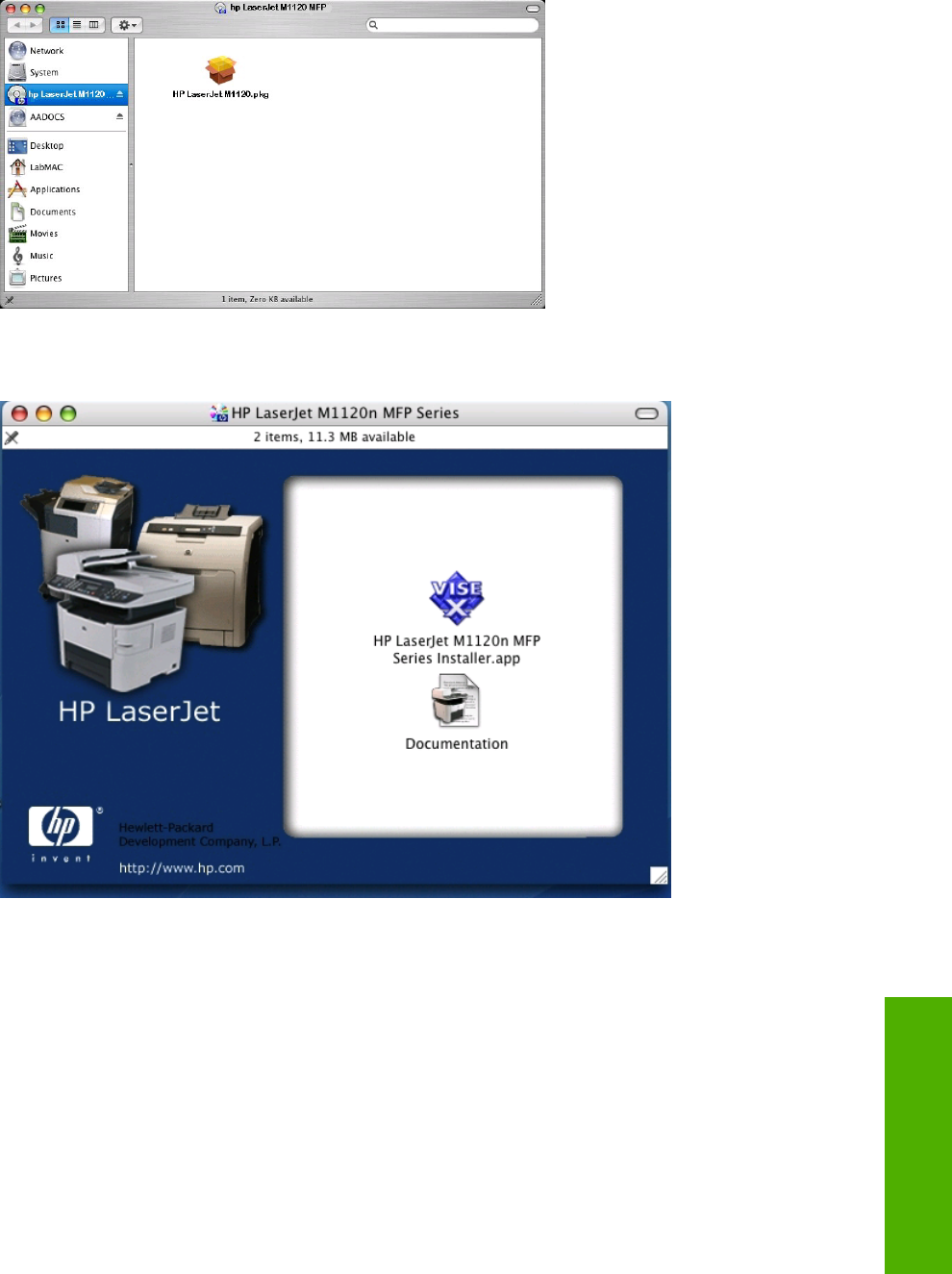
Double-click the HP LaserJet M1120 MFP icon that appears on the desktop.
Figure 5-2 Step 2 - Run the printing-system software CD
Double-click the HP LaserJet M1120 MFP folder.
Figure 5-3 Step 3 - Main CD screen
Double-click the HP LaserJet M1120 MFP Series Installer.app.
ENWW Macintosh install and uninstall instructions 119
Macintosh










