Reference Guide
Table Of Contents
- Purpose and scope
- Software description
- Install MS Windows software components
- Host-based driver features for MS Windows
- Introduction to host-based printing
- Access to the driver
- Help system
- Driver tabs
- Printing Preferences tab set
- Properties tab set
- Macintosh software and utilities
- Engineering Details
- Index
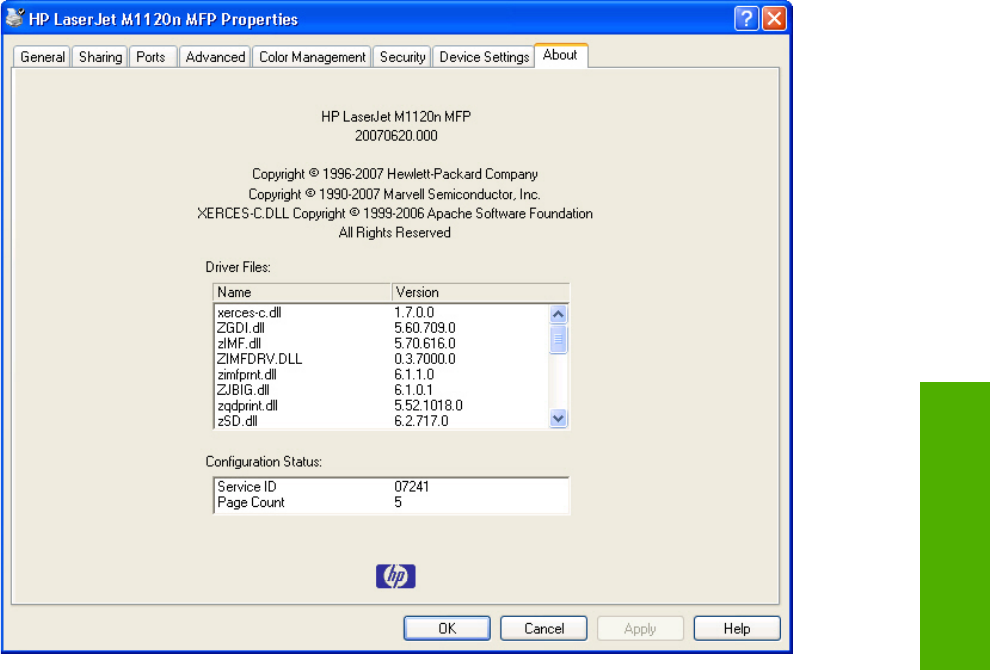
Courier Font Type
Select Regular to print any text by using TrueType Courier or Courier New with normal weight. Select
Dark to print any text by using TrueType Courier or Courier New with a dark weight but without changing
the font attributes in a program. Regular is the default setting.
Allow Manual Duplexing
Use this setting to allow printing on both sides of a page using manual two-sided printing. This option
is selected by default.
About tab features
The About tab provides detailed information about the driver. It contains an overall build number after
the model name, and specific information about each of the components. The information varies
according to the HP LaserJet M1120 MFP Series model, driver, date, and version numbers. The
following illustration shows the About tab.
Figure 4-17 About tab
Driver Files:
The Driver Files: box lists driver installation file names and their version numbers.
Configuration Status:
The Configuration Status: box lists the Service Id number and the page count.
ENWW Driver tabs 111
Host-based driver
features for MS Windows










