Reference Guide
Table Of Contents
- Purpose and scope
- Software description
- Install MS Windows software components
- Host-based driver features for MS Windows
- Introduction to host-based printing
- Access to the driver
- Help system
- Driver tabs
- Printing Preferences tab set
- Properties tab set
- Macintosh software and utilities
- Engineering Details
- Index
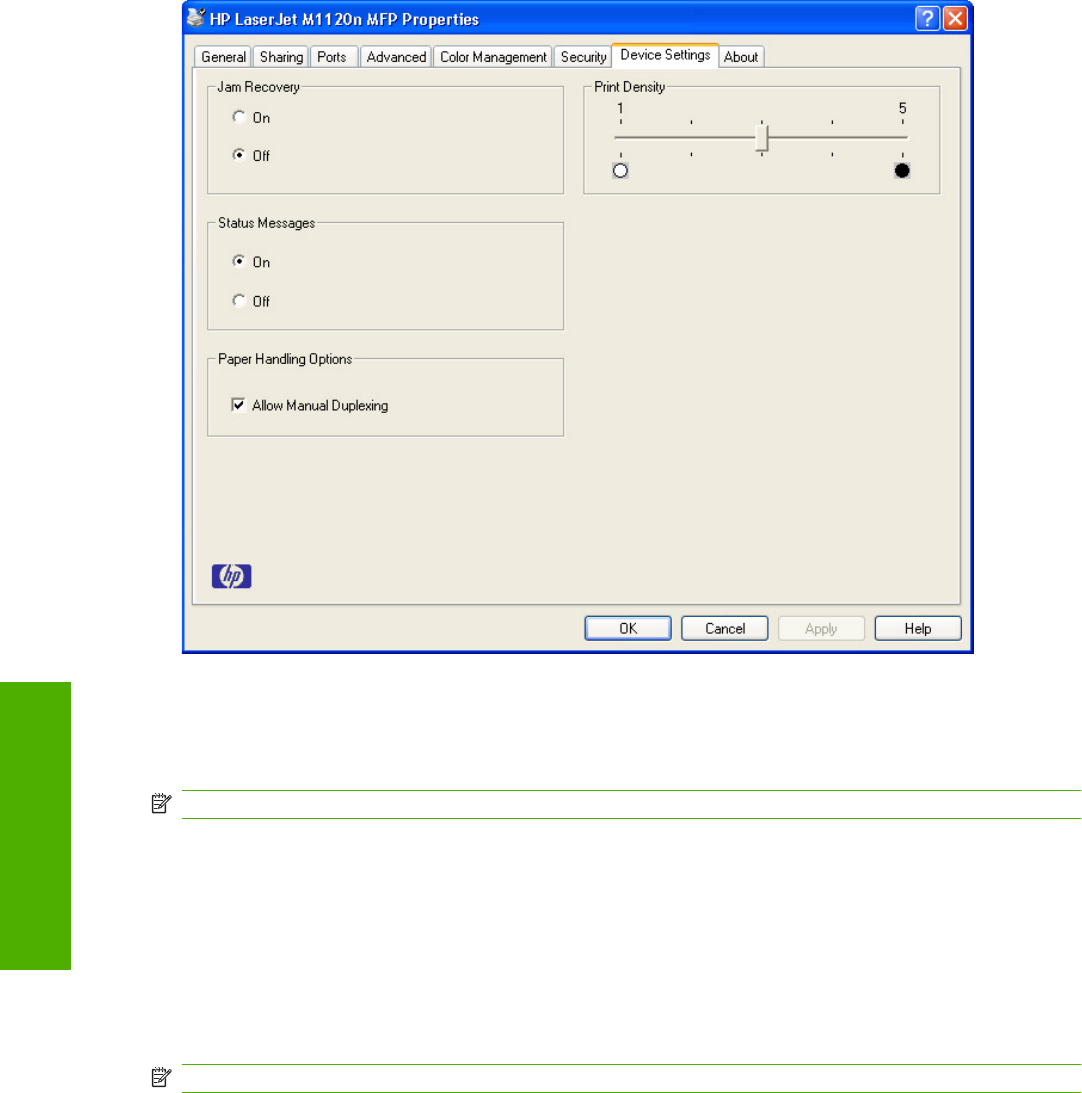
Device Settings tab features
Use the Device Settings tab to control driver behavior and driver connections. The following illustration
shows the Device Settings tab.
Figure 4-16 Device Settings tab
Jam Recovery
Select On to reprint a page if a paper jam occurs. Select Off to not reprint a page if a paper jam occurs.
Off is the default setting.
NOTE: Jobs print faster when Off is selected.
Print density
Use this control to specify how much toner is put on the page. 3 is the default setting.
Status Message
Select On to allow error messages to display on the computer screen during error conditions. Select
Off to not allow error messages to display on the computer screen during error conditions. On is the
default setting.
NOTE: The paper-out message still appears when Off is selected.
110 Chapter 4 Host-based driver features for MS Windows ENWW
Host-based driver
features for MS Windows










