Reference Guide
Table Of Contents
- Purpose and scope
- Software description
- Install MS Windows software components
- Host-based driver features for MS Windows
- Introduction to host-based printing
- Access to the driver
- Help system
- Driver tabs
- Printing Preferences tab set
- Properties tab set
- Macintosh software and utilities
- Engineering Details
- Index
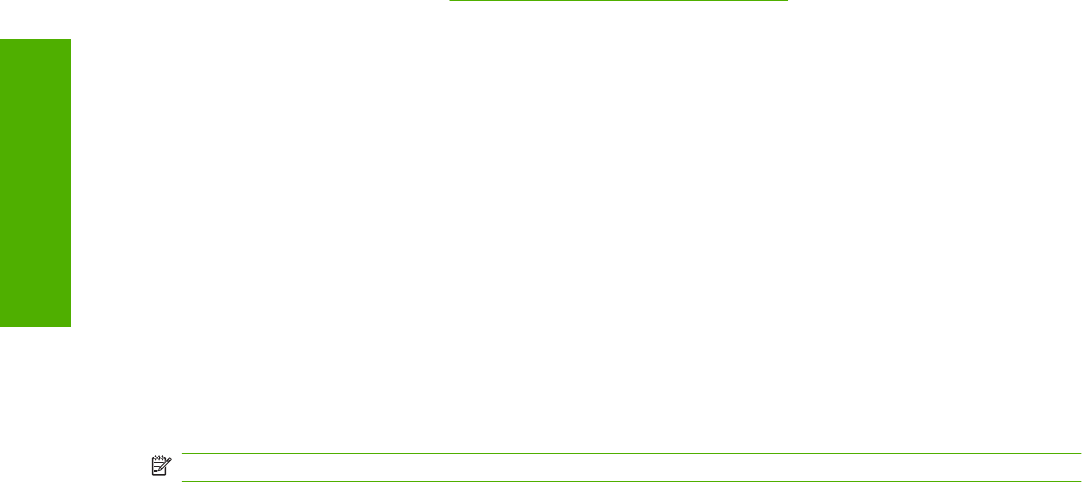
The Booklet Layout setting is disabled when A6 or B6 (JIS) is selected as the paper size, and an
incompatibility-error message appears when you click OK to close the driver.
Book and booklet printing
The HP LaserJet M1120 MFP Series supports book and booklet printing.
A book is a print job consisting of at least two pages that can have a different paper type for the first
page, other pages, or back cover. Use the First Page, Other Pages, and Back Cover settings on the
Paper/Quality tab (available when you select the Use Different Paper check box) to select different
paper for these pages.
A booklet is a print job that places two pages on each side of a sheet that can be folded into a booklet
that is half the size of the paper type. Use the Booklet Layout drop-down menu on the Finishing tab
to control booklet settings.
Printing a Booklet
Complete the following steps to print a booklet.
1. Click File, click Print, and then click Properties.
2. Click the Device Settings tab and select the Print on Both Sides check box.
3. In the Booklet Layout drop-down menu, select the type of booklet printing that you want. For
example, Right Edge Binding.
4. Click OK in the print driver.
5. Click OK in the Print dialog box to print.
Printing a book
You can print a book in which the first page, other pages, and back cover have different paper types.
For more information, see the
Paper/Quality tab features on page 89 section of this chapter.
Pages per Sheet
Use the Pages per Sheet option to select the number of pages to print on a single sheet of paper.
If you print more than one page per sheet, the pages appear smaller and are arranged on the sheet in
the order that they would otherwise be printed. The Pages per Sheet drop-down menu provides six
settings:
●
1 page per sheet (default)
●
2 pages per sheet
●
4 pages per sheet
●
6 pages per sheet
●
9 pages per sheet
●
16 pages per sheet
NOTE: Selecting an option other than 2 pages per sheet makes booklet printing unavailable.
106 Chapter 4 Host-based driver features for MS Windows ENWW
Host-based driver
features for MS Windows










