HP Virtual Connect Enterprise Manager 6.3.1 CLI Guide
Table Of Contents
- HP Insight Software Virtual Connect Enterprise Manager
- Contents
- 1 Getting Started
- 2 Using VCEMCLI
- 3 Using VCEM commands
- add profile
- set profile
- assign profile
- export profiles
- unassign profile
- add enet-connection
- set enet-connection
- remove enet-connection
- add fc-connection
- set fc-connection
- remove fc-connection
- add fcoe-connection
- set fcoe-connection
- remove fcoe-connection
- add iscsi-connection
- set iscsi-connection
- remove iscsi-connection
- set iscsi-boot-param
- remove iscsi-boot-param
- add server-port-map
- set server-port-map
- remove server-port-map
- poweroff devicebay
- poweron devicebay
- show power-status
- show job
- show version
- show vcem-status
- startvcdmaint
- cancelvcdmaint
- completevcdmaint
- 4 Error messages
- 5 Troubleshooting VCEMCLI
- VCEMCLI calls result in access denied errors
- VCEMCLI calls result in errors for invalid leading character or invalid characters
- VCEMCLI calls result in 404 errors
- API timeouts
- High CPU usage on the CMS server while running a VCEMCLI client
- Job reports failed status
- Completed with warning job status
- Unable to assign a profile to a Domain Group
- VC Domain reports Configuration Mismatch status
- VC Domain reports Expired License status
- Error on database operation occurs
- Failed to execute VCEM operation because VC firmware not supported
- Creating a server profile fails
- Server profile edit operation fails when target server is powered on
- Server profile job completed with success but changes have not occurred
- After a server profile assignment, some connections defined in the server profile are not functional
- Commands -add profile or -set profile error messages
- Command -add profile error messages
- Additional Troubleshooting Information and tools
- 6 Support and other resources
- Index
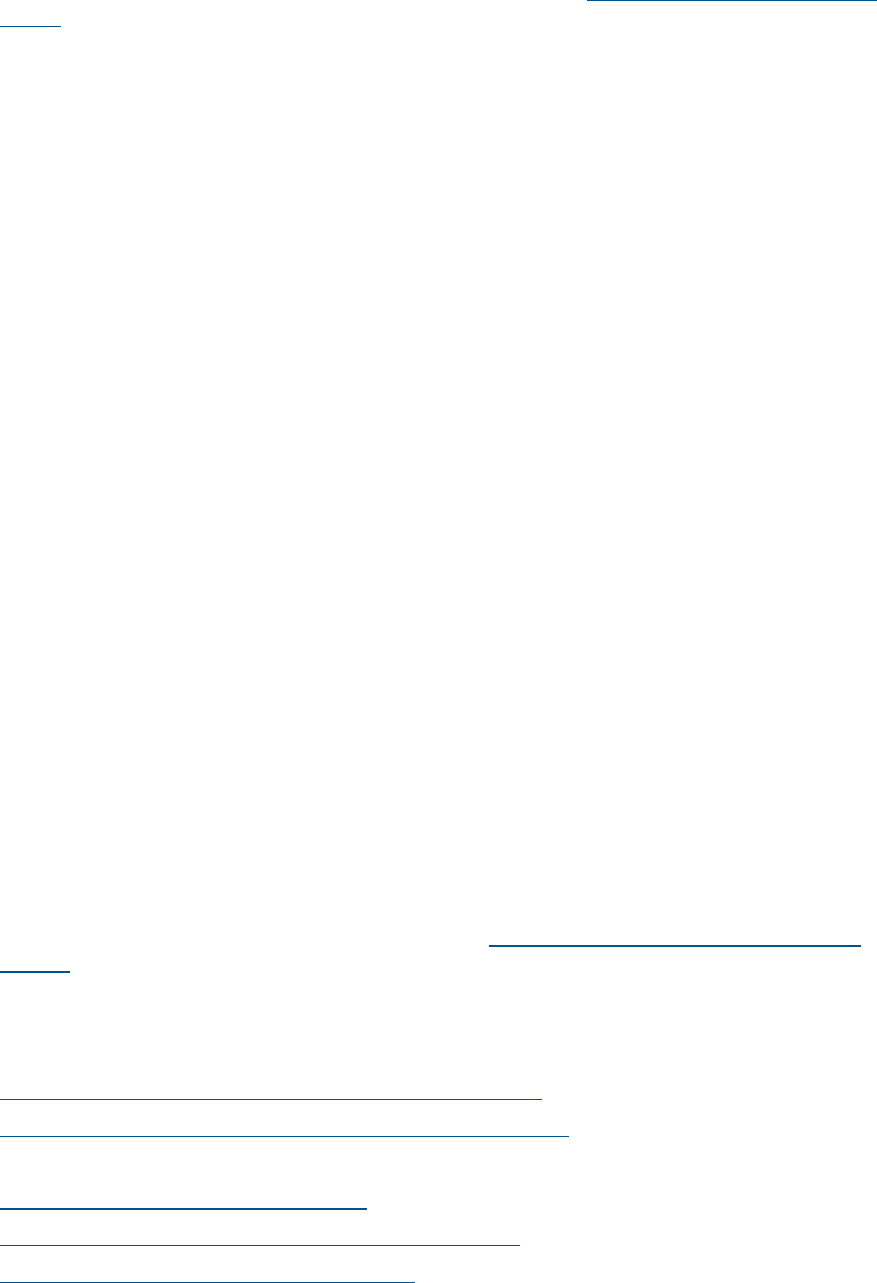
benefit from expedited problem resolution as well as proactive notification and delivery of
software updates. For more information about this service, see http://www.hp.com/services/
insight
• Registration for Software Technical Support and Update Service—There are two methods for
registering:
◦ If you received a license entitlement certificate, automated registration for this service will
take place upon online redemption of the license certificate/key.
◦ If the license information you received for your product instructs you to register for Software
Technical Support and Update Service, follow the instructions so that you will be eligible
for telephone support and product updates.
Registering for software technical support and update services
There are two methods for registering:
• If you received a license entitlement certificate, automated registration for this service will take
place upon online redemption of the license certificate/key.
• If the license information you received for your product instructs you to register for Software
Technical Support and Update Service, follow the instructions so that you will be eligible for
telephone support and product updates.
Using your software technical support and update services
Once registered, you will receive a service contract in the mail containing the Customer Service
phone number and your Service Agreement Identifier (SAID). You will need your SAID when calling
for technical support. Using your SAID, you can also go to the Software Update Manager (SUM)
web page to view your contract online and elect electronic delivery for product updates. Services
that you can access include:
• Warranty—HP will replace defective delivery media for a period of 90 days from the date
of purchase. This warranty applies to VCEM and all Insight Control Management, HP Systems
Insight Manager, and ProLiant Essentials products.
• HP Support Forum—A community-based, user-supported tool for HP customers to participate
in HP product discussions . See the “Management Software and System Tools” area.
• Software and Drivers download pages—These pages provide the latest software and drivers
for your HP products.
• Management Security—HP is proactive in its approach to the quality and security of all its
management software. See the Security website at: http://www.hp.com/servers/manage/
security. Be sure to check this website often for the latest downloadable security updates.
Related information
The following documents provide related information:
• HP Virtual Connect Enterprise Manager 6.3.1 User Guide
• HP Virtual Connect Enterprise Manager 6.3.1 Release Notes
For more information about Virtual Connect Manager, see:
• BladeSystem c-Class Solution Overview
• HP Virtual Connect for c-Class BladeSystem User Guide
• HP Virtual Connect Manager Release Notes
92 Support and other resources










