HP Virtual Connect Enterprise Manager 6.3.1 CLI Guide
Table Of Contents
- HP Insight Software Virtual Connect Enterprise Manager
- Contents
- 1 Getting Started
- 2 Using VCEMCLI
- 3 Using VCEM commands
- add profile
- set profile
- assign profile
- export profiles
- unassign profile
- add enet-connection
- set enet-connection
- remove enet-connection
- add fc-connection
- set fc-connection
- remove fc-connection
- add fcoe-connection
- set fcoe-connection
- remove fcoe-connection
- add iscsi-connection
- set iscsi-connection
- remove iscsi-connection
- set iscsi-boot-param
- remove iscsi-boot-param
- add server-port-map
- set server-port-map
- remove server-port-map
- poweroff devicebay
- poweron devicebay
- show power-status
- show job
- show version
- show vcem-status
- startvcdmaint
- cancelvcdmaint
- completevcdmaint
- 4 Error messages
- 5 Troubleshooting VCEMCLI
- VCEMCLI calls result in access denied errors
- VCEMCLI calls result in errors for invalid leading character or invalid characters
- VCEMCLI calls result in 404 errors
- API timeouts
- High CPU usage on the CMS server while running a VCEMCLI client
- Job reports failed status
- Completed with warning job status
- Unable to assign a profile to a Domain Group
- VC Domain reports Configuration Mismatch status
- VC Domain reports Expired License status
- Error on database operation occurs
- Failed to execute VCEM operation because VC firmware not supported
- Creating a server profile fails
- Server profile edit operation fails when target server is powered on
- Server profile job completed with success but changes have not occurred
- After a server profile assignment, some connections defined in the server profile are not functional
- Commands -add profile or -set profile error messages
- Command -add profile error messages
- Additional Troubleshooting Information and tools
- 6 Support and other resources
- Index
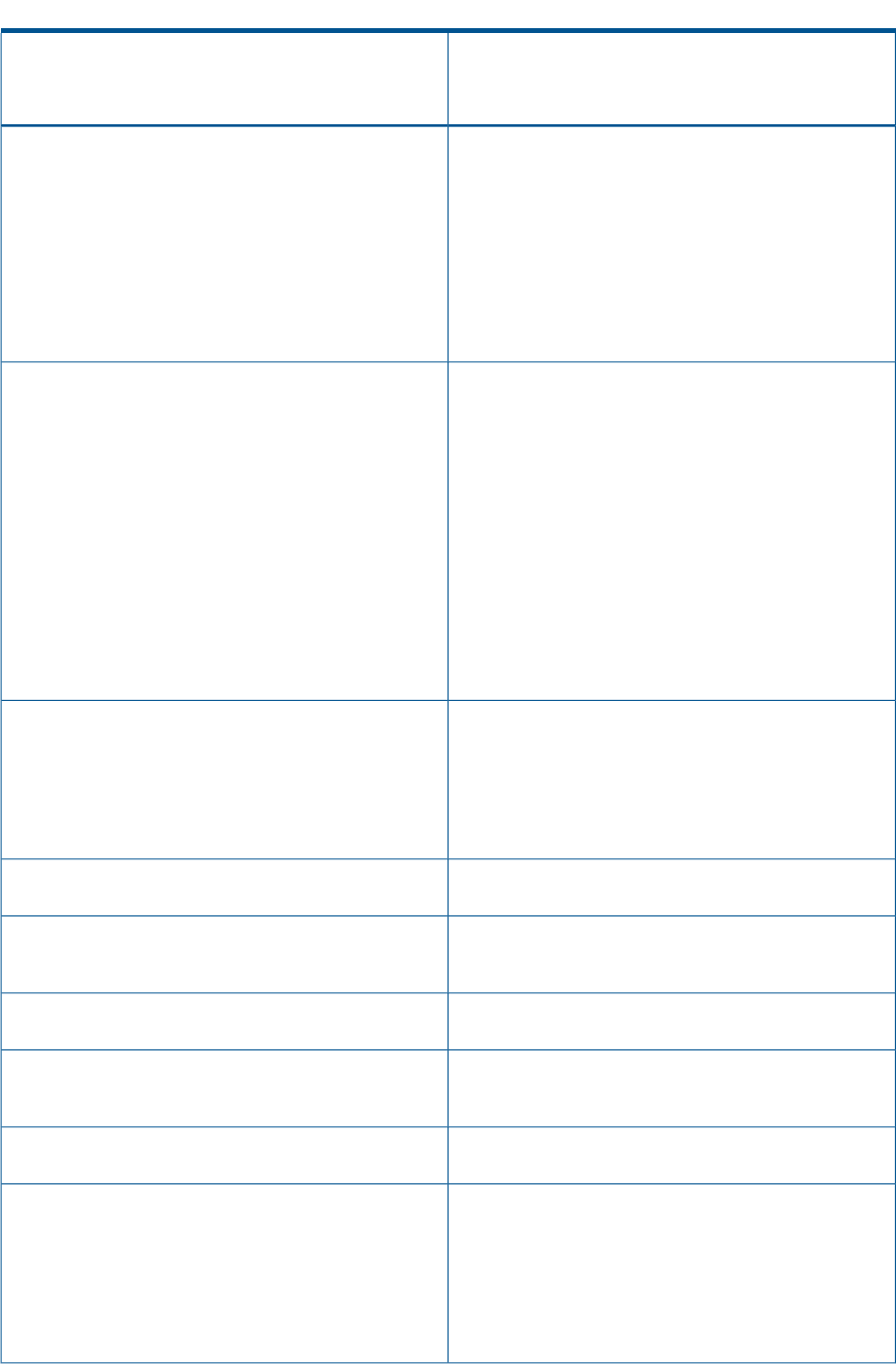
Table 37 VCEM server error messages and descriptions (continued)
Error message description
NOTE: The error message descriptions in this table use
[x] to represent variables in the error message output.
Error message number
a. Enable the VC Domain maintenance operation.
b. Upgrade the managed VC Domains to (at least) the
minimum VCEM-supported VC firmware version.
c. Complete the VC Domain maintenance operation.
2) Upgrade the VC Domain Group firmware mode to (at
least) the minimum supported by VCEM.
To update the VC Domain firmware version, check the HP
Insight Software Support Matrix for VCEM-supported VC
firmware versions.
The cabinet [x] or VC modules installed in the enclosure
[x] interconnect bays of VC Domain [x] do not match the
counterpart enclosure of VC Domain Group [x].
2189
Verify the following:
- The enclosure model matches the counterpart enclosure
model of VC Domains that belong to the VC Domain
Group.
- The VC Ethernet/FC modules in each enclosure match the
model, disposition, and power status of the counterpart
enclosures of VC Domains that belong to the VC Domain
Group.
- The VC Domain configuration for supporting
double-density blades matches the configuration for all
other VC Domains that belong to the VC Domain Group.
The operation cannot be performed because the VC
Manager has lost communication with the enclosure's [x]
2192
Onboard Administrator (OA). This communication issue
could be intermittent. Go to VC Manager to check the status
of all the enclosures associated with that VC Domain. See
the Virtual Connect user guide for more information if there
is a lost communication.
There was an error getting the VC Domain by the primary
enclosure name from HP Systems Insight Manager.
2200
There was an error getting the VC Domain by the primary
enclosure name from HP Systems Insight Manager. The
enclosure name is not valid.
2201
Database operation error. Check that VCEM was correctly
installed and that the database service is running.
2401
VCEM could not retrieve the product version. Verify VCEM
was correctly installed and is running over a supported
platform.
2403
Database operation error. Check that VCEM is installed
correctly and that the database service is running.
2401
The operation cannot be performed because the
configuration of VC Domain [x] has changed and does
2414
not match the VC Domain Group configuration in the VCEM
database. To continue managing this VC Domain with
VCEM, resynchronize the VC Domain configuration and
server profiles by clicking on the VC Domain Maintenance
operation via UI or by completing the VC Domain
Maintenance operation via CLI/SDK.
72 Error messages










