HP Virtual Connect Enterprise Manager 6.3.1 CLI Guide
Table Of Contents
- HP Insight Software Virtual Connect Enterprise Manager
- Contents
- 1 Getting Started
- 2 Using VCEMCLI
- 3 Using VCEM commands
- add profile
- set profile
- assign profile
- export profiles
- unassign profile
- add enet-connection
- set enet-connection
- remove enet-connection
- add fc-connection
- set fc-connection
- remove fc-connection
- add fcoe-connection
- set fcoe-connection
- remove fcoe-connection
- add iscsi-connection
- set iscsi-connection
- remove iscsi-connection
- set iscsi-boot-param
- remove iscsi-boot-param
- add server-port-map
- set server-port-map
- remove server-port-map
- poweroff devicebay
- poweron devicebay
- show power-status
- show job
- show version
- show vcem-status
- startvcdmaint
- cancelvcdmaint
- completevcdmaint
- 4 Error messages
- 5 Troubleshooting VCEMCLI
- VCEMCLI calls result in access denied errors
- VCEMCLI calls result in errors for invalid leading character or invalid characters
- VCEMCLI calls result in 404 errors
- API timeouts
- High CPU usage on the CMS server while running a VCEMCLI client
- Job reports failed status
- Completed with warning job status
- Unable to assign a profile to a Domain Group
- VC Domain reports Configuration Mismatch status
- VC Domain reports Expired License status
- Error on database operation occurs
- Failed to execute VCEM operation because VC firmware not supported
- Creating a server profile fails
- Server profile edit operation fails when target server is powered on
- Server profile job completed with success but changes have not occurred
- After a server profile assignment, some connections defined in the server profile are not functional
- Commands -add profile or -set profile error messages
- Command -add profile error messages
- Additional Troubleshooting Information and tools
- 6 Support and other resources
- Index
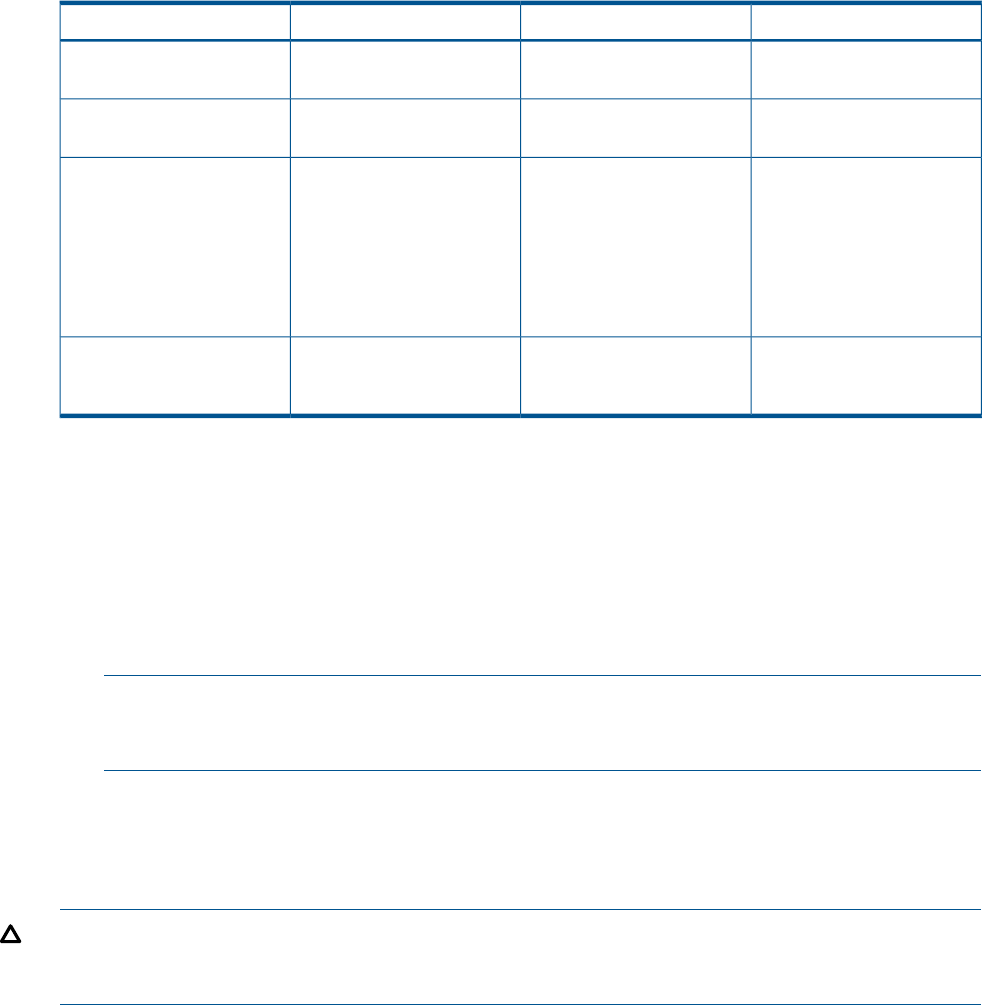
assign profile
The -assign profile command assigns the profile identified by the ProfileName to the bay
specified by the BayName.
Syntax
-assign profile –ProfileName <profileName>
-enclosurename <enclosureName> -bayname <bayName> [-poweronbay]
Parameters
Table 5 Parameter descriptions for -assign profile
OptionalRequiredDescriptionParameter
xUnique name of the server
profile to be assigned
-profilename
xThe enclosure containing the
bay to assign the profile to.
-enclosurename
xThe device bay that the
server profile is assigned to.
NOTE: To assign a profile
to a multi-blade server, the
enclosure name and bay
name must those for the
primary bay.
-bayname
xPowers on the server after
the profile has been
assigned.
-poweronbay
Output
The function returns the result of the assign operation or a jobid if –nb is specified.
Examples
• Assign a profile to device bay 1 of the enclosure:
vcemcli -assign profile -profilename MyProfile1 –enclosurename BigEnclosure –bayname 1
• Assign a profile to a multi-blade server in bays 5-8 of the enclosure:
NOTE: Note the use of bay number 5 for a multi-blade server. A multi-blade server occupies
more than one slot in the enclosure. The operation fails If you specify any slot other than the
slot occupied by the upper-left quadrant of the multi-blade server.
vcemcli -assign profile –profilename MyProfile1 –enclosurename enc0 –bayname 5
Minimum Required Role Based Security
VCEM Group Limited Operator
CAUTION: If VCEMCLI is used in environments where logical server managers or upper level
managers are present, assigning a server profile can make it inconsistent with the upper level
manager. HP recommends using the upper level manager to assign server profiles.
Remarks
The job status of non-blocking operations can be obtained by executing VCEMCLI with the –show
job command and providing the associated job ID. For more information see “show job” (page 60).
20 Using VCEM commands










