HP Virtual Connect Enterprise Manager 6.3.1 CLI Guide
Table Of Contents
- HP Insight Software Virtual Connect Enterprise Manager
- Contents
- 1 Getting Started
- 2 Using VCEMCLI
- 3 Using VCEM commands
- add profile
- set profile
- assign profile
- export profiles
- unassign profile
- add enet-connection
- set enet-connection
- remove enet-connection
- add fc-connection
- set fc-connection
- remove fc-connection
- add fcoe-connection
- set fcoe-connection
- remove fcoe-connection
- add iscsi-connection
- set iscsi-connection
- remove iscsi-connection
- set iscsi-boot-param
- remove iscsi-boot-param
- add server-port-map
- set server-port-map
- remove server-port-map
- poweroff devicebay
- poweron devicebay
- show power-status
- show job
- show version
- show vcem-status
- startvcdmaint
- cancelvcdmaint
- completevcdmaint
- 4 Error messages
- 5 Troubleshooting VCEMCLI
- VCEMCLI calls result in access denied errors
- VCEMCLI calls result in errors for invalid leading character or invalid characters
- VCEMCLI calls result in 404 errors
- API timeouts
- High CPU usage on the CMS server while running a VCEMCLI client
- Job reports failed status
- Completed with warning job status
- Unable to assign a profile to a Domain Group
- VC Domain reports Configuration Mismatch status
- VC Domain reports Expired License status
- Error on database operation occurs
- Failed to execute VCEM operation because VC firmware not supported
- Creating a server profile fails
- Server profile edit operation fails when target server is powered on
- Server profile job completed with success but changes have not occurred
- After a server profile assignment, some connections defined in the server profile are not functional
- Commands -add profile or -set profile error messages
- Command -add profile error messages
- Additional Troubleshooting Information and tools
- 6 Support and other resources
- Index
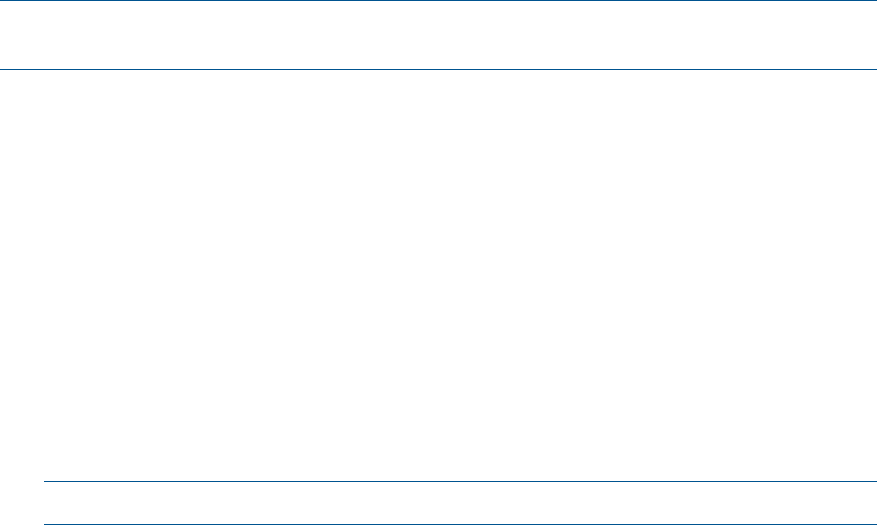
• Select from the following FC connection options:
Add FC SAN connections using the -add fc-connection command.◦
◦ Modify FC SAN connections using the -set fc-connectioncommand.
◦ Remove FC SAN connections using the -remove fc-connection command.
NOTE: You can remove all the FC connections. You cannot add more connections than the
maximum allowed.
• Edit the Fibre Channel boot parameters using the -set fc-connection command.
• Select from the following FCoE connection options:
Add FCoE connections via the -add FCoE-connection command.◦
◦ Modify FCoE connections via the -set FCoE-connection command.
◦ Remove FCoE connections via the -remove FCoE-connection command.
• Edit the FCoE boot parameters via the -set FCoE-connection command.
• Select from the following iSCSI boot parameters options:
Add iSCSI boot parameters using the –set iscsi-boot-param command.◦
◦ Modify iSCSI boot parameters using the –set iscsi-boot-param command.
◦ Remove iSCSI boot parameters via the -remove iscsi-boot-param command. You
can’t add more than two boot parameters on the iSCSI connection.
NOTE: You cannot add more than two boot parameters on the iSCSI connection.
• Change the profile’s bay assignment via the –unassign profile and –assign profile
commands.
Working with server profiles 13










