HP Virtual Connect Enterprise Manager 6.2 Release Notes
Table Of Contents
- Table of Contents
- HP Virtual Connect Enterprise Manager Overview
- Supported VCEM components
- Minimum versions of supported platforms
- Enhancements
- Prerequisites
- Issues and workarounds
- Documentation change
- General
- Warning dialogs are not translated into Japanese
- VCEM performance
- Managing VC Domain firmware 3.10 after installing or upgrading to VCEM 6.2
- Resolving removal of the last VC Domain from a VC Domain Group
- Reinstalling Virtual Connect Enterprise Manager
- VC Domain Groups and VC Domain Management
- Jobs
- Server power management
- Server profile operations
- VC Profile Failover
- Profile operations fail, and the error message "An invalid boot LUN was entered. Check the storage arrays for the proper LUN number" appears
- Moving Ethernet networks (VLANs tagged) from one shared uplink to another
- Error popup appears when you select HP predefined ranges during remove VC Domain from Group or delete VC Domain Group operations
- For more information
- Software Availability in Native Languages
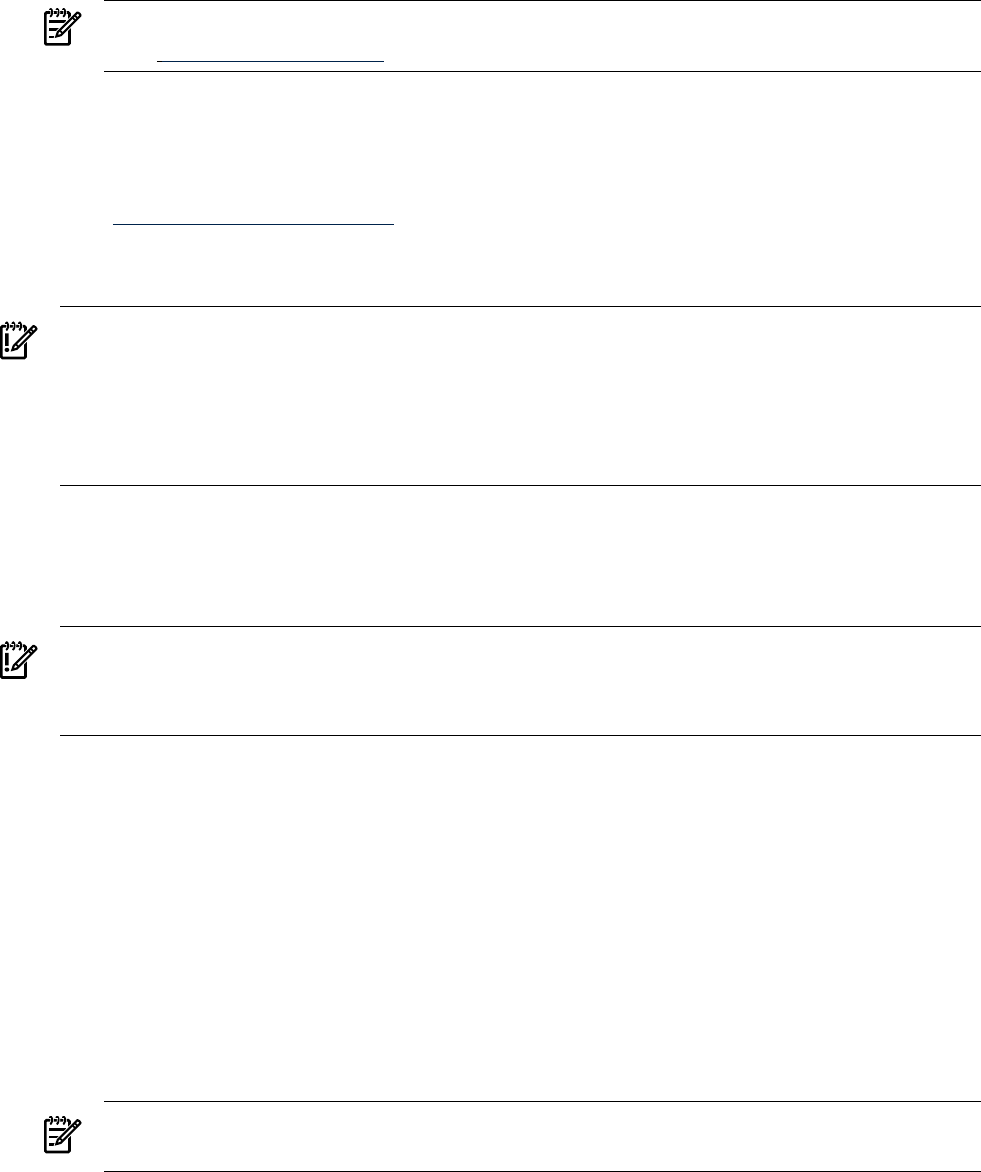
• New Virtual Connect profile functionality for:
— Flex-10 iSCSI connections
— Flex-10 iSCSI boot
— TCP offload
• Support for VCEM 6.2 installations on a new server or updates to existing installations of
VCEM 1.20 through 6.1.
NOTE: VCEM is delivered on Insight Software media 6.2, which can also be downloaded
from: www.hp.com/go/vcem
Prerequisites
VCEM 6.2 can be installed as a new console or used to update existing installations of VCEM
1.20, 1.3x, 1.40, 6.0 or 6.1, and is delivered on Insight Software media 6.2 which can be downloaded
from http://www.hp.com/go/vcem.
Issues and workarounds
IMPORTANT: VCEM 6.2 supports the Microsoft Internet Explorer 8 (IE8) browser, but the
underlying Virtual Connect Manager only supports IE8 in IE7 compatibility mode. Using IE8 to
perform VCEM Domain Maintenance tasks that access Virtual Connect Manager might result
in failed or incomplete operations. HP recommends Microsoft Internet Explorer 7 (IE7) or Firefox
3.x as the preferred browsers for use with VCEM. For a list of browsers supported by Virtual
Connect Manager, see the HP Virtual Connect for c-Class BladeSystem User Guide.
Documentation change
Some changes need to be made to the HP Virtual Connect Enterprise Manager Help files.
In the section “Assigning a server profile,” Step 3, disregard the following important note:
IMPORTANT: If the bay is displayed as covered, you will not be able to assign a server profile
and an error message similar to the following is displayed:
Cannot assign server profile because the selected bay is covered.
Under the “Creating a server profile” section
• Remove “or FCoE” from the third bullet of the note following the title of the section.
• Step 7, disregard the following information : “You can add up to 8 connections per slice, for
a maximum of 4 slices and 32 connections. If you enter the maximum connections allowed,
Add is disabled and an error message is displayed.”
• Remove Step 9 and the note that follows it as show below:
(Optional) Select FCoE Connections. The server profile editor displays the default FCoE
connections based on the available number of HP VC FlexFabric10 GB/24-port modules.
New FCoE connections must be added at the end of this list and can only be removed from
the last connection to the first connection. You can add up to 8 connections per slice, for a
maximum of 4 slices and 32 connections. If you enter the maximum connections allowed,
Add is disabled and an error message is displayed
NOTE: If there are no SAN fabrics using the HP VC FlexFabric 10 Gb/24-port module
uplink ports, the FCoE connections can be configured as unassigned.
Under the “Editing a server profile section” remove Step 8 as follows:
Prerequisites 7










