HP Virtual Connect Enterprise Manager 6.2 Release Notes
Table Of Contents
- Table of Contents
- HP Virtual Connect Enterprise Manager Overview
- Supported VCEM components
- Minimum versions of supported platforms
- Enhancements
- Prerequisites
- Issues and workarounds
- Documentation change
- General
- Warning dialogs are not translated into Japanese
- VCEM performance
- Managing VC Domain firmware 3.10 after installing or upgrading to VCEM 6.2
- Resolving removal of the last VC Domain from a VC Domain Group
- Reinstalling Virtual Connect Enterprise Manager
- VC Domain Groups and VC Domain Management
- Jobs
- Server power management
- Server profile operations
- VC Profile Failover
- Profile operations fail, and the error message "An invalid boot LUN was entered. Check the storage arrays for the proper LUN number" appears
- Moving Ethernet networks (VLANs tagged) from one shared uplink to another
- Error popup appears when you select HP predefined ranges during remove VC Domain from Group or delete VC Domain Group operations
- For more information
- Software Availability in Native Languages
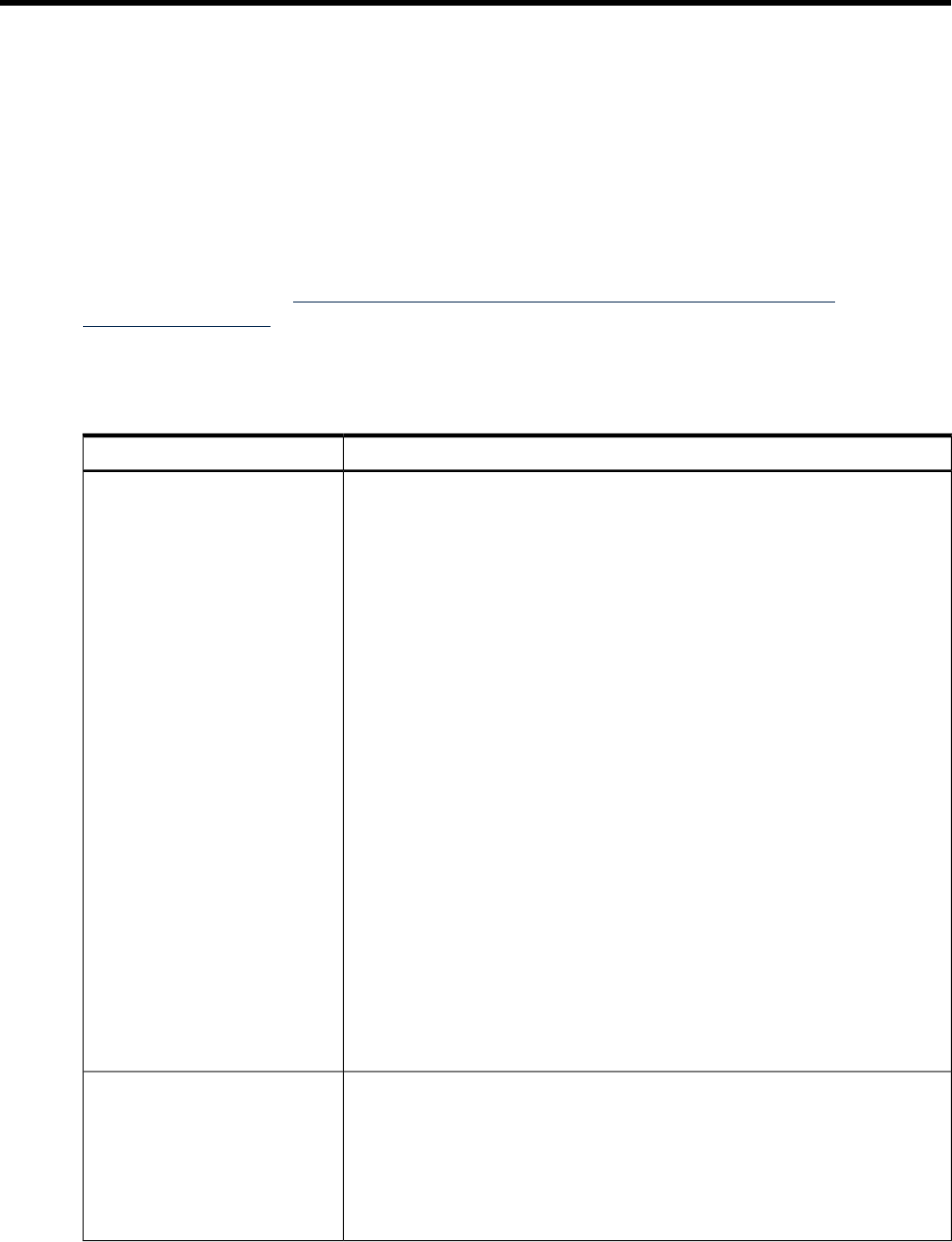
HP Virtual Connect Enterprise Manager Overview
HP Virtual Connect Enterprise Manager (VCEM) version 6.2 centralizes network connection
management and workload mobility for HP BladeSystem servers that use Virtual Connect to
access local area networks (LANs), storage area networks (SANs), and converged network
environments. VCEM helps organizations to increase productivity, respond faster to workload
and infrastructure changes, and reduce operating costs.
Supported VCEM components
To download the latest Virtual Connect firmware, see the HP Virtual Connect Firmware &
Upgrades web page at http://h18000.www1.hp.com/products/blades/components/
vc-compmatrix.html.
The following table lists supported hardware platforms, operating system software, Virtual
Connect Manager firmware, and operating system languages. For a full list of supported platforms
and required components see the HP Virtual Connect Enterprise Manager 6.2 User Guide.
Hardware platform, operating system software, or languageProduct
• HP Virtual Connect Flex-10 10 Gb Ethernet Module
• HP Virtual Connect 8 Gb 24-port Fibre Channel Module
• HP Virtual Connect 8 Gb 20-port Fibre Channel Module
• HP Virtual Connect FlexFabric 10 Gb 24-port
• HP 1/10G Virtual Connect Ethernet Module for c-Class BladeSystem
• HP 1/10 Gb-F Virtual Connect Ethernet Module for c-Class BladeSystem
• HP 10/10 Gb-F Virtual Connect Ethernet Mode
• HP 4 Gb Virtual Connect Fibre Channel Module for c-Class BladeSystem
• HP BladeSystem c3000 Enclosure with Onboard Administrator 2.30 or later
• HP BladeSystem c3000 Tower Enclosure with Onboard Administrator 2.30 or
later
• HP BladeSystem c7000 Enclosure with Onboard Administrator 2.30 or later
• HP ProLiant BL260c
• HP ProLiant BL2x220c
• HP ProLiant BL460c
• HP ProLiant BL465c (G7 model supported only with Virtual Connect Flex-10)
• HP ProLiant BL480c
• HP ProLiant BL490c
• HP ProLiant BL495c
• HP ProLiant BL680c
• HP ProLiant BL685c (G7 model supported only with Virtual Connect Flex-10)
• HP ProLiant xw460c Blade Workstation
• HP Integrity BL860c / 860c i2
• HP Integrity BL870c / 870c i2
• HP Integrity BL890c i2
Hardware platforms
• Microsoft Windows Server 2003 Standard and Enterprise Editions SP2 (x86
and x64)
• Microsoft Windows Server 2003 R2, Standard and Enterprise Editions SP2
(x86 and x64)
• Microsoft Windows Server 2008 Standard and Enterprise Editions SP2 (x86
and x64)
• Microsoft Windows Server 2008 R2 Standard and Enterprise Edition SP2 (x64)
Operating system software
HP Virtual Connect Enterprise Manager Overview 5










