White Paper
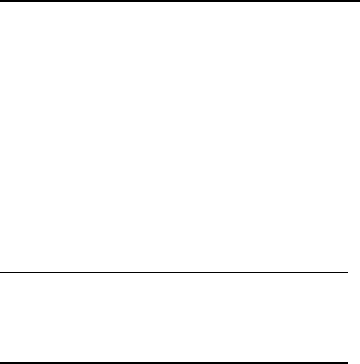
11
test_return 52
}
/etc/cmcluster/ha-iux/nfs.conf
PACKAGE_NAME ha-iux
NODE_NAME *
RUN_SCRIPT /etc/cmcluster/ha-iux/nfs.cntl
HALT_SCRIPT /etc/cmcluster/ha-iux/nfs.cntl
MONITORED_SUBNET 15.1.48.0
MONITORED_SUBNET_ACCESS FULL
SERVICE_NAME nfs.monitor
SERVICE_FAIL_FAST_ENABLED no
SERVICE_HALT_TIMEOUT 300
/etc/cmcluster/ha-iux/nfs.flm
NFS_FLM_HOLDING_DIR="/var/opt/ignite/sm"
/etc/cmcluster/ha-iux/nfs.mon
NFS_FILE_LOCK_MIGRATION=1
12. Copy completed package directory to all nodes
Copy package directory /etc/cmcluster/ha-iux and its contents to the same location
on remaining cluster nodes. At this point, place copies of /etc/bootptab and
/etc/dhcptab under the shared volume /etc/opt/ignite on the active cluster node.
These are the copies of bootptab and dhcptab that will be linked to /etc/bootptab
and /etc/dhcptab when the package is started.
13. Add the new package to the cluster on the first node
# cmapplyconf -v -P /etc/cmcluster/ha-iux/nfs.conf
Begin package verification...
Checking existing configuration ... Done
Parsing package file: /etc/cmcluster/ha-iux/nfs.conf.
/etc/cmcluster/ha-iux/nfs.conf: A legacy package is being
used.
Attempting to add package ha-iux.
Maximum configured packages parameter is 150.
Configuring 1 package(s).
149 package(s) can be added to this cluster.
200 access policies can be added to this cluster.
Adding the package configuration for package ha-iux.
Modify the package configuration ([y]/n)? y
Completed the cluster update
# cmviewcl
CLUSTER STATUS
ignite-ux up










