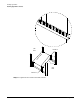Setup and Install
Installing HyperFabric
Installing HyperFabric Switches
Chapter 3
74
Step 8. Once the switch is snug against brackets 3 and 4, push brackets 1 and 2 in towards the
switch, so that they are snug against the switch. The figure below shows brackets 1 and
2 in this position.
Step 9. Tighten the four screws in brackets 1 and 2.
Step 10. For each port that will be connected to an HF1 adapter in an HP 9000 system, attach the
cable from the corresponding adapter. Remember, your connections must be
copper-to-copper and fibre-to-fibre (including cables).
Step 11. Connect the switch to the Ethernet network.
bracket 3
bracket 4
bracket 2
bracket 1
f
r
o
n
t
o
f
s
w
i
t
c
h
front
back
rack
rack