OpenVMS Support For HP P9000 Performance Advisor Whitepaper
Table Of Contents
- Introduction
- Intended Audience
- Verifying host connectivity to a command device
- Prerequisite
- Executing the OpenVMS Integrity Server host agent installer
- Confirming the P9000 Performance Advisor OpenVMS Integrity Server host agent services
- Verifying if the host agents appear in P9000 Performance Advisor
- Enable autostart for P9000PA services after every reboot of system
- Manual restart for P9000PA services
- Manual stop of P9000PA Services
- Glossary
- For more information
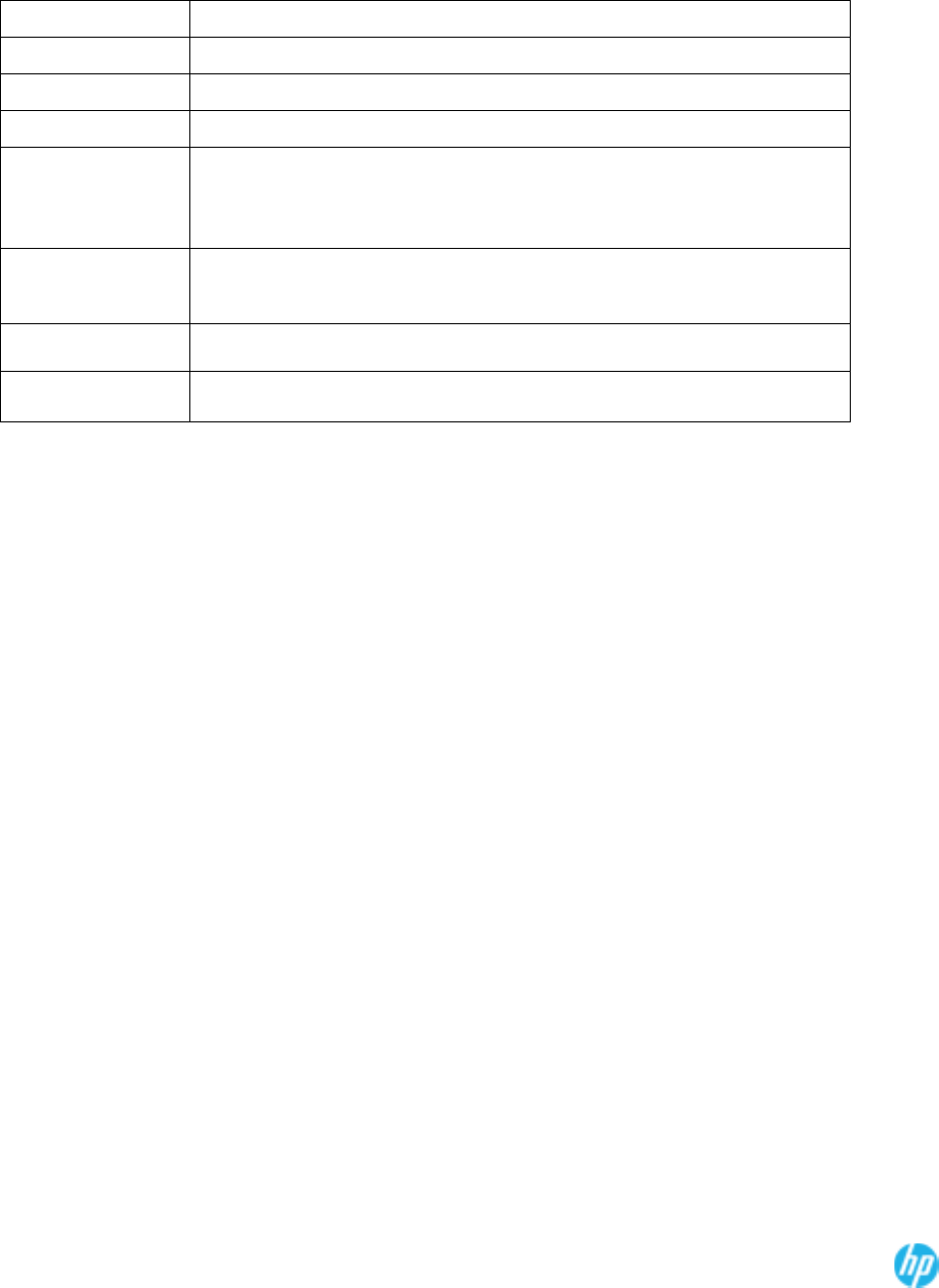
Glossary
OpenVMS Open Virtual Memory System
OVMS Open Virtual Memory System
OS operating system
P9000PA HP P9000 Performance Advisor
Command device
Command device is special device which contains metadata of respective array.
A user and/or an administrator define a command device via a Remote Console.
One or more command device(s) may be defined in a RAID.
Raid Manager
Library
Raid Manager Library is library which is used to get P9000 Array related
information by HP P9000PA.
SNMP
Simple Network Management Protocol
IA
Integrity Server
For more information
The intent of this paper was to provide technical details to optimize the HP StorageWorks P9000 Array
for specific applications. It was not intended to be a general purpose tutorial on P9000 operation. HP
and its partners provide additional information and services to help train and optimize your P9000 array.
For more information on the HP StorageWorks P9000 Array, go to
h18006.www1.hp.com/storage/xparrays.html or contact your local HP sales representative.






