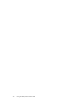HP StorageWorks XP24000 Disk/Cache Partition User's Guide, v01 (T5214-96004, June 2007)
6 Troubl eshootin g
Troubleshooting
Table 4 on pag e 39 provides general troubleshooting i nstructions for Disk/Cache Partition operations.
Table4GeneralTroubleshootingfor theDisk/CachePartition Operations
Error
Corrective Action
All functions of Disk/Cache Par tition
cannot
be operated.
If you logged on to the Remote Web Console as the storage
partition adm
inistrator to use the Disk/Cache Partition
software, yo
u
cannot operate. To operate Disk/Cache
Partition, p
erform the following actions:
•
Log on as the
storage administrator.
•
Contact the
storage administrator and have him/her
operate.
Port
The specified port cannot be m igrate to
other
SLPR.
Thetypeofports that canbemigratedtoother SLPR is only
Target port. Initiator port, External ports, RCU Target ports,
Mfibre por ts, and LCP ports cannot be migrated. Please
select Target port.
Parity group
The parity group that is administrated in a
CLPR cannot migrate to a CLPR in a nother
SLPR.
Only the parity groups for the user volumes of the open
system among the parity groups which are administrated in a
CLPR can migrate to the outside of SLPR0. The parity groups
for the mainframe volumes cannot migrate. Please select the
parity groups that are not for the mainframe volumes.
A portinHighSpeed mode
When the port in SLPR migrates to another
SLPR, t
he
warning message of a port in
high sp
eed mode appears.
You are trying to allocate ports in a port block in High
Speed m
ode to plural SLPRs. Please check the settings of
ports,
and en sure that all ports in the port block belong to
the
sam
eSLPR.
Name of SLPR
The SLPR n ame cannot b e changed.
You c annot assign the same nam e to the plural SLPRs.
Your entered SLPR name is already used. Please enter
another
name.
Name of CLPR
The CLPR name cannot be changed.
You c annot assign the same name to the plural CLPRs.
Your entered CLPR name is already used or reserved by a
system. Please enter another name.
Parity Group
The parity group in a CLPR cannot migrate
to
another CLPR.
If you
cannot migrate the parity group in a CLPR to another
CLPR, per form the following actions.
•
The specified parity groupisconcatenatedtoanother
parity group. The plural parity groups which construct
the concatenated parity groups must belong to the same
CLP
R. Please specify all parity groups which construct the
con
catenated p arity groups.
• If
you do not select the Apply button when you create
ne
wCLPR, theparitygroup cannotbeallocated. Please
cl
ick
Apply as is, and then migrate th e parity group.
XP24000 Disk/Cache Partition User's Guide
39