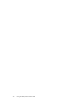HP StorageWorks XP24000 Disk/Cache Partition User's Guide, v01 (T5214-96004, June 2007)
• Properties: For the pa rity group containing internal volumes of storage system, the capacity
of parity group a nd the R AID configuration are displayed. For the parity group containing
external volumes, the capacity of external volumes is displayed, but the RAID con figuration is
not displayed. For the p arity group containing virtual volumes, the capacity of virtual devices
(VDEVs) is displayed, but the RA I D configuration is not displayed.
• Emulation: Emulation t ype of the parity group.
• Detail For CLPR in Subsystem: Settings of CLPR that is specified in the tree are displayed. You
must change the settings.
• CLPR Name: If you change the C LPR name, you may use alphanumeric up to 16 characters.
• Cach e Size: indicates the cache capacity of CLPR. The Cache Size value must be selected
or input
from 6 g igabytes to 252 gigabytes i n two gigabytes increment. The default value
is 4
gigabytes.
• Cac h e Residency Size: indicates the capacity of the Cache Residency cache. The value of
Cache Residency Si ze must be selected or input from 0 to 2 48 gigabytes in 0.5 gigabytes
increment. The default value is 0 gigabyte.
Note:
The value selected for this CLPR must be
bigger than the capacity of the Cache Residency cache that h as been already defined for this
CLPR by the Cache Residency Manager program product. Please check the size of Cache
Residency that h as been already defined according to the window of Cache Residency
Manager before you change the value.
• Num. of Cac h e Residency Areas: indicates the number of cache residency areas. The value
must be input from 0 to 16,384. The default value is 0.
Note:
The value selected for this CLPR
must be bigger than the number of Cache Residency areas that has been already defined for
this CLPR by the Cache Residency Manager program product. Please check the number of
Cache Residency areas that has been already defined according to the window of Cache
Residency Manager before you change the value.
Note:
The capacity value of CLPR0 cannot be changed directly. If the capacity of other CLPR is
changed, thedifferencewillbereflected to the capacity of CLPR0.
Note:
The maximum available cache capacity (= the capacity of mounted cache - total amount
of usage for other CLPRs) is displayed for each upper limit of Cache Size, Cache Residency
Size,and Num. of Cache Residency Areas.
Note:
The remaining capacity which is calculated by subtracting Cache Residency Size from
CacheSizeneeds 4GBormore. If youhavechanged Cache Size or Cache Residency Size,
verify that the capacity which is calculated by subtracting Cache Residency Size from Cache
Size remains 4GB or more in CLPR0.
Note:
For d etails on Cache Residency, see the HP StorageWorks XP24000 Cache Residency
Manager
User’s Guide.
• Apply button applies settings in the Partition Definition window.
• Cancel button cancels the settings that are input or selected, and restores the settings to the
initial status.
XP24000 Disk/Cache Partition User's Guide
31