HP P9000 Command View Advanced Edition Suite Software 7.4.0-00 CLI Reference Guide (TB581-96326, December 2012)
Table Of Contents
- CLI Reference Guide
- Table of Contents
- Preface
- 1 Overview
- 2 Environment settings
- 3 Executing commands
- 4 Command reference
- Storage system commands
- AddArrayReservation
- AddExternalArrayGroup
- AddHostStorageDomain
- AddLabel
- AddLogicalUnit
- AddLUSE
- AddPool
- AddStorageArray
- AddTieredPoolOperation
- AddVirtualVolume
- DeleteArrayReservation
- DeleteExternalArrayGroup
- DeleteHostStorageDomain
- DeleteLabel
- DeleteLogicalUnit
- DeleteLUSE
- DeletePool
- DeleteStorageArray
- DeleteVirtualVolume
- FormatLU
- GetArrayReservation
- GetPoolShrinkStatus
- GetStorageArray
- Using the GetStorageArray parameter
- GetStorageArray (subtarget not specified)
- GetStorageArray (subtarget=ArrayGroup)
- GetStorageArray (subtarget=CommParameters)
- GetStorageArray (subtarget=Component)
- GetStorageArray (subtarget=ExternalStorage)
- GetStorageArray (subtarget=Filter)
- GetStorageArray (subtarget=FreeSpace)
- GetStorageArray (subtarget=HostStorageDomain)
- GetStorageArray (subtarget=LDEV)
- GetStorageArray (subtarget=LogicalDKC)
- GetStorageArray (subtarget=LogicalUnit)
- GetStorageArray (subtarget=MFReplicationInfo)
- GetStorageArray (subtarget=Path)
- GetStorageArray (subtarget=PDEV)
- GetStorageArray (subtarget=Pool)
- GetStorageArray (subtarget=Port)
- GetStorageArray (subtarget=PortController)
- GetStorageArray (subtarget=ReplicationInfo)
- GetStorageArray (subtarget=TieringPolicy)
- GetTieredPoolStatus
- GetZeroPageReclaimStatus
- ModifyArrayReservation
- ModifyExternalTierRank
- ModifyLabel
- ModifyLogicalUnit
- ModifyPool
- ModifyPort
- ModifyPortController
- ModifyStorageArray
- ModifyTieringPolicy
- ModifyVirtualVolume
- RefreshPerformanceData
- RefreshStorageArrays
- RunZeroPageReclaim
- ShrinkPool
- Logical group commands
- LUN commands
- Host management commands
- Server management commands
- Replication commands
- Storage system commands
- 5 Output items
- Alert instance
- ArrayGroup instance
- ArrayReservation instance
- CommParameters instance
- Component instance
- ConfigFile instance
- Datastore instance
- ExternalPathInfo instance
- ExternalStorage instance
- FreeLUN instance
- FreeSpace instance
- Host instance
- HostInfo instance
- HostStorageDomain instance
- IPAddress instance
- LDEV instance
- LogicalDKC instance
- LogicalGroup instance
- LogicalUnit instance
- MFReplicationInfo instance
- ObjectLabel instance
- PairedPool instance
- PairedPortController instance
- Path instance
- PDEV instance
- PerformanceStatus instance
- Pool instance
- PoolTier instance
- Port instance
- PortController instance
- RelatedDistributedArrayGroup instance
- ReplicationControllerPair instance
- ReplicationGroup instance
- ReplicationInfo instance
- ServerInfo instance
- StorageArray instance
- TieringPolicy instance
- URLLink instance
- VirtualDisk instance
- VM instance
- VolumeConnection instance
- WWN instance
- 6 Batch functionality
- 7 Import functionality
- 8 Properties file
- Overview of the properties file
- Using the properties file to specify options
- Using the properties file to specify parameters
- Setting up the execution environment
- Specifying the log file
- Specifying a log level
- Message trace output
- Specifying the URL
- Inputting requests from XML documents
- Using the message trace file
- Output format of execution results
- Outputting execution results in CSV format
- Outputting execution results in XML format
- Specifying a DTD
- Using a DTD with the Device Manager CLI
- 9 Troubleshooting
- 10 Support and other resources
- A Connecting to P9000 mainframe agent
- About connecting to P9000 mainframe agent
- Setting up the mainframe host environment
- Setting up the Device Manager environment
- Refreshing information recognized by the mainframe host
- Acquiring P9000 mainframe agent information registered in Device Manager
- Changing P9000 mainframe agent information registered in Device Manager
- Deleting P9000 mainframe agent information registered in Device Manager
- Acquiring mainframe host information
- Changing mainframe host information
- Deleting a mainframe host
- Glossary
- Index
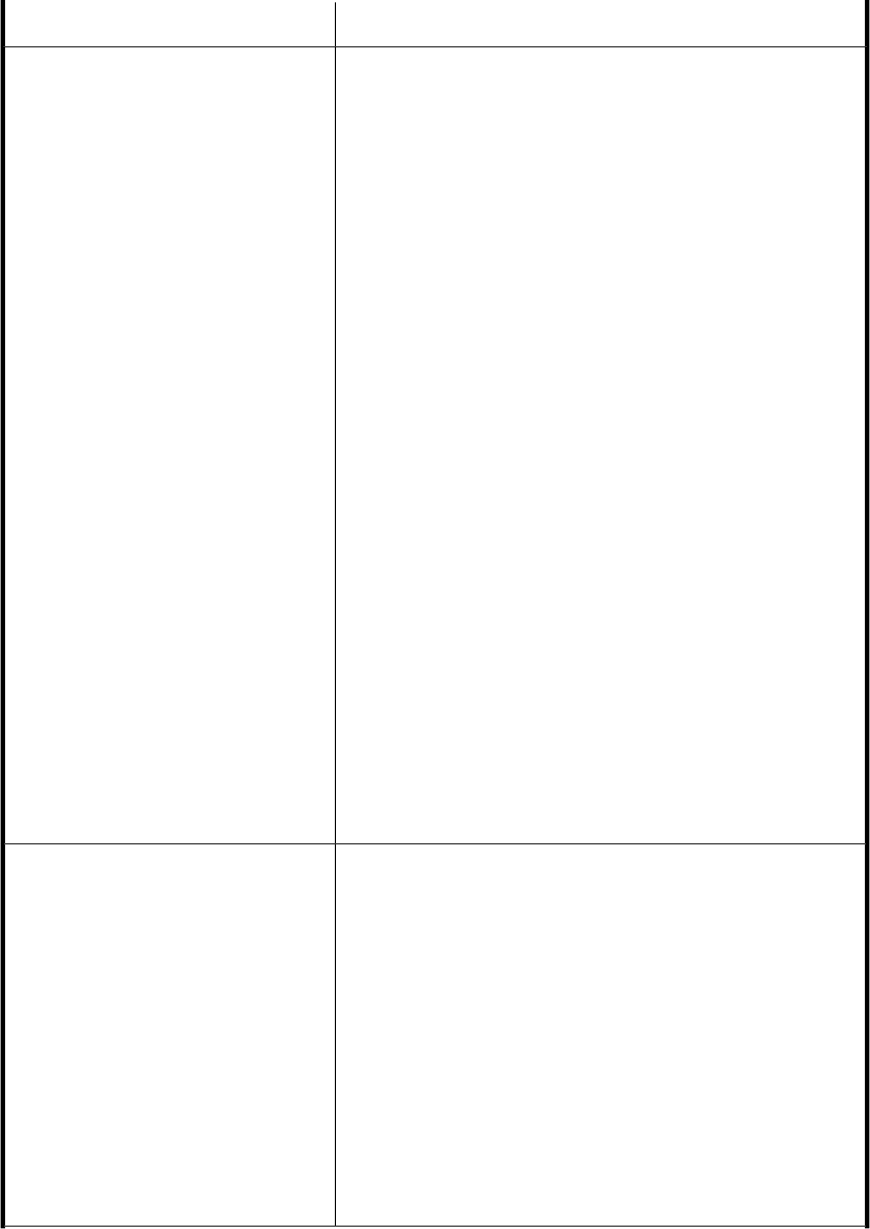
Description and recommended actionProblem
CAUSE: Authenticate failed in the Device Manager.
SOLUTION: Make sure that the user ID and password that you
specified when executing the command are correct.
If you are using the function for linking to an external authentication
server, take the action specified below.
If the external authentication server is an LDAP server:
1. Check the external authentication server settings or network
status in order to make sure you can use the host, port, and
protocol that are specified in exauth.properties to access
the external authentication server.
2. Use the hcmdsldapuser command to make sure that the in-
formation about the server identification names that are spe-
cified for the auth.server.name attributes of exauth.prop-
erties has been registered.
3. If you use StartTLS for communication, check the SSL settings.
When the external authentication server is a RADIUS server:
1. Check the external authentication server settings or network
status in order to make sure you can use the host, port, and
protocol that are specified in exauth.properties to access
the external authentication server.
2. Use the hcmdsradiussecret command to make sure that
the information about the server identification names that are
specified for the auth.server.name attributes of exau-
th.properties has been registered.
When the external authentication server is Kerberos:
Check the external authentication server settings and network
status to make sure you can use the host and port specified in
exauth.properties to access the external authentication
server.
If you cannot resolve the problem even after taking these actions,
collect maintenance information for Device Manager and Common
Component, and then contact HP Technical Support.
The following message is displayed when
a Device Manager CLI command is
executed:
[KAIC90084-E] HTTP Response:
"HTTP/1.0 401 Unauthorized"
If the command is executed from the command line:
CAUSE: The size of requests to the Device Manager server is
too large because too many operation targets are specified
on a single command line.
SOLUTION: Execute the command by dividing it into multiple
instances.
If the command is executed by using the batch functionality:
CAUSE: On a single command line, five or more THP/Smart
volume device numbers are specified for the devnums para-
meter of the ModifyVirtualVolume command.
SOLUTION: Follow the procedure in “When an error occurs
during batch functionality execution” on page 394. However,
if you want to re-execute the batch functionality by specifying
five or more device numbers, write them on separate command
lines.
The following message is displayed when
a Device Manager CLI command is
executed:
[KAIC90084-E] HTTP Response:
"HTTP/1.1 413 Request Entity
Too Large"
CLI Reference Guide 431










