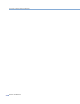Platform LSF Reference Version 6.2
About lsf.conf
Platform LSF Reference
504
About lsf.conf
The lsf.conf file controls the operation of LSF.
The
lsf.conf file is created during installation by the LSF setup program, and records
all the settings chosen when LSF was installed. The
lsf.conf file dictates the location
of the specific configuration files and operation of individual servers and applications.
The
lsf.conf file is used by LSF and applications built on top of it. For example,
information in
lsf.conf is used by LSF daemons and commands to locate other
configuration files, executables, and network services.
lsf.conf is updated, if
necessary, when you upgrade to a new version.
This file can also be expanded to include application-specific parameters.
Changing lsf.conf
configuration
After making any changes to lsf.conf, run the following commands:
◆
lsadmin reconfig to reconfigure LIM
◆
badmin mbdrestart to restart mbatchd
Location
The default location of lsf.conf is in /etc. This default location can be overridden
when necessary by either the environment variable LSF_ENVDIR or the command line
option
-d available to some of the applications.
Format
Each entry in lsf.conf has one of the following forms:
NAME=VALUE
NAME=
NAME="STRING1 STRING2 ..."
The equal sign = must follow each NAME even if no value follows and there should be
no space beside the equal sign.
A value that contains multiple strings separated by spaces must be enclosed in quotation
marks.
Lines starting with a pound sign (
#) are comments and are ignored. Do not use #if as
this is reserved syntax for time-based configuration.