HP XC System Software Administration Guide Version 3.1
network_unidirectional
Tests network performance between pairs of nodes using
the HP MPI ping_pong_ring test.
By default, the ovp command reports whether the nodes passed or failed the given test. Use the ovp
--verbose option to display additional information.
The results of the test are written to a file in the home directory of the user who ran the test or the user
designated with the --user=user option. The file name has the form ovp_node_date[rx].log, where
node is the node from which the command was launched and date is a date stamp in the form mmddyy.
Subsequent test runs of the test are identified with an r (for run) and a number; this prevents a log file
from overwriting a previous one. The --chdir= option enables you to designate a directory different
from your home directory as the execution directory.
The following is an example of the CPU usage test run as the LSF administrator:
# ovp --opts=--user=lsfadmin --verify=perf_health/cpu_usage
XC CLUSTER VERIFICATION PROCEDURE
date time
Verify perf_health:
Testing cpu_usage ...
+++ PASSED +++
This verification has completed successfully.
A total of 1 test was run.
Details of this verification have been recorded in:
/hptc_cluster/lsf/home/ovp_n16_mmddyy.log
The following example runs the same test but with the --verbose option to show additional output:
# ovp --verbose --opts=--user=lsfadmin --verify=perf_health/cpu_usage
XC CLUSTER VERIFICATION PROCEDURE
date time
Verify perf_health:
Testing cpu_usage ...
The headnode is excluded from the cpu usage test.
Number of nodes allocated for this test is 14
Job <102> is submitted to default queue <interactive>.
<<Waiting for dispatch ...>>
<<Starting on lsfhost.localdomain>>>
All nodes have cpu usage less than 10%.
+++ PASSED +++
This verification has completed successfully.
A total of 1 test was run.
Performance Health Tests 219