HP Web Jetadmin - Discovering PC-Connected Devices
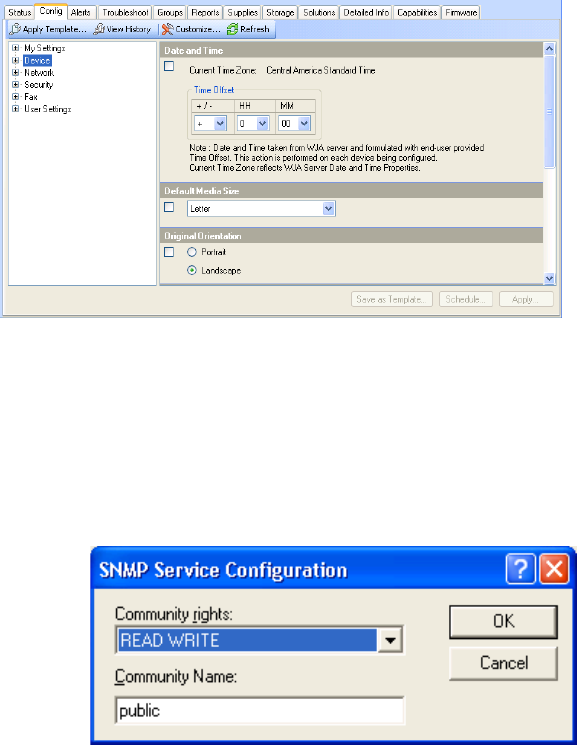
8
Additional information pertaining to the device can be obtained by adding any of hundreds of
columns. Items such as Device Firmware Version, Engine Cycle Count, Serial Number, and Install Date
can be viewed in columns, just for
starters.
If the device has been discovered
by WMI, no additional device
information can be displayed on
the Status page other than the
model name. Additional
information is not available in the
registry. Only the proxy agents
can gather such information.
Setting device configurations
Selecting a device discovered by
the proxy agents from the All
Devices list and selecting the
Config tab displays various configuration options (Figure 5). The ability to set configuration items for
printers discovered through the HP SNMP Proxy Agent depends on the following factors:
The SNMP service must be configured to allow for getting and setting information via SNMP. Right-
click the SNMP Service, select the Security tab, and edit the public community name to allow for READ
WRITE community rights instead of the default value of READ ONLY (Figure 6).
Only configuration items that use SNMP Set
Request packets to configure will succeed if
discovered via the HP SNMP Proxy. Other
settings that require HTTP packets to
configure the device will fail. The HP SNMP
Proxy Agent only knows how to pass SNMP
to the device.
Only those SNMP configuration items that
use OIDs defined in the standard printer MIB
or the HP proprietary MIB will succeed when
using the HP SNMP Proxy. Configuration items that use MIB II or Host Resources MIB are blocked as
the PC may also support those OIDs. The HP SNMP Proxy Agent directs on top of the SNMP service.
It redirects objects intended for the device to the device and objects intended for the PC to the PC. For
security reasons, it must block configuration SNMP Set Request packets that could apply to the PC,
such as those found in MIB II and Host Resources MIB. Items under Networking fail since those are set
on the PC. Examples of configuration items that are blocked include:
SNMP Trap Table
System Contact
System Location
Set Community Name
Get Community Name
Devices discovered using the HP WS Pro Proxy Agent do not have restrictions between configuration
items applying to the PC or printer as the PC would not support the web services calls.
Alerts
It is possible to monitor device alerts through the proxies. However, the number of alerts that can be
monitored are limited to those supported by polling only. Web Jetadmin cannot process traps through
the proxies, thus, the alerts under the General category that use traps will not be supported.
Figure 5—Device configuration
Figure 6—SNMP Service Configuration










