HP Web Jetadmin - Discovering PC-Connected Devices
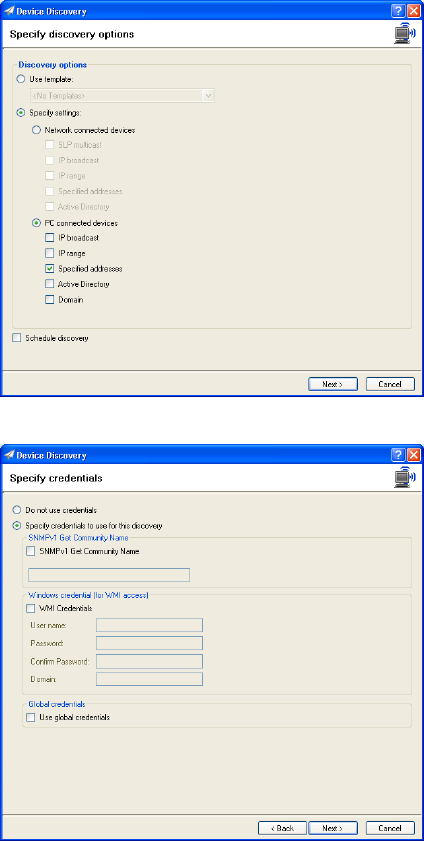
6
DISCOVERY
HP Web Jetadmin can perform discoveries of
either networked devices or PC-connected
devices. A discovery of PC-connected devices
always begins by scanning the network to find
active nodes. An active node is any networked
device that responds to the discovery method
used by HP Web Jetadmin. The supported
discovery methods can be seen in Figure 1 that
can be used to locate nodes containing locally
connected devices. The most common techniques
include:
IP range—Sends SNMP query packets to all
addresses contained within specified ranges
of IP addresses.
Specified address—Sends SNMP query
packets to only the IP addresses specified in
the list.
NOTE: Quick Device Discovery on the main
Web Jetadmin page is not supported for
discovering PC connected devices, it is intended
to only find network connected devices. PC
discovery requires a different technique than
network connected discovery. It can’t discard
workstations, it must continue to probe to
determine if a proxy is installed and which port
on the workstation contains a printer.
Remember, HP Web Jetadmin queries
workstations instead of devices, so care should be
taken to ensure accurate ranges or lists of IP
addresses are defined.
Once the node portion of the discovery is complete, HP Web Jetadmin begins a resolution process to
qualify either PC-connected devices or networked devices. It interrogates each node with SNMP
queries to determine if the node has any proxy agents installed.
If it is determined that the HP WS Pro Proxy Agent is installed, HP Web Jetadmin will attempt to talk to
any USB connected devices through the WS Pro Proxy service which was installed when the proxy
was installed. All the calls to the USB devices will be routed through the HP Web WS Pro Adaptor
service running on the HP Web Jetadmin server which acts as an interface between the HP Web
Jetadmin and HP WS Pro Proxy services.
If it is determined that the SNMP Proxy Agent is installed, additional standard printer and enterprise
PML OIDs are queried to determine if a supported device is connected. The proxy filters these OIDs
and redirects them to the device over the USB or LPT cable. Other OIDs, such as Host Resources
objects, are passed through to the SNMP service so the workstation can provide responses pertaining
to itself. This is imperative for managing client machines using enterprise management solutions.
When queries are passed to the device, in most cases the device model name, engine page count,
toner levels, serial number, and more are available.
If it is determined that neither proxy is installed, or if no device can be found on machines where a
proxy is installed, HP Web Jetadmin then attempts to locate devices using WMI as long as the box
Figure 1—Discovery methods
Figure 2—WMI Credentials










