HP Web Jetadmin - Discovering PC-Connected Devices
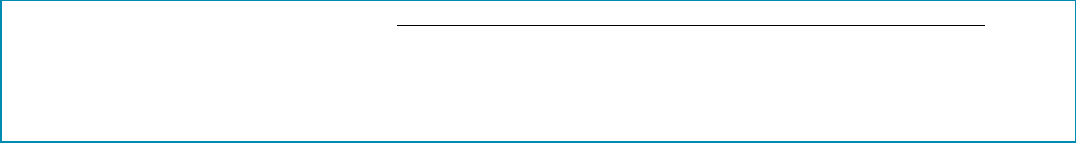
20
PERFORMANCE
WMI interrogations can be intensive on some workstations. If WMI discoveries are taking too long to
complete, these steps can help speed up discoveries:
1. Enabling WMI on the client’s firewall is not sufficient for good performance. While the WMI
resolver will eventually resolve the device, Windows spends large amounts of time trying to find
an enabled communication protocol. Disabling the client’s firewall altogether greatly improves
WMI performance.
2. Once the authorized administrative user’s profile has been loaded into the PC client, the WMI
resolver can obtain device information from the remote PC fairly quickly after it attempts to
determine if the HP SNMP Proxy Agent is installed. If it is known that the HP SNMP Proxy Agent is
not installed on any workstation, then preventing HP Web Jetadmin from attempting to discover it
can save several seconds per workstation. To skip the HP SNMP Proxy Agent resolver step during
discovery, open a text editor and paste the following contents into the file:
<ipmc:configuration xmlns:ipmc="www.hp.com/schemas/imaging/ipmc/config/2004/02/24">
<property name="SkipProxy">
<type>HP.Imaging.Wjp.Sdk.Core.Framework.ConfigurationItemString</type>
<value>yes</value>
</property>
</ipmc:configuration>
3. Save the file and place it in the following directory:
Documents and Settings\NetworkService\Local Settings\Application Data\Hewlett
Packard\HPWebJetadmin\WjaService\config\ResolverMethodPC.config.xml
4. Restart the HP Web Jetadmin service (HPWJA Service).
SUMMARY
HP Web Jetadmin provides two separate techniques for remotely discovering PC-connected devices,
eliminating the need for physical inventories and providing administrators with the flexibility to choose
an appropriate tactic. Each technique has advantages and disadvantages—but proxy agents are
generally the preferred method because they provide full management capabilities for PC-connected
devices.










