HP Web Jetadmin - Discovering PC-Connected Devices
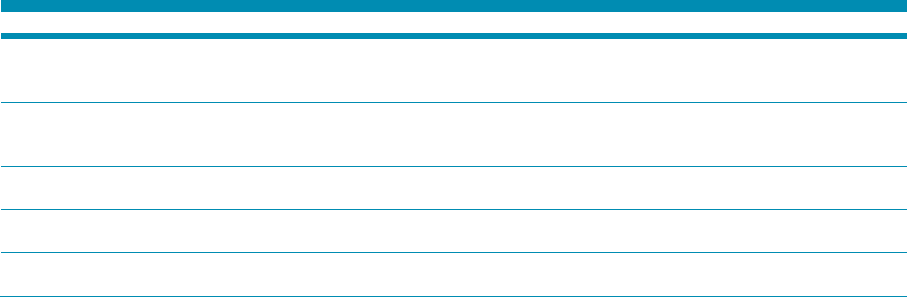
2
OVERVIEW
Administrators want the ability to discover all printing devices in use in order to evaluate their entire
device inventory and move toward a balanced deployment. Devices that are directly connected to
client machines on the network via USB and parallel (LPT) connections have always proven
troublesome because they typically involve a physical inventory in order to locate them. Fortunately,
HP Web Jetadmin provides two separate techniques for remotely discovering PC-connected devices,
eliminating the need for physical inventories. One technique involves no client software but can only
discover device model names, which may be useful for quickly determining inventory. The other
technique involves installation of client software, but can fully manage the devices by gathering many
additional details beyond the model name.
PROXY AGENTS vs. WMI
HP Web Jetadmin provides two methods for discovering devices directly connected to client
machines:
Windows® Management Instrumentation (WMI)
Proxy Agents (HP SNMP Proxy Agent and HP WS Pro Proxy Agent)
WMI is a set of extensions to the Windows Driver Model that provides an operating system interface
through which instrumented components provide information and notification. If administrator
credentials are provided, HP Web Jetadmin can use WMI calls to discover directly connected
devices. WMI calls can extract the plug-and-play ID of any directly connected device from the
registry. WMI must be installed on all workstations, and administrator rights are also required on the
workstations in order to make the WMI calls. However, the only information about the device that
WMI extracts is the model name. Discovered devices will appear in the All Devices list along with the
networked devices but are distinguishable in the Port column as either ”LPTx” or “USBxxx”.
The proxy agents are client-side software that allows HP Web Jetadmin to discover and manage
directly connected devices. The SNMP Proxy Agent works by exposing printer management
information base (MIB) object identifiers (OIDs) to the Microsoft® SNMP service running on the client.
The WS Pro Proxy Agent is a WCF service running as a Network Service that resides on a PC
workstation and replicates a device's services from the host computer's USB interface to its network
interface. While most devices support the HP SNMP Proxy, a few require the WS Pro Proxy Agent.
Discovered devices appear in the All Devices list along with the networked devices, but are
distinguishable in the Port column as “PC Port”. The client software is capable of passing the same
types of questions to PC-connected devices that are typically passed to network-connected devices.
Therefore, additional device information can be gathered, such as remaining toner levels, page
counts, and status.
Comparison matrix
Proxy Agents
WMI
Credentials
Admin rights are required to install the agent on the
client machines, but not to run discoveries
Admin rights are required on all client machines in
order to successfully discover PC-connected devices
using WMI calls
Client machines
Must install agent on all client machines; SNMP
service must be active on client machines for SNMP
proxy
WMI must be active on client machines
Performance
Discoveries are much faster using simple SNMP
requests or web services
Discoveries are slower using WMI calls
Discoveries
Normal HP Web Jetadmin network device
discovery techniques are used
Normal HP Web Jetadmin network device
discovery techniques are used
Device list
PC-connected devices will be distinguishable in the
Port column as “PC Port”
PC-connected devices will be distinguishable in the
Port column as “LPTx” or “USBxxx”










