HP Web Jetadmin - Discovering PC-Connected Devices
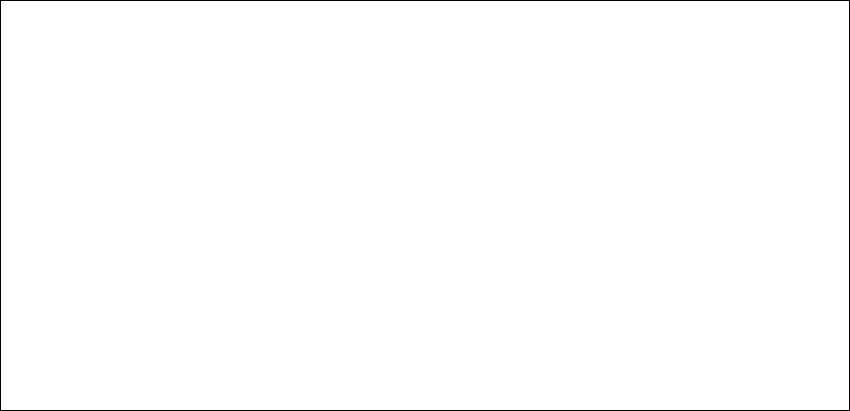
18
Enable UIO logging by creating a file named UIOLoggingOn.reg by copying the contents below to a
text editor then executing the file.
WMI
If the discovery attempts of HP SNMP Proxy Agent fail, HP Web Jetadmin attempts to communicate
with a workstation via WMI to extract the plug-and-play registry entry for any physically connected
device, as long as valid credentials are supplied. The following steps may help to troubleshoot cases
where HP Web Jetadmin is not finding directly connected devices and the discovery log is not
providing enough useful information:
1. WMI must be enabled on each workstation where a device is connected.
2. Administrator rights are required on the client machines in order to successfully run the WMI
commands.
3. Printers must be plug-and-play in order to be discovered. When Windows believes a device is
physically connected, the following registry entries may exist depending upon the port in use:
HKLM\System\CurrentControlSet\Enum\LPTENUM
HKLM\System\CurrentControlSet\Enum\USBPRINT
HKLM\System\CurrentControlSet\Enum\DOT4
HKLM\System\CurrentControlSet\Enum\DOT4PRT
HKLM\System\CurrentControlSet\Enum\DOT4USB
Each of these folders contains additional folders representing devices that Windows believes may
be connected to the designated port. A folder named “Control” exists under those device folders
that Windows believes are physically connected at that particular time.
The USBPRINT folders are dynamic, meaning the Control folder exists when the device is
connected and does not exist when the device is disconnected.
The LPTENUM folders are not dynamic. The Control folder exists when the device is connected via
LPT1 only after a workstation reboot has been performed. The same holds true when a device is
disconnected from LPT1: the Control folder is not removed until the workstation is rebooted.
Therefore, it is possible that PC-connected device discovery could report a device connected to
LPT1 when in fact the device is physically disconnected.
4. Microsoft’s wbemtest.exe can be used to determine whether the workstation is successfully
representing the directly connected device in the registry by simulating the same WMI calls
Windows Registry Editor Version 5.00
[HKEY_CURRENT_USER\Software\HP\NG\Logging]
"LogInfoDetailLevel"=dword:00000007
"LogCategories"=dword:3e00fff7
"LogOptions"=dword:0e000000
"LogFileName"="C:\\uio.log"
"LogParmsPollTime"=dword:0000001e
[HKEY_USERS\S-1-5-18\Software\HP\NG\Logging]
"LogInfoDetailLevel"=dword:00000007
"LogCategories"=dword:3e00fff7
"LogOptions"=dword:0e000000
"LogFileName"="C:\\uio.log"
"LogParmsPollTime"=dword:0000001e










