HP Web Jetadmin - Discovering PC-Connected Devices
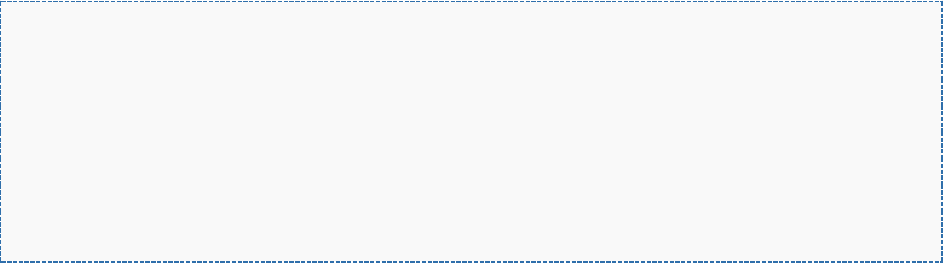
17
<DefaultRegistryPath>SOFTWARE\Wow6432Node\Hewlett-
Packard\HPLedmProxyAgent</DefaultRegistryPath>
<RegistryPath>SOFTWARE\Hewlett-Packard\HPLedmProxyAgent</RegistryPath>
<RegistryPathToGetWJAHostIP>SOFTWARE\Hewlett-
Packard\HPLedmProxyAgent</RegistryPathToGetWJAHostIP>
<EnableTestingIPAddressChange>false</EnableTestingIPAddressChange>
<DefaultPort>8082</DefaultPort>
<DefaultWSTransferPort>8083</DefaultWSTransferPort>
<AssignedPort>8020</AssignedPort>
<EnableCustomDiscovery>true</EnableCustomDiscovery>
<UIOVersion>346</UIOVersion>
</ProxyServiceConfig>
HP SNMP Proxy Agent Logging
A program named Dbgview.exe (see http://technet.microsoft.com/en-us/sysinternals/bb896647)
Can be used to gather clues on the machine for the HP SNMP Proxy is installed that might help
determine why discovery of the direct connected device is not occurring.
1. A fine named EnableProxyLogging.reg may be created with a text editor from source below.
2. Execute the EnableProxyLogging.reg script (just double-click on the script and regedit should
launch)
3. Start Dbgview.exe
4. Restart the SNMP service.
As the SNMP service restarts, you should see debugging messages appear in Dbgview.exe
EnableProxyLogging.reg
Windows Registry Editor Version 5.00
[HKEY_LOCAL_MACHINE\SOFTWARE\Hewlett-Packard\HP SNMP Proxy]
"PMLInterface"=dword:00000001
"HP_PROXY_AGENT"=dword:00000001
"PML_INFO_HANDLER"=dword:00000001
"PJL_INFO_HANDLER"=dword:00000001
"PJLInterface"=dword:00000001
HP WS Pro Proxy Logging
To enable full logging in LEDM Proxy, perform the following on the machine where the LEDM device
is direct connected:
Open the file below in a text editor:
ProxyServiceConfig.txt @ C:\Program Files (x86)\Hewlett-Packard
Company\HPWSProxy\HPWSProxy\bin
Default Log Level is <Error>, change this to <All>.










