HP Web Jetadmin - Discovering PC-Connected Devices
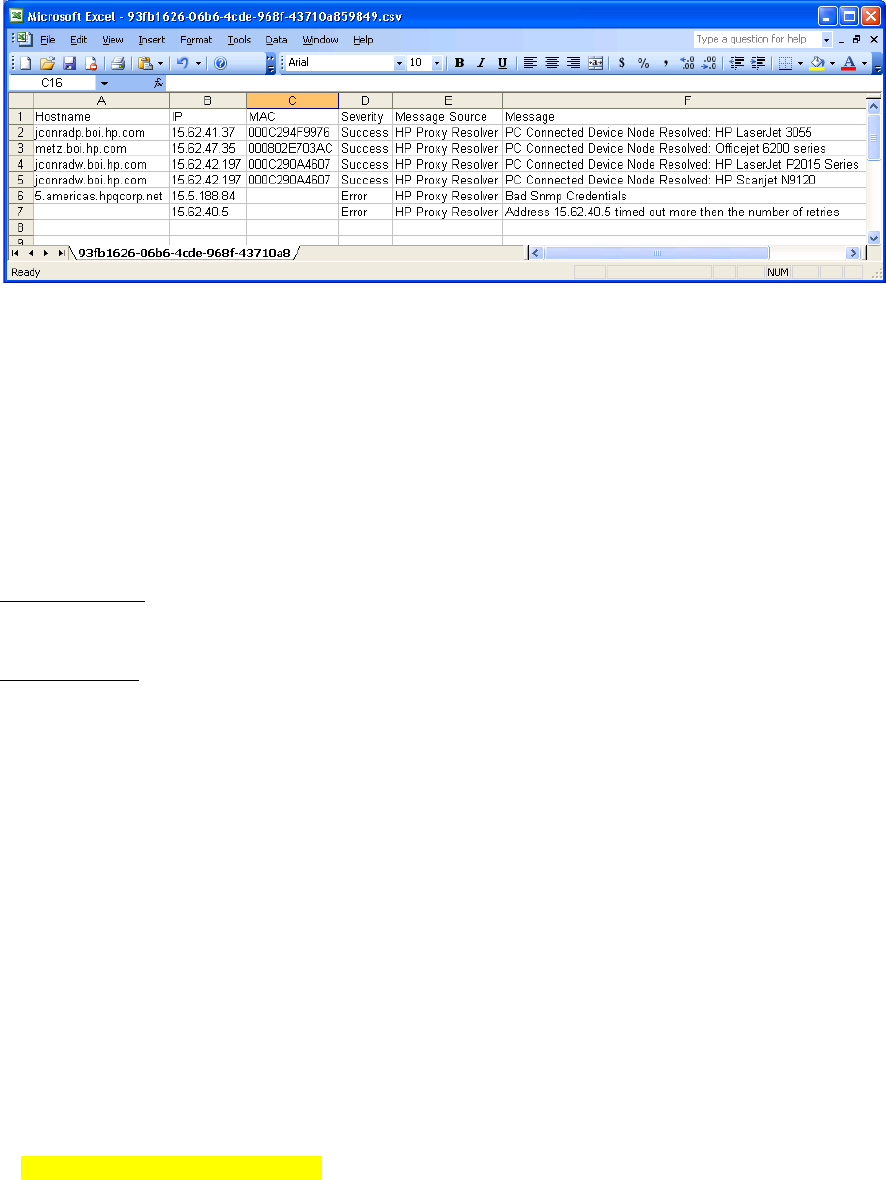
16
DRIVE:\Documents and Settings\NetworkService\Local Settings\Application Data\Hewlett-
Packard\HPWebJetadmin\WjaService\DiscoveryLog
Each time an address is contacted to determine the presence of a PC-connected device, HP Web
Jetadmin adds an entry to this log (see Figure 7). Log entries indicate which method of discovery was
attempted (HP SNMP Proxy Agent vs. WMI) and the result (no SNMP response, bad WMI credentials,
discovered devices, and so on).
HPWSProxyService is capable of logging errors and debug information while executing.
By default the logging feature is enabled and only error messages are logged in the log file. The log
level can be changed and multiple levels of messages can be logged by modifying the
ProxyServiceConfig.xml file. Logging level can be changed to “All” by a support personnel and the
log files can be sent to support team in the event of a failure.
“ProxyServiceConfig.xml” can be located at:
(Assuming the proxy was installed at the default location)
On a 32 bit OS:
C:\Program Files (x86)\Hewlett-Packard Company\HPWSProxy\HPWSProxy\bin\
On a 64 bit OS:
C:\Program Files\Hewlett-Packard Company\HPWSProxy\HPWSProxy\ bin\
Logging level in the log file can be changed by modifying the value of “LogLevel” entry in the
configuration file. There are four logging levels available with HPWSProxyService namely:
Error, Warning, Message and All.
“Error” log level indicates that only error messages will be logged in the log file.
“Warning” log level indicates that only warning messages will be logged.
“Messages” log level indicates that general log messages will be logged.
“All’ log level will log all messages in the log file.
Here is the sample of default ProxyServiceConfig.xml with logging level set to “Error”.
<?xml version="1.0" encoding="utf-8"?>
<ProxyServiceConfig>
<SimulatedMode>false</SimulatedMode>
<UseAug2004Addressing>true</UseAug2004Addressing>
<EnableHTTPS>true</EnableHTTPS>
<!--Log levels are : Error, Message, Warning, All -->
<LogLevel>Error</LogLevel>
Figure 7—Discovery logging










