HP Web Jetadmin - Discovering PC-Connected Devices
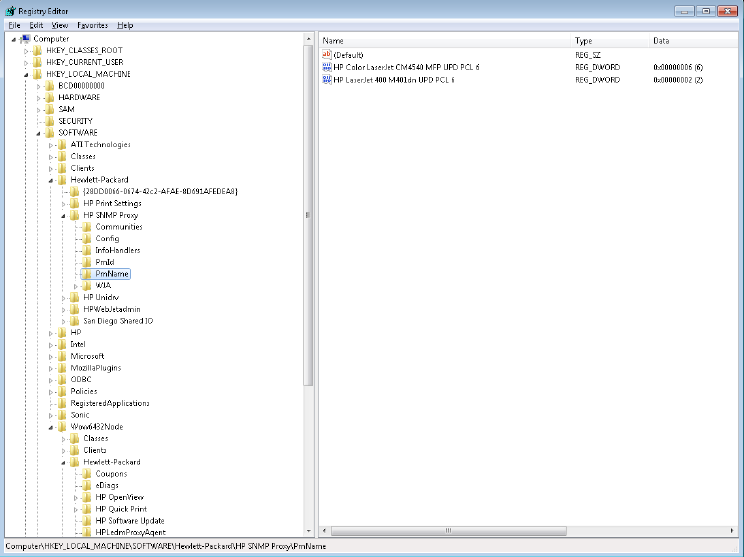
14
13. If the installed printer is connected to a parallel port, but Windows is unable to use BiDi
communication with the device, check that either the PC's BIOS is misconfigured or the parallel
cable does not support BiDi. Setting the parallel port to use ECP in the BIOS setup may solve the
problem.
WS Pro Proxy Agent
1. Verify that port 27893 is used by the HPWSProxy service. Open a windows command
window and type netstat –a –b. In the returned list, you should find:
UDP 0.0.0.0:27893 *.* [HPDeviceProxyService.exe]
Or, alternatively double click on the file HP Device Proxy ConsoleApp and verify that there is
no exception. The file can be found in the following locations:
For 32 bits windows:
C:\Program Files\Hewlett-Packard Company\HPWSProxy\HPWSProxy\bin
For 64 bits windows, the file location is:
C:\Program Files (x86)\Hewlett-Packard Company\HPWSProxy\HPWSProxy\bin
If the WS Pro Proxy is installed on the same machine as Web Jetadmin, and PC discoveries
are run through Web Jetadmin, there will be a conflict as both will want to use port 27893.
2. Verify that the LEDM endpoints are hosted by the device. Open the log file
HPWSProxyService.log (same file location as HP Device Proxy Console App in issue 1 list
above. Find entries that contain the “endpoint” verbiage as such:
Hosted Endpoints are
https://IPAdress:8022/434E434A-3230-3030-3735-2C768A3EB978
http://IPAdress:8023/434E434A-3230-3030-3735-2C768A3EB978/transfer










