HP Web Jetadmin - Discovering PC-Connected Devices
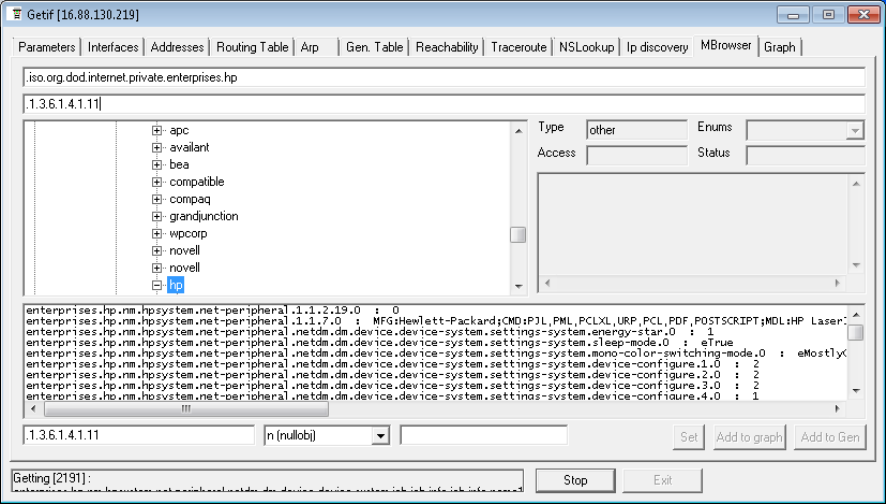
13
enough SNMP. Use the same SNMP tool to determine if the machine with the proxy can walk the
PML MIB starting with the following OID:
.1.3.6.1.4.1.11
If the machine responds with answers to many OIDS, it is very likely that discovery should be
occurring successfully. If only a few OIDs respond, the problem is likely caused by the installed
printer/scanner driver does not expose the necessary device management interface (PML) to the
HP SNMP Proxy Agent.
12. Drivers are a common source of problems. Assuming the printer is supported but full SNMP
communication is failing, browse the registry on the desktop PC:
\HKEY_LOCAL_MACHINE\SOFTWARE\Hewlett-Packard\HP SNMP Proxy\PrnId
This entry records the name of the instrumented printer/scanner driver[s], if any. If the PC's
printer/scanner is supported, but the proxy can't instrument its driver, the PC will need a different
printer/scanner driver.










