HP Web Jetadmin - Discovering PC-Connected Devices
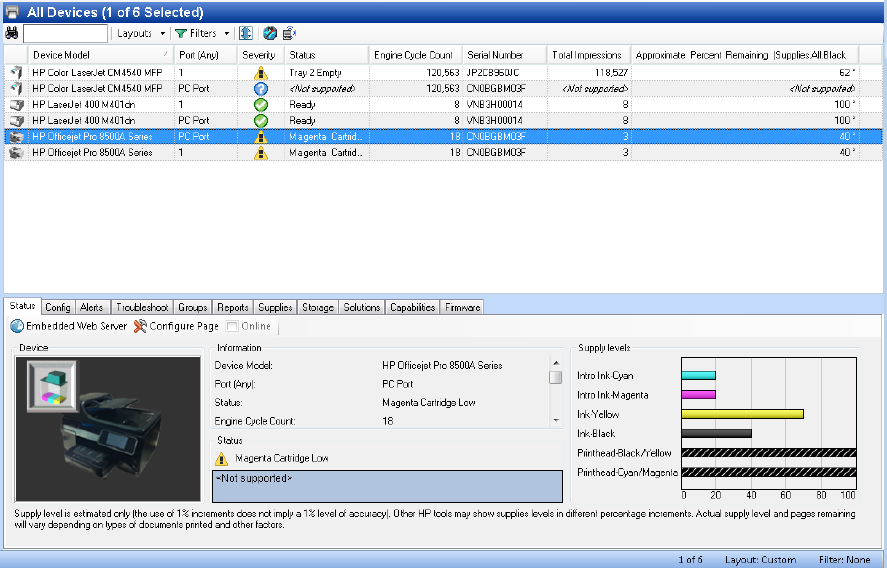
10
Comparisons of networked vs. PC Connected for SNMP, LEDM and WS* based printers
SUPPORTED DEVICES
WMI
A device can be discovered via WMI as long it supports plug-and-play and bi-directional
communication has been established that allows the device plug-and-play ID to be placed into the
registry. Both HP and third-party devices can be discovered via WMI. In fact, the printer driver is
irrelevant in this case, as the plug-and-play ID—not the driver name—is displayed as the model of the
discovered device. The plug-and-play ID represents the physically connected device, no matter which
driver is being used. Devices connected via LPT ports can pose a slight problem as the plug-and-play
ID is only added or removed from the registry after a workstation power cycle.
SNMP Proxy
The HP SNMP Proxy Agent supports a wide variety of SNMP capable HP devices directly connected
to client machines that meet the following criteria:
Windows SNMP service must be installed and configured to allow queries from the HP Web
Jetadmin server. The community name should be set to “public” for read access.
Firewall settings should be appropriately modified to allow HP Web Jetadmin to query the
HP SNMP Proxy Agent (which means UDP port 161 should be open for SNMP queries).
Printers must be installed using a DOT4 bi-directional capable driver or a driver containing a
special language monitor in order to respond to SNMP queries
For directly-connected devices to be discovered via HP SNMP Proxy Agent, proper communication
between the device and client machine must be provided. For devices that support DOT4, use a
driver that provides an HP DOT4 port connection, whether the connection is via USB or LPT. An
example of the correct port type is “DOT4_001”. If the port type is different (for instance, LPT1 or
USB001), the following options can provide a proper DOT4 capable driver:
Use the HP Universal Print Driver (UPD) version 4.5 or greater
Use the HP printing system software CD that came with the device to install the HP DOT4 port










