HP Insight Vulnerability and Patch Manager software 6.0 Release Notes
Table Of Contents
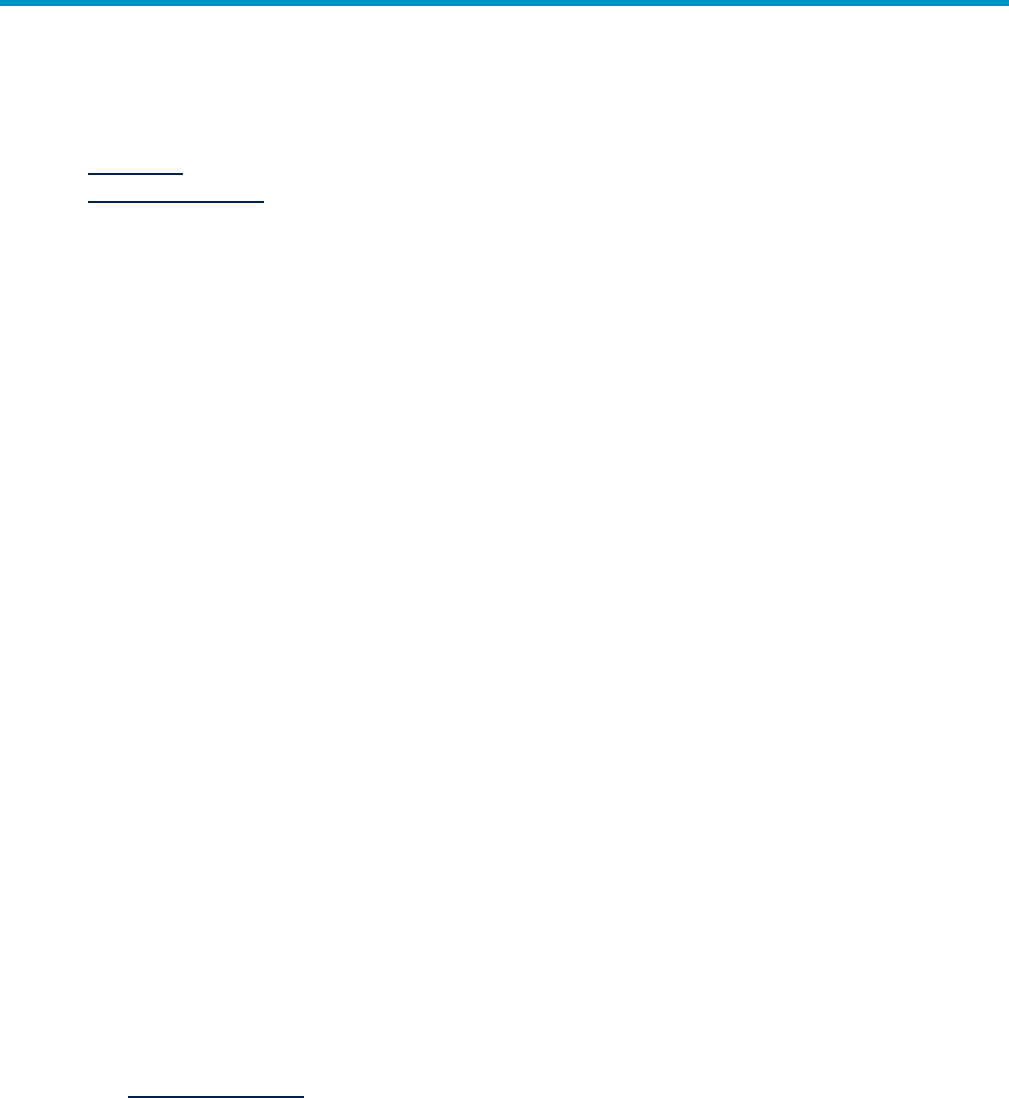
Support and other resources
Typographic conventions
Book Title
Title of a book or other document.
Linked Title
Title that is a hyperlink to a book or other document.
http://www.hp.com A Web site address that is a hyperlink to the site.
Command Command name or qualified command phrase.
user input Commands and other text that you type.
computer output Text displayed by the computer.
Enter The name of a keyboard key. Note that Return and Enter both refer to the same
key. A sequence such as Ctrl+A indicates that you must hold down the key labeled
Ctrl while pressing the A key.
term Defined use of an important word or phrase.
variable The name of an environment variable, for example PATH or errno.
value A value that you may replace in a command or function, or information in a display
that represents several possible values.
Related documents
In addition to this guide, the following resources are available:
•
HP Insight Vulnerability and Patch Manager software 6.0 Installation and Configuration Guide
•
HP Insight Vulnerability and Patch Manager software 6.0 User Guide
Security bulletin and alert policy for non-HP owned software components
Open source software (such as OpenSSL) or third-party software (such as Java) are sometimes included in
HP products. HP discloses that the non-HP owned software components listed in the HP Insight Vulnerability
and Patch Manager software end user license agreement (EULA) are included with HP Insight Vulnerability
and Patch Manager software.
To view the EULA, use a text editor to open the eula_license.xml file, and search for third-party
software.
HP addresses security bulletins for the software components listed in the EULA with the same level of support
afforded HP products. HP is committed to reducing security defects and helping you mitigate the risks
associated with security defects when they do occur.
HP has a well defined process when a security defect is found that culminates with the publication of a
security bulletin. The security bulletin provides you with a high level description of the problem and explains
how to mitigate the security defect.
Procedure 4 Subscribing to security bulletins
1. Open a browser to the HP home page:
http://www.hp.com
2. Click the Support & Drivers tab.
3. Click Sign up: driver, support, & security alerts, which appears under Additional Resources in the right
navigation pane.
4. Select Business & IT Professionals to open the Subscriber's Choice web page.
5. Do one of the following:
• Sign in if you are a registered customer.
• Enter your email address to sign-up now. Select Driver and Support alerts and click Continue.
Typographic conventions 8








