Implementing disaster recovery for HP Integrity Virtual Machines with Metrocluster and Continentalclusters on HP-UX 11i
Table Of Contents
- Executive summary
- Introduction
- Audience
- Configuring Integrity Virtual Machines as packages in HP Metrocluster
- Verifying failover of Metrocluster packages across data centers
- Troubleshooting Metrocluster VM problems
- Application startup and monitoring
- Configuring Integrity Virtual Machines as packages in HP Continentalclusters
- Overview
- Software requirements for HP VMs in Continentalclusters
- Configuring HP VM packages in Continentalclusters
- Creating VM switches in all nodes of the primary cluster
- Configuring replicated storage for VM in Continentalclusters
- Installing the operating system on the virtual machine
- Testing the virtual guest OS in all nodes of the primary cluster
- Creating VM switches in all nodes of the recovery cluster
- Preparing the replicated storage for use in the recovery cluster
- Creating the virtual machine in all nodes of the recovery cluster
- Testing the virtual guest OS in all nodes of the recovery cluster
- Resynchronizing the replicated storage
- Packaging the HP VM in the primary cluster and the recovery cluster
- Creating a Continentalclusters package
- Creating a Continentalclusters configuration with the VM packages
- Running the Continentalclusters monitoring daemon in the recovery cluster
- Recovering to the recovery cluster
- Related documentation
- Appendix I
- Appendix II
- For more information
- Call to action
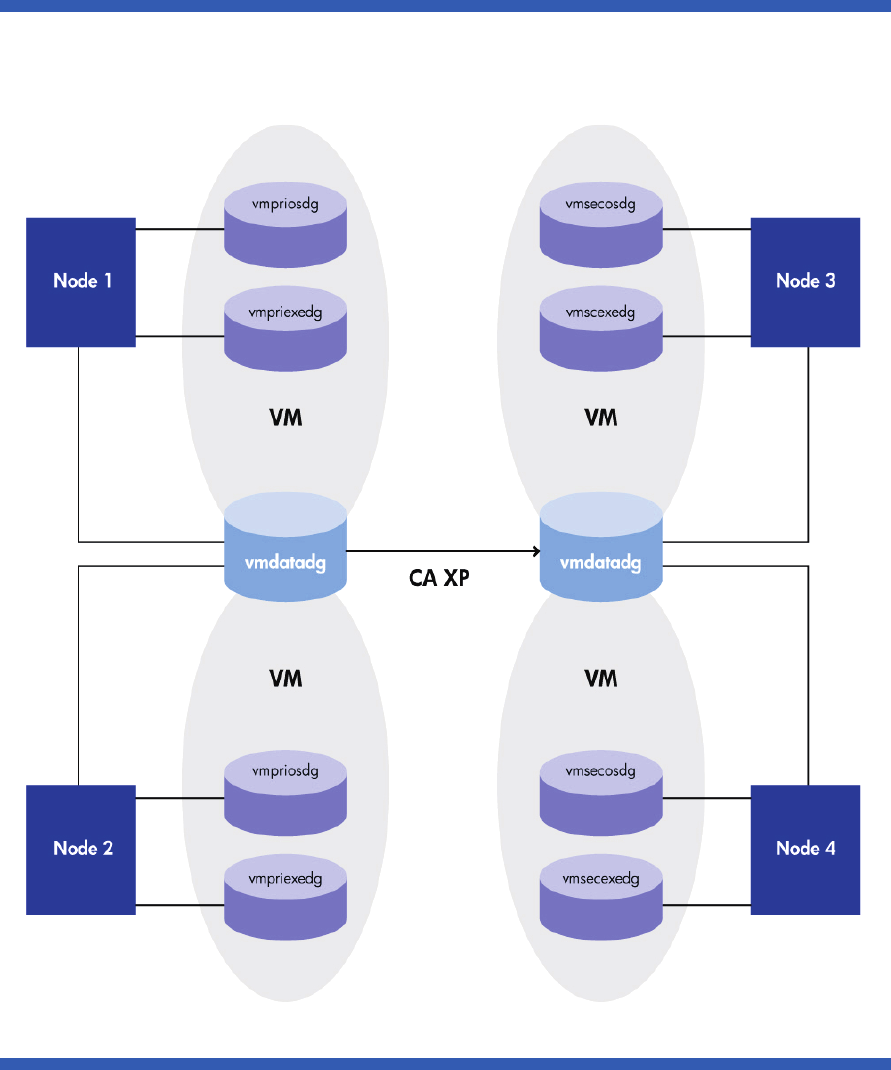
7
Figure 2. VM guest storage in the Metrocluster
Notes:
1. If required, the VxVM disk groups vxpriosdg and vxpriexedg can be shared among all nodes in the primary site.
Similarly, the VxVM disk groups vxsecosdg and vxsecexedg can be shared among all nodes in the recovery site.
This way the OS image and application binaries would be shared by VMs on different nodes in the same data
center. But the disadvantage is that the shared OS and application environment might become a single point of
failure (SPOF) within a data center.
The subsequent sections contain information on how to create device groups for Metrocluster Continuous Access
XP/P9000, Metrocluster SRDF, or Metrocluster Continuous Access EVA.
2. Each Metrocluster package can have only one device group (DG) configured in it. This means, in a Metrocluster
environment, each VM setup can use only one DG. Inside the VM, all application data that needs remote protection
has to reside on those disks that belong to the configured DG.










