HP Integrity Virtual Server Manager 6.1 User Guide
Table Of Contents
- HP Integrity Virtual Server Manager 6.1 User Guide
- Contents
- 1 Introduction
- 2 Installing Integrity Virtual Server Manager
- 3 Accessing and Navigating Integrity Virtual Server Manager
- 4 Using Integrity Virtual Server Manager views and tabs
- 5 Using Integrity Virtual Server Manager menus
- 6 Working with VMs or vPars
- Working with VMs
- Planning VMs
- Creating VMs
- Modifying VMs
- Starting VMs
- Stopping VMs
- Restarting VMs
- Deleting VMs
- Migrating VMs
- Suspending VMs
- Resuming VMs
- Moving suspend files
- Creating virtual switches
- Starting, stopping, and deleting virtual switches
- Deleting network or storage devices
- Opening iLO console
- Opening virtual iLO remote console
- Deleting virtual iLO remote console
- Deleting DIOs
- Adding DIOs
- Replacing DIO H/W path
- Replacing DIO MAC address
- Working with vPars
- Creating vPars
- Modifying vPars
- Booting vPars
- Stopping vPars
- Resetting vPars
- Creating virtual switches
- Starting, stopping, and deleting virtual switches
- Deleting network or storage devices
- Deleting vPars
- Opening iLO console
- Opening virtual iLO remote console
- Deleting virtual iLO remote console
- Adding DIOs
- Replacing DIO H/W path
- Replacing DIO MAC address
- Deleting DIOs
- Working with VMs
- 7 Collecting and viewing utilization data
- 8 Viewing logs and version information
- 9 Support and other resources
- A Error messages, status indicators, and troubleshooting
- Glossary
- Index
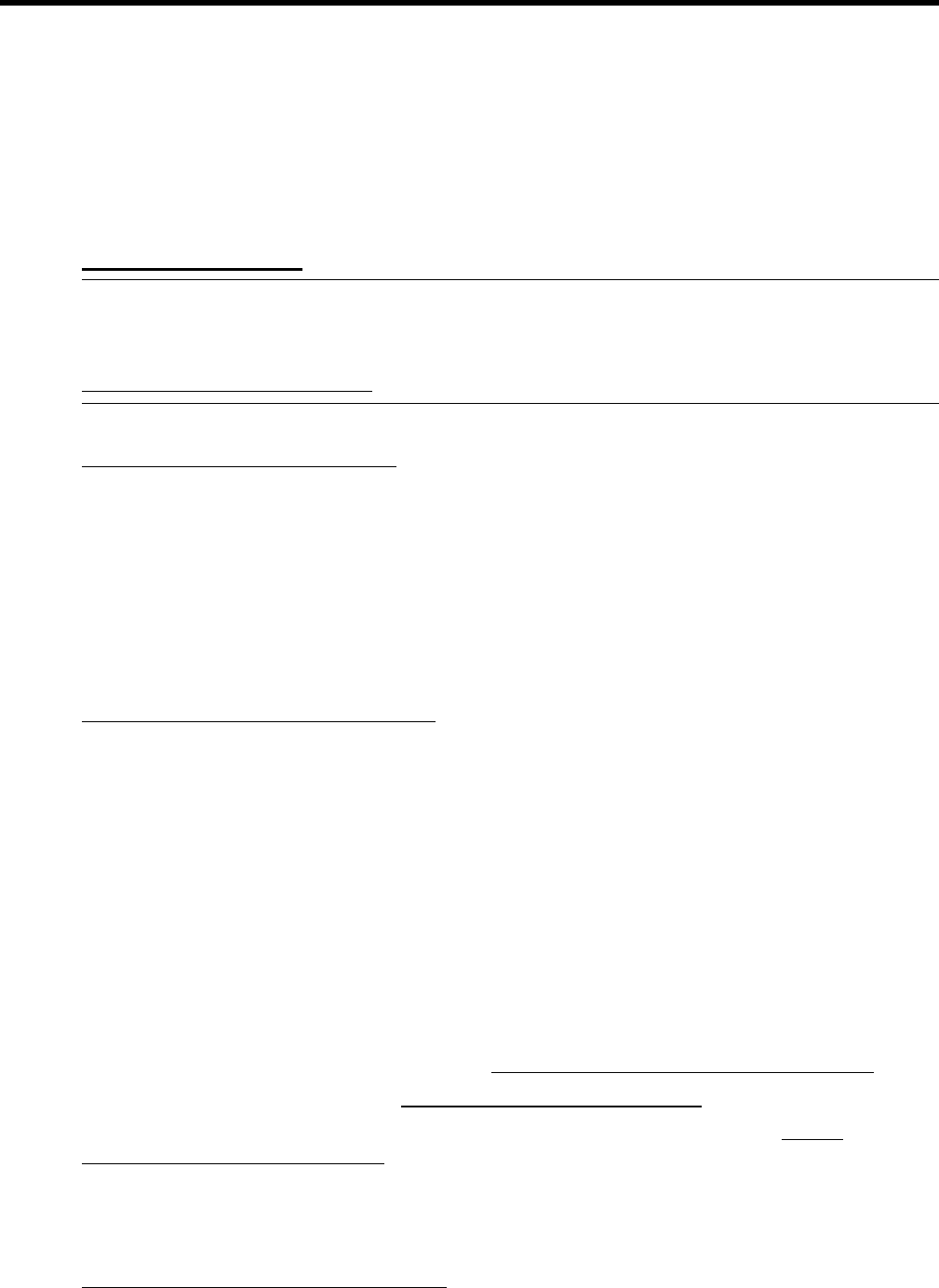
9 Support and other resources
Contacting HP
HP encourages your comments concerning this document. We are truly committed to providing
documentation that meets your needs.
Your comments and suggestions regarding product features will help us develop future versions of
the Virtual Server Environment Management Software. Use the following email address to send
feedback directly to the HP Matrix Operating Environment development team:
vse@hpuxweb.fc.hp.com.
NOTE: HP cannot provide product support through this email address. To obtain product support,
contact your HP Support Representative, your HP Services Representative, or your authorized HP
reseller. For more information about support services, see the support website at:
http://www.hp.com/go/support
For other ways to contact HP, see the Contact HP website at:
http://www.hp.com/go/assistance
New and changed information in this edition
For more information about the new and changed information in this edition, see the latest HP
Integrity Virtual Server Manager 6.1 Release Notes. at http://www.hp.com/go/matrixoe.
Related information
You can download the latest version of this document from the following website (click on the HP
Matrix Operating Environment for HP-UX tab):
http://www.hp.com/go/matrixoe/docs
The following related documents can be downloaded from the same site:
• HP Matrix Operating Environment 7.1 Getting Started Guide
• HP Integrity Virtual Server Manager 6.1 User Guide
• HP Integrity Virtual Server Manager 6.1 Release Notes
• HP-UX vPars and Integrity VM Administrator Guide
• HP-UX vPars and Integrity VM Release Notes
The latest versions of manuals and white papers for the HP Matrix Operating Environment and
related products can be downloaded from the site mentioned previously.
For more information about the Matrix Operating Environment for HP-UX and related products and
solutions, visit the following HP websites:
• Matrix Operating Environment for HP-UX: http://www.hp.com/go/matrixoe/integrity
• Matrix Operating Environment: http://www.hp.com/go/matrixoe
For more information about the vPars, see the following documents available at http://
www.hp.com/go/hpux-vpars-docs:
• HP-UX vPars 6.1 Administrator Guide
• HP-UX vPars 6.1 Release Notes
For information on GUIDMgr, see the HP-UX GUID Manager Administrator Guide available at
http://www.hp.com/go/hpux-vpars-docs.
Contacting HP 127










