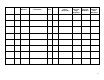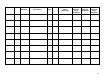LVM/VxVM and vPars sx2000 Upgrade
21
PROCEDURE C
This is for a nPartition that does not contain any virtual partition and boots using an LVM volume group.
P
RE-UPGRADE STEPS
1. Save the LVM root volume group configuration. The map and physical volumes files must be created in the /
(root) directory, so that they can be accessed later while in LVM maintenance mode boot:
# vgexport -m /mapfile.vg00 –p -f /pvs.vg00 /dev/vg00
vgexport: Volume group "/dev/vg00" is still active.
2. Backup the original ioconfig files:
# cp /etc/ioconfig /etc/ioconfig.bckup
# cp /stand/ioconfig /stand/ioconfig.bckup
3. Update the ioconfig file using the executable found on the CD::
# <path>/sanddune_upgrade.ia64 -w /etc/ioconfig
# <path>/sanddune_upgrade.ia64 -w /stand/ioconfig
4. If this virtual partition is running X.25, update the X.25 configuration using the executable found on the CD:
# <path>/x25_pci2pcix_hwpath_upgrade.script -w /etc/sync_wan/config.db
5. Shutdown and halt the system:
# reboot –sh
6. Perform the pre-upgrade steps for next nPartition (Note: this could be a different procedure).
EFI
POST-UPGRADE STEPS
1. Search for boot device.
1.1. Using the EFI Boot Manager, enter the EFI Shell:
Choose: “EFI Shell [Built-in]:”
Shell>
1.2. Find the file system mapping for the boot device path of the first virtual partition using the mapping found in preparation step
4.3 of the previous section titled Determining What Is Configured In Each Npartition. Look for the corresponding device map for
the boot device hardware path that looks similar to the following:
Shell> map
fs0 : Acpi(HWP0002,PNP0A03,404)/Pci(1|0)/Scsi(PunA,Lun0)/HD(Part1,Sig8786850E-A951-11DA-
8002-D6217B60E588)
1.3. Ensure the above file system is bootable (i.e. has HPUX.EFI)
Shell> ls fs0:\EFI\HPUX\HPUX.EFI
Directory of: fs0:\EFI\HPUX
01/09/06 04:48p 521,494 HPUX.EFI
1 File(s) 521,494 bytes
0 Dir(s)
where fs0 is the mapping index for the boot device found in step 1.2.
2. Boot from the identified boot device.
2.1. Change the EFI working environment to the EFI Map of the boot device:
Shell> fs0:
where fs0 is the mapping index for the boot device found in step 1.2.
2.2. Start the hpux bootloader and interrupt the autoload, if enabled:
fs0:\> hpux
(C) Copyright 2004 Hewlett-Packard Development Company, L.P.All rights reserved
HP-UX Boot Loader for IPF -- Revision 2.027
Press Any Key to interrupt Autoboot
\efi\hpux\AUTO ==> boot vmunix
Seconds left till autoboot - 9
Type 'help' for help
HPUX>