HP-UX Virtual Partitions Administrator's Guide (includes A.04.06 and A.05.04)
Table Of Contents
- HP-UX Virtual Partitions Administrator’s Guide
- Table of Contents
- About This Document
- 1 Introduction
- 2 How vPars and Its Components Work
- Partitioning Using vPars
- vPars Monitor and Database
- Boot Sequence
- Virtual Consoles
- Security
- EFI and Integrity Notes
- Integrity Differences Relative to PA-RISC
- Comparing vPars on PA-RISC and Integrity
- Comparing vPars Versions
- Resource Migration and Required States
- Transitioning from vPars A.03.xx to vPars A.04.xx/A.05.xx (CPU Syntax and Rules)
- 3 Planning Your System for Virtual Partitions
- Full ioscan Output of Non-Cellular System Named winona
- Full ioscan Output of Cellular (nPartitionable) System Named keira
- Planning, Installing, and Using vPars with an nPartitionable Server
- Planning Your Virtual Partitions
- Mixed HP-UX 11i v1/v2 vPars Environments in vPars A.04.05
- Mixed HP-UX 11i v2/v3 vPars Environments in vPars A.05.xx
- Mixed HP-UX 11i v1/v2/v3 vPars Environments in vPars A.05.03
- 4 Installing, Updating, or Removing vPars and Upgrading Servers with vPars
- Notes, Cautions, and Other Considerations Before You Update or Install vPars
- Bundle Names
- Setting Up the Ignite-UX Server
- Ignite-UX, the LAN, the LAN card, and vparboot -I
- Updating from vPars A.04.xx to A.05.xx
- Updating from vPars A.03.xx to Mixed HP-UX 11i v1/v2 vPars (A.03.05 and A.04.05) Environment
- Migrating from vPars A.03.xx to Mixed HP-UX 11i v1/v2/v3 vPars (A.03.05, A.04.02 or later, A.05.03)
- Updating from vPars A.04.xx to Mixed HP-UX 11i v2/v3 vPars (A.04.xx and A.05.xx) Environment
- Updating from vPars A.03.xx to A.05.xx
- Updating from vPars A.03.xx to A.04.xx
- Updating vPars A.03.xx to vPars A.03.05
- Updating from vPars (A.02.xx or A.03.xx) to A.03.xx
- Applying a vPars Sub-System Patch
- Upgrading Integrity Servers from the sx1000 to sx2000 Chipset
- Upgrading HP 9000 Servers from the sx1000 to sx2000 Chipset
- Upgrading Backplanes from PCI to PCI-X
- Updates Involving VPARSBASE
- Installing vPars with Ignite-UX on PA-RISC
- Installing vPars with Ignite-UX on Integrity
- Installing vPars with Software Distributor
- Removing the vPars Product
- 5 vPars Monitor and Shell Commands
- Notes on Examples in this Chapter
- Modes: Switching between nPars and vPars Modes (Integrity Only)
- EFI Boot Disk Paths, including Disk Mirrors, and vparefiutil (Integrity Only)
- vPars Monitor: Booting the vPars Monitor
- vPars Monitor: Accessing the vPars Monitor Prompt
- vPars Monitor: Using vPars Monitor Commands
- vPars Monitor: Using the vPars Monitor Commands from ISL or EFI
- Commands: vPars Manpages
- Commands: vPars Commands Logging
- Commands: Displaying vPars Monitor and Resource Information (vparstatus)
- Virtual Partition States
- vparstatus Output Examples
- vparstatus: Summary Information
- vparstatus: Verbose Information
- vparstatus: Available Resources
- vparstatus: CPU Information on vPars A.04/A.05
- vparstatus: Dual-Core CPUs
- vparstatus: Pending Migrating CPUs Operations
- vparstatus: Pending Migrating Memory Operations
- vparstatus: Base and Float Memory Amounts
- vparstatus: Pending nPartition Reboot for Reconfiguration
- vparstatus: vPars Monitor and Database Information
- Managing: Creating a Virtual Partition
- Managing: Removing a Virtual Partition
- Managing: Modifying Attributes of a Virtual Partition
- Booting a Virtual Partition
- Shutting Down or Rebooting a Virtual Partition
- Shutting Down or Rebooting the nPartition (Or Rebooting the vPars Monitor)
- Setboot and System-wide Stable Storage
- Using Primary and Alternate Boot Paths
- Autoboot
- Single-User Mode
- Other Boot Modes
- Resetting a Virtual Partition
- Using an Alternate Partition Database File
- Managing Resources With Only One Virtual Partition
- 6 CPU, Memory, and I/O Resources (A.05.xx)
- I/O: Topics
- I/O: Concepts and Functionality
- I/O: Adding or Deleting LBAs
- I/O: Allocation Notes
- Memory: Topics
- Memory: Concepts and Functionality
- Memory: Assigning (Adding) or Deleting by Size (ILM)
- Memory: Assigning (Adding) Or Deleting by Size (CLM)
- Memory: Assigning (Adding) Or Deleting by Address Range
- Memory: Available and Assigned Amounts
- Memory: Converting Base Memory to Float Memory
- Memory: Granularity Concepts
- Memory: Granularity Issues (Integrity and PA-RISC)
- Memory: Setting the Granularity Values (Integrity)
- Memory: Setting the Granularity Values (PA-RISC)
- Memory: Notes on vPars Syntax, Rules, and Output
- CPU: Topics
- CPU: Concepts and Functionality
- CPU: Specifying Min and Max Limits
- CPU: Adding and Deleting by Total
- CPU: Adding or Deleting by CLP (Cell Local Processor)
- CPU: Adding or Deleting by Hardware Path
- CPU: Notes on vPars Syntax, Rules, and Output
- CPU: Dual-Core Processors
- CPU: Hyperthreading ON/OFF (HT ON/OFF)
- CPUs: Managing I/O Interrupts
- CPU: CPU Monitor (Formerly Known As LPMC Monitor)
- Memory, CPU: Canceling Pending Operations
- 7 CPU, Memory, and I/O Resources (A.04.xx)
- I/O: Concepts
- I/O: Adding or Deleting LBAs
- I/O: Allocation Notes
- Memory: Concepts and Functionality
- Memory: Assigning by Size (ILM)
- Memory: Assigning by Size (CLM)
- Memory: Specifying Address Range
- Memory: Granularity Concepts
- Granularity Issues (Integrity and PA-RISC)
- Memory: Choosing a Granularity Value and Boot Time (Integrity)
- Memory: Setting the Granularity Values (Integrity)
- Memory: Setting the Granularity Values (PA-RISC)
- Memory: Allocation Notes
- CPU
- CPU: Boot Processor and Dynamic CPU Definitions
- CPU: Specifying Min and Max Limits
- CPU: Adding and Deleting by Total
- CPU: Adding or Deleting by CLP (Cell Local Processor)
- CPU: Adding or Deleting by Hardware Path
- CPU: Syntax, Rules, and Notes
- Managing I/O Interrupts
- CPU: Using iCAP (Instant Capacity on Demand) with vPars (vPars A.04.xx and iCAP B.07)
- CPU: Dual-Core Processors
- CPU: CPU Monitor (Formerly Known As LPMC Monitor)
- 8 CPU, Memory, and I/O Resources (A.03.xx)
- I/O: Concepts
- I/O: Adding or Deleting LBAs
- I/O: Allocation Notes
- Memory: Concepts and Functionality
- Memory: Assigning by Size (ILM)
- Memory: Specifying Address Range
- Memory: Allocation Concepts and Notes
- CPU
- CPU: Specifying Min and Max Limits
- CPU: Bound and Unbound
- CPU: Determining Whether to Use Bound or Unbound
- CPU: Determining When to Specify a Hardware Path for a Bound CPU
- CPU: Adding and Removing Bound CPUs
- CPU: Adding a CPU as a Bound CPU
- CPU: Removing a Bound CPU
- CPU: Adding, Removing, and Migrating Unbound CPUs
- CPU: Managing I/O Interrupts
- CPU: Dual-Core Processors
- CPU: CPU Monitor (Formerly Known As LPMC Monitor)
- 9 nPartition Operations
- Basic Conceptual Points on using vPars within nPartitions
- nPartition Information
- Setting Hyperthreading (HT ON/OFF) and cpuconfig Primer
- Rebooting and Reconfiguring Conceptual Points
- Reconfiguring the nPartition
- Putting an nPartition into an Inactive State and Other GSP Operations
- Configuring CLM for an nPartition
- 10 Crash Processing and Recovery
- Crash Processing
- Network and Tape Recovery
- Using make_net_recovery within a vPars Environment
- Using make_tape_recovery Outside of a vPars Environment
- Using make_tape_recovery and Dual-media Boot
- Using make_tape_recovery within a vPars Environment
- Expert Recovery
- 11 vPars Flexible Administrative Capability
- Synopsis
- Terms and Definitions
- Flexible Administrative Capability Commands
- monadmin
- vparadmin
- Persistence across vPars Monitor Reboots
- vPars Commands
- Example vPars Monitor Scenario (monadmin)
- Example HP-UX Shell Scenario (vparadmin)
- A Command Successfully Executed
- A Command Not Executed Due to the Flexible Administrative Capability Feature
- Adding a Virtual Partition to the Designated-admin Virtual Partition List
- Deleting a Virtual Partition to the Designated-admin Virtual Partition List
- Listing the Virtual Partitions in the Designated-admin Virtual Partition List
- Changing the Flexible Administrative Capability Password
- Determining whether Flexible Administrative Capability is ON or OFF
- 12 Virtual Partition Manager (A.03.xx)
- A LBA Hardware Path to Physical I/O Slot Correspondence (PA-RISC only)
- B Problem with Adding Unbound CPUs to a Virtual Partition (A.03.xx)
- C Calculating the Size of Kernels in Memory (PA-RISC only)
- D Memory Usage with vPars in nPartitions
- E Moving from a Standalone to vPars
- F Supported Configurations for Memory Migration
- Glossary
- Index
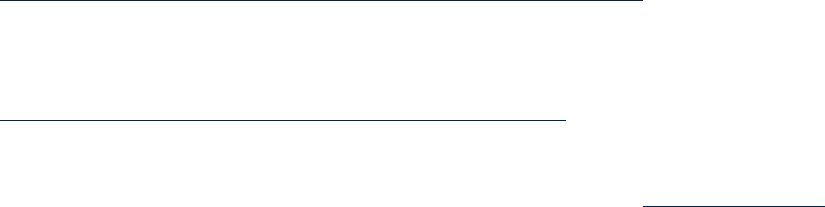
Therefore a single processor can have more than one core, and vPars commands will refer
to the separate cores as distinct “CPUs,” each with its own hardware path.
Two vPars terms pre-date multi-core processors, so they are exceptions to this terminology:
— “boot processor”, which refers to the CPU (that is, core) on which the OS kernel of the
virtual partition was booted, and
— “cell local processor (CLP),” which refers to a CPU on a specified cell.
For more information on dual-core processors, see “CPU: Dual-Core Processors” (page 205).
• Hyperthreading Hyperthreading is a new feature supported in HP-UX 11i v3 (11.31)
environments on servers with the dual-core Intel Itanium processors. It provides for executing
multiple threads on a single processor core; each thread is abstracted as a “logical CPU”
(LCPU). In vPars A.05.xx, you can enable and disable hyperthreading with the vPars Monitor;
however, in a mixed HP-UX 11i v2/v3 vPars environment, any virtual partitions running
vPars A.04.xx/11.23 will not boot unless hyperthreading is disabled. For more information
on hyperthreading, see “CPU: Hyperthreading ON/OFF (HT ON/OFF)” (page 207) and
“Setting Hyperthreading (HT ON/OFF) and cpuconfig Primer” (page 266).
CPUs are assigned to virtual partitions on a core basis, and not on a logical CPU (LCPU)
basis.
• asyncdsk driver Many applications, such as databases, use the asyncdsk driver to lock
down memory for I/O transfers. As of this writing, the asyncdsk driver does not support
memory deletion. As a result, if the driver has locked down any float memory, then that
portion of memory cannot be deleted from a virtual partition.
See the most recent version of the HP-UX Virtual Partitions Release Notes for more information.
• PCI On-Line Addition and Replacement (OLAR) Except for the functions stated below, OL*
for PCI slots works the same on a vPars server as it does on a non-vPars server. Note that
you can execute PCI OL* functions only on the PCI slots that the virtual partition owns.
PCI doorbells (the physical attention button on the system) are supported beginning with
the HP-UX December 2003 HWE release and vPars A.03.01.
(PA-RISC only) In a vPars system, a reboot of the virtual partition does not power on a slot
that was powered off prior to the reboot. If you wish to power on the slot, you need to do
this manually after the reboot using the rad command: rad -i slot_id.
For information on the use of PCI Card OLAR features on HP-UX 11i v1 (11.11) see
Configuring HP-UX For Peripherals: HP 9000 Computers at the HP Technical Documentation
website:
http://docs.hp.com/en/oshpux11i.html#System%20Administration
For information on the use of PCI Card OLAR features on HP-UX 11i v2 (11.23) or HP-UX
11i v3 (11.31) see the Interface Card OL* Support Guide at the HP Technical Documentation
website:
http://docs.hp.com/en/ha.html#System%20Administration
The PCI OL* error recovery features that are supported in 11.31 are also supported within
a vPars environment. For complete information on PCI OL* error recovery, see the following
documents available at the HP Technical Documentation website (http://docs.hp.com):
— PCI Error Recovery Product Note
— PCI Error Recovery Support Matrix
• Support Tools For information on the required version of the Support Tools package that
can run on your vPars server, see the section on Online Diagnostics in the HP-UX Virtual
Partitions Ordering and Configuration Guide.
Prior to STM version A.43.00 (December 2003), in a vPars environment if the LPMC (Low
Priority Machine Check) Monitor (now known as CPU Monitor) of the Support Tools bundle
20 Introduction










